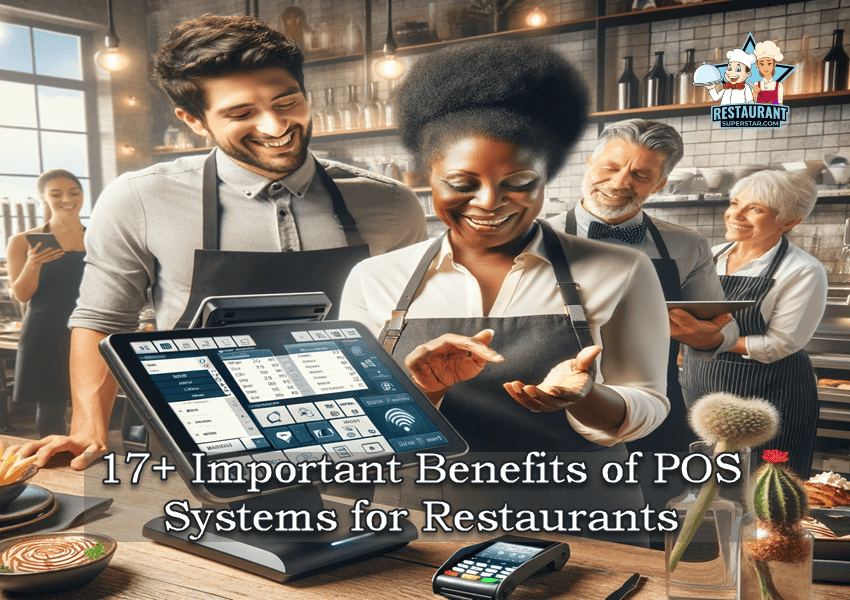Upserve POS: Is It Great for Your Restaurant?

Hello, fellow restaurant enthusiasts,
My name is Jeff, and I’m a restaurant consultant based in sunny Florida. Over the years, I’ve helped countless restaurant owners and managers navigate the ever-evolving world of restaurant management and technology.
Today, I’m excited to share my personal views and experiences on Upserve POS – a popular point-of-sale system designed specifically for restaurants.
Proper resources and infrastructure are essential in the fast-paced and cutthroat restaurant sector. As a restaurant consultant, I’ve seen firsthand how a robust POS system can make all the difference in streamlining operations, enhancing customer experiences, and boosting overall revenue.
Enter Upserve POS – a cloud-based, feature-rich POS system that aims to revolutionize how restaurants manage their daily tasks and achieve their goals. It has gained quite a reputation in recent years for its intuitive interface, easy-to-use software, and a wide range of features tailored to the unique needs of the restaurant industry.
In this blog post, I’ll dive deep into Upserve POS’s world, sharing my insights on its features, pricing, integrations, and more. I’ll also compare it to some of its competitors and provide honest user reviews to help you make an informed decision. So, let’s get started!
Key Features of Upserve POS
As someone who has worked with numerous restaurant owners and managers, I know how important it is to have a POS system that meets the diverse needs of a bustling restaurant environment.
Having used Upserve POS extensively, it contains many elements required for restaurants to operate well. Let’s look more closely at its finest attributes.
Inventory Management
Keeping track of your inventory may be challenging, especially if you have to handle several suppliers and menu items. Upserve POS simplifies this process with its robust inventory management system. With just a few taps, you can monitor stock levels, track ingredient usage, and even receive alerts when supplies run low. Many of my clients have said this has changed their lives, as it helps reduce waste and ensures they always have the right ingredients.
Online Ordering
In today’s fast-paced digital world, having a seamless online ordering system is crucial for any restaurant. Upserve POS integrates smoothly with your website, allowing customers to place orders directly from their devices. This feature helps increase sales, improves order accuracy, and reduces wait times for your guests.
Customization
Every restaurant is unique, and Upserve POS understands this. The system supports extensive customization, allowing you to tailor the interface to suit your needs. From customizing menu items and modifiers to setting up table layouts and floor plans, You can design a unique experience with Upserve POS.
Mobile App
Upserve POS offers a mobile app that gives restaurant owners and managers real-time access to essential data and insights. With the app, you can monitor sales, labor costs, guest feedback, and more, all from the convenience of your smartphone or tablet. The ability to remain in touch and make educated judgments without being physically present at the restaurant has been a godsend for me while I’m on the run.
In addition to these critical features, Upserve POS also offers a host of other valuable tools, such as tableside ordering, loyalty programs, and detailed reporting. It’s a robust set of tools that may help restaurants simplify their operations and provide a better experience for their patrons.
Upserve POS Hardware and Software
The everyday operations of your restaurant might be significantly affected by the hardware and software you choose for the point-of-sale system. I’ve seen my fair share of restaurant owners struggling with outdated hardware or clunky software that slows down service and frustrates staff. Thankfully, Upserve POS offers a range of reliable hardware and user-friendly software options to suit various restaurant needs.
Hardware
Upserve POS provides sleek and durable hardware options designed to withstand the rigors of the restaurant industry. Their hardware lineup includes touchscreen terminals, handheld devices for tableside ordering, receipt printers, cash drawers, and kitchen display systems. These devices are built to work seamlessly together, ensuring a smooth and efficient workflow for your staff.
One thing I particularly appreciate about Upserve’s hardware is the flexibility it offers. You can mix and match devices according to your restaurant’s unique requirements, whether you need a simple setup for a small cafe or a more complex system for a large, multi-location operation.
Software
The true power of Upserve POS lies in its software, which has been carefully crafted with the needs of restaurant owners and staff in mind. The cloud-based platform is easy to navigate and requires minimal training for your team. Key features such as inventory management, online ordering, and customizable menus are all accessible through the intuitive interface.
I’ve found that the software’s simplicity comes at something other than the expense of functionality. Upserve POS software offers valuable features that enable restaurants to manage their operations effectively. Some of my favorite capabilities include detailed reporting and analytics, labor management, and CRM tools that help you engage with and better understand your consumers.
Upserve POS offers a harmonious blend of reliable hardware and feature-rich software designed to optimize restaurant operations. In my experience as a restaurant consultant, I’ve seen how this combination can greatly improve the efficiency and profitability of a restaurant while also enhancing the guest experience.
Upserve POS Integration Capabilities
In the ever-evolving landscape of restaurant management, it’s essential to have a POS system that can integrate seamlessly with other tools and software you use to run your business.
I’ve seen firsthand how a well-integrated system can save time, reduce errors, and ultimately contribute to a more profitable and efficient restaurant operation. Upserve POS truly shines in this area, offering a wide range of integration capabilities that cater to the diverse needs of the restaurant industry.
Here are some key integration options that Upserve POS provides
Accounting Software: Upserve POS integrates smoothly with popular accounting software like QuickBooks and Xero, streamlining the process of tracking revenue, expenses, and payroll. Upserve POS makes it simple to keep track of your business’s finances, something that I, as a restaurant consultant, cannot emphasize enough.
Online Reservation Systems: Upserve POS connects seamlessly with leading reservation platforms like OpenTable, Resy, and Yelp Reservations, allowing you to manage bookings and customer information directly from your POS system. This integration helps ensure a smooth and organized dining experience for your guests while minimizing the chances of overbooking or miscommunication.
Employee Scheduling Tools: Managing employee schedules can be time-consuming, but Upserve POS makes it easier by integrating with popular scheduling tools like 7shifts and Homebase. This integration allows you to view and edit employee schedules directly within your POS system, streamlining the process and reducing the risk of scheduling conflicts.
Third-Party Delivery Services: With the growing popularity of food delivery services, Upserve POS has stepped up its game by integrating with major delivery platforms like DoorDash, Grubhub, and Uber Eats. This integration ensures that all your orders, whether dine-in or delivery, are managed efficiently through a single system, making it easier for your staff to fulfill orders and track sales.
Customer Relationship Management (CRM) Systems: Upserve POS also integrates with various CRM platforms, allowing you to manage customer information and preferences more effectively. As a result, you’ll be able to build deeper connections with your customers and run more effective marketing efforts.
A restaurant’s success depends heavily on its integrations, in my experience, and Upserve POS does not disappoint in this regard. Some of the numerous available extras can be utilized with Upserve POS. Upserve POS helps create a unified ecosystem for your restaurant by seamlessly connecting with essential tools and software, leading to a more streamlined, efficient, and profitable operation. In my experience as a restaurant consultant,
Upserve POS Pricing: Packages and Options
As a restaurant consultant, I understand that budget is often a significant concern for restaurant owners and managers when choosing a POS system. After all, every dollar counts in this competitive industry.
Upserve POS offers a variety of pricing packages and options to cater to different restaurant sizes and needs, making sure you can discover a solution that works within your financial constraints without skimping on things that are crucial to you.
Upserve POS pricing is structured around three main tiers:
Core Plan: The Core Plan is designed for small to medium-sized restaurants that require a solid set of features at an affordable price. This plan includes essential functions such as inventory management, tableside ordering, customizable menus, and employee management. The Core Plan is a low-cost alternative for businesses that want to enhance their POS system without breaking the bank, with rates beginning at $59 per month per terminal.
Pro Plan: The Pro Plan is a step from the Core Plan, offering additional features such as online ordering, loyalty programs, and advanced reporting. This plan also includes access to Upserve’s mobile app, allowing you to monitor your restaurant’s performance on the go. The Pro Plan’s lowest monthly price per terminal is $199, making it an excellent option for restaurants looking to optimize their operations further and enhance the guest experience.
Enterprise Plan: The Enterprise Plan is tailored for more prominent, multi-location restaurant operations that require a comprehensive suite of features and advanced customization options.
In addition to the capabilities available in the Pro Plan, this tier adds multi-unit reporting, API access tailored to your needs, and dedicated account management.
Pricing for the Enterprise Plan is available upon request and designed to accommodate large-scale restaurant operations’ unique needs.
In addition to these pricing tiers, Upserve POS also offers optional add-ons, such as hardware bundles, kitchen display systems, and additional support options. This adaptability enables the creation of a custom POS solution that meets your specific requirements while staying within your budget.
In my experience working with restaurants of all sizes, I’ve found Upserve POS pricing to be competitive and well-structured, offering a range of options that cater to various needs and budgets.
By investing in a POS system like Upserve, restaurant owners and managers can benefit from improved efficiency, better guest experiences, and higher profitability.
Upserve POS vs. Competitors: A Comparative Analysis
As a restaurant consultant, I’ve worked with various POS systems, and I understand how difficult it may be to settle on just one.
There is a wide variety of point-of-sale (POS) systems available. So it’s essential to see how Upserve POS compares to the others.
In this section, I’ll compare Upserve POS and some popular alternatives, highlighting their strengths and weaknesses.
Upserve POS vs. Toast POS:
Toast POS is another popular option in the restaurant industry, known for its user-friendly interface and extensive features. Upserve and Toast offer robust inventory management, customizable menus, and tableside ordering capabilities. However, Upserve has an edge regarding integration capabilities, with a broader range of third-party tools and software that can be connected to the system.
On the other hand, Toast POS offers built-in payroll and team management features, which can be an advantage for some restaurants. Pricing-wise, Upserve and Toast have similar structures, with tiered plans catering to different restaurant sizes and needs.
Upserve POS vs. Square for Restaurants
Square for Restaurants is a popular choice, particularly for smaller restaurants and cafes, thanks to its simple pricing structure and ease of use. Square offers a free tier with basic POS features, which can be attractive for budget-conscious businesses.
Upserve POS has a clear advantage regarding advanced features like inventory management, loyalty programs, and reporting. The primary difference between the two systems lies in their hardware choices.
While Upserve POS offers a range of hardware specifically designed for the restaurant industry, Square’s hardware lineup is more generalized and may not cater to the unique needs of a busy restaurant environment.
Upserve POS vs. Clover
- Clover is another well-known POS option, offering a flexible and customizable solution for restaurants. Upserve and Clover provide many features, including inventory management, tableside ordering, and online ordering capabilities. However, Upserve’s software is more specialized for the restaurant industry, offering more advanced reporting and analytics to help optimize restaurant operations.
- Clover’s hardware options are more extensive, with various devices available to suit different needs. However, Upserve’s hardware lineup is designed for the restaurant industry, ensuring seamless integration and optimal performance.
- Upserve POS is a strong competitor among popular options. It provides a complete range of features and integrations designed explicitly for the needs of restaurants. While each system has unique advantages, Upserve’s focus on the specific needs of restaurants, combined with its competitive pricing and reliable hardware options, provides a formidable alternative for restaurants aiming to improve efficiency and service to their customers.
Upserve POS Customer Support and Resources
When looking for a restaurant POS system, it’s crucial to choose one with a helpful and accessible customer service staff. As a restaurant consultant, I’ve seen how prompt and effective support can make all the difference in resolving issues and keeping operations running smoothly. Upserve POS offers a range of customer support options and resources to ensure you have the help you need when you need it.
24/7 Customer Support
Upserve POS provides round-the-clock customer support via phone and email, ensuring you can get assistance whenever an issue arises. The support team is knowledgeable and responsive, working diligently to resolve problems and minimize downtime for your restaurant.
Online Knowledge Base: Upserve offers a comprehensive online knowledge base featuring many articles, manuals, and video walkthroughs to help you get the most out of the system.
This resource is beneficial for training new staff or brushing up on specific functions within the platform.
Training and Onboarding
When you sign up for Upserve POS, you’ll receive personalized onboarding and training to ensure a smooth transition to the new system.
This includes assistance with menu setup, hardware installation, and staff training, helping you and your team feel confident and prepared to use the platform effectively.
Upserve Academy
Upserve Academy is an online learning platform offering various courses and resources to help restaurant owners and managers optimize their operations. Topics covered include inventory management, marketing strategies, and employee training, providing valuable insights and tips for success in the restaurant industry.
Community Forum
Upserve also offers a community forum where users can connect, share experiences, and ask questions. This platform provides a valuable opportunity to learn from the experiences of other restaurant owners and managers, discuss best practices, and gain insights into the latest industry trends and innovations.
Upserve POS offers a robust support system and tools to make the most of the service and improve how your business runs.
With 24/7 customer support, a wealth of online resources, and opportunities for learning and networking, with Upserve POS, you can be confident that you will get the help you need.
Final Thoughts on Upserve POS for Your Restaurant
As a restaurant consultant based in Florida, I’ve worked with numerous restaurants and seen firsthand how the right POS system can significantly impact overall success. In my experience, Upserve POS is a strong contender for those looking to improve their restaurant operations, offering a comprehensive suite of features, extensive integration capabilities, and reliable customer support.
While no POS system is perfect, Upserve POS has a lot to offer, including:
- A user-friendly interface designed specifically for the restaurant industry, streamlining tasks such as tableside ordering, inventory management, and employee scheduling.
- Compatible with various external applications and services, streamlining your restaurant’s operations.
- Competitive pricing with tiered plans catering to different restaurant sizes and needs, ensuring you can find a solution that fits your budget.
- A strong track record of positive user reviews showcasing the real-world benefits and drawbacks of the system.
- Robust customer support and resources, including 24/7 support, a comprehensive knowledge base, and ongoing training opportunities.
Of course, it’s essential to consider your restaurant’s unique needs and priorities when deciding if Upserve POS is the right choice for you. It’s critical to analyze the benefits and drawbacks, examine your budget, and consider your present software and hardware needs. In my experience, Upserve POS is a powerful and versatile option that can help many restaurants improve efficiency, enhance the guest experience, and, ultimately, increase profitability.
So, is Upserve POS great for your restaurant? Ultimately, that’s a decision only you can make. But as a restaurant consultant, I believe Upserve POS is a top contender in the market, offering a robust set of features and support that can help many restaurants thrive in today’s competitive landscape.
Jeff Smith is a Restaurant Consultant with over 20 years of hospitality experience ranging from server to owner and general manager. He focuses on Restaurant POS technology as well as restaurant marketing. Make sure to check out our world famous restaurant resources page for a comprehensive offering of hand picked resources and tools to help your business. You can also check out some of our other restaurant business articles.