Square POS – Is It Great for Your Restaurant?
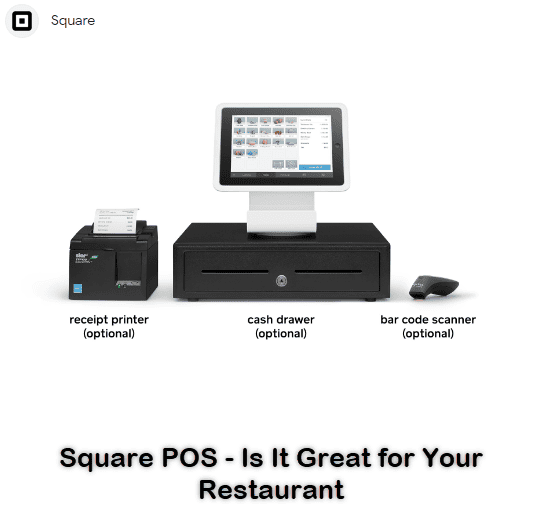
Hey there,
I’m Jeff, your friendly neighborhood restaurant consultant from the Sunshine State. You’re here because you’ve got this question: “Square POS – Is it the right choice for your restaurant?” Well, my friend, you’ve docked at the right port.
Understanding Square POS
It’s not easy being a restaurant owner. Order taking, stock management, staff scheduling, customer service, and ensuring that every serving of your distinctive meals is delicious are constantly in flux.
If you’re like me, always hunting for tools that can make restaurant management less of a beast and more of a beauty, then Square POS is a name you’ve likely come across.
A Quick Overview of the Square POS System
Square POS, or Point of Sale, is a restaurant management system like the hospitality industry’s all-in-one Swiss army knife. This cloud-based system provides features that tackle everything from taking orders and processing payments to inventory management and customer loyalty programs. It’s a reliable workhorse and a favorite among many small business operations in the food industry.
Introduction to The Blog Post and What Readers Can Expect
As we sail together through this post, we’ll deep-dive into the capabilities of Square POS and its fit for the restaurant business.
We’ll break down its key features, dissect its pros and cons, and compare it with other big fish in the sea of POS systems.
From my years of experience and many conversations with restaurant owners, I’ve learned that having a solid POS system is crucial.
It’s like having a star quarterback leading your team. But is Square POS the Tom Brady of restaurant management systems? Well, stick around because we’re about to find out!
In this post, you’ll see how Square POS can influence sales reporting, drive business growth, and improve your overall customer service.
Consider it your roadmap to understanding whether Square POS is the POS MVP for your restaurant.
Relax with a cup of coffee (or a margarita, since we are in Florida) and settle in as we get this show on the road.
Square POS: A Comprehensive Review
In this section, we’ll dive deep into the Square POS system. I’ll share with you the ins and outs of this platform, how it works, and why it’s gained such popularity among small businesses, especially in the restaurant industry.
Unboxing the Square POS System
- Cloud-Based: Since Square POS is cloud-based, it can be accessed from any device at any time. Managing software updates and installs is a breeze since they happen automatically in the background.
- Versatile: Whether you run a food truck, a cozy café, or a high-end restaurant, Square POS is versatile enough to fit your needs. This flexibility is a boon for businesses in the dynamic hospitality industry.
- Hardware Options: Several types of hardware, from stationary registers to portable readers, are available from Square. It’s all about making a decision based on how well it serves your specific company’s needs.
- User-Friendly: The Square POS interface is intuitive and easy to navigate. It’s designed to ensure quick onboarding for you and your staff, minimizing any disruption to your business during the transition.
The Nitty-Gritty: How Square POS Works
- Order Processing: From tableside ordering to takeouts, Square POS makes order processing smooth and efficient. It allows your servers to send orders directly to the kitchen display system, reducing errors and improving service speed.
- Payment Integration: With Square, accepting all types of payments becomes a breeze. Square POS has you covered whether your customers pay with cards, mobile wallets, or cash. It even handles tips and split bills with ease.
- Sales Reporting: Square POS offers robust sales reporting features. It provides insights into your sales trends, best-selling items, and peak business hours. This data is gold when it comes to making informed business decisions.
- Inventory Tracking: No more manual stocktaking! Square POS automatically tracks your inventory in real time, alerting you when supplies run low.
- Employee Scheduling: Square POS also includes tools for scheduling your staff and tracking their hours. It can even handle their payroll.
- Customer Loyalty Programs: With Square, you can set up and manage your loyalty programs. Reward your regulars and keep them coming back for more.
As we navigate further, we’ll unpack each feature in more detail. But as an overview, I hope you’re beginning to see how Square POS can simplify and streamline your restaurant operations.
Why Choose Square POS for Your Restaurant?
Deciding on a POS system for your restaurant is akin to choosing the right spices for your signature dish – it can make or break the overall taste or, in this case, the success of your business.
As a consultant who’s navigated the choppy waters of the restaurant industry for years, Square POS offers an impressive balance of features and usability that can benefit most establishments.
Here’s why Square POS could be a delicious choice for your restaurant:
User-Friendly POS Features: Simplifying Your Daily Operations
Square POS’s intuitive design is one of its top-selling points. Trust me; there’s nothing worse than having a lunchtime rush and a complicated POS system that leaves your staff floundering.
Square POS has an easy-to-use interface designed for speedy, error-free transactions. This means less time fumbling with the system and more time engaging with customers.
Secure Payment Processing: Ensuring a Smooth Customer Experience
When it comes to payment processing, Square POS has it down pat. It accepts all kinds of payment methods, from cards to mobile payments, ensuring a frictionless checkout experience for your customers. Plus, it’s all super secure, giving you and your customers peace of mind.
Inventory Management: Keeping Your Kitchen Running Smoothly
You don’t want to tell a regular that their favorite dish is off the menu because you’ve run out of ingredients.
That’s where Square POS’s real-time inventory management comes in.
It keeps track of your stock levels so you know when to reorder supplies. It’s like having your very own kitchen assistant!
Staff Management: Empowering Your Team
Square POS isn’t just about your customers; it’s also a fantastic tool for managing your staff. With features for employee scheduling, time tracking, and even payroll, it’s a comprehensive solution that can free up your time to focus on growing your business.
Customer Relationship Management: Building Loyalty and Repeat Business
In the restaurant biz, repeat customers are your bread and butter. Square POS’s integrated customer relationship management (CRM) features let you offer personalized services, manage a loyalty program, and send promotional offers, all of which can turn casual visitors into loyal patrons.
Choosing a POS system is a big decision, but hopefully, you’re starting to see why Square POS could be a great fit for your restaurant. You’ll better understand what Square POS offers as we dish out more details in the sections to come. So, stay tuned.
Breaking Down Key Features of Square POS
Now that we’ve tasted what Square POS offers let’s break down its key features in more detail. Think of it as getting to know the ingredients of your favorite dish – only then can you appreciate the symphony of flavors on your palate.
Point of Sale Features: Enhancing Efficiency
- Order Management: With Square POS, managing orders is a cakewalk. Whether it’s dine-in, takeout, or delivery, you can handle all types of orders from one platform. You can easily modify orders, split checks, and even save tabs for later – great for those busy Friday night shifts!
- Menu Management: You can update your menu from your Square POS system in real-time. Add daily specials, manage out-of-stock items, or change pricing on the fly. It gives you complete control over your menu.
- Table Layout: Square POS allows you to design a virtual restaurant layout matching your physical dining space. It helps servers see which tables are free, occupied, or need clearing.
Payment Processing: Making Transactions a Breeze
Square POS is a payment powerhouse. Debit cards, Credit cards, and Gift cards, contactless payment systems like Apple Pay and Google Pay are all accepted. Plus, it offers a flat-rate payment processing fee, which means no nasty surprises at the end of the month.
Inventory Management: Your Stock Keeper
Square POS closely monitors your inventory, tracking stock levels in real time. It alerts you when you’re running low on certain items and even generates sales reports to help you forecast future inventory needs.
Staff Management: Putting You in Control
With Square POS, you can schedule shifts, track hours, calculate labor costs, and manage payroll. Staff members may be given varying access to the system’s functionalities based on their assigned responsibilities and permissions.
Customer Relationship Management: Building Strong Customer Connections
- Loyalty Program: With Square POS, you can set up a custom loyalty program to reward your regulars. It’s an excellent way to show appreciation and keep them returning for more.
- Customer Directory: Square POS automatically creates a customer profile whenever a new card is swiped. You can track their past orders, visit frequency, and spending habits – all very helpful for tailoring marketing efforts.
When it comes to providing a comprehensive set of tools to simplify your restaurant’s operations, Square POS excels.
In the following sections, we’ll dig deeper into pricing, integration capabilities, and how Square POS compares to competitors. So, stick with me – much more juicy information is coming up.
Decoding Square POS Pricing: How many bangs for Your Buck?
Pricing is always a biggie when choosing a POS system. It’s about finding that sweet spot between cost and value. With Square POS, you’ll find they’ve done an excellent job packing a lot of value into their pricing plans.
Square POS Pricing Tiers
Square POS offers several pricing tiers to cater to businesses of different sizes and needs. The best part? They offer a free version with all the essential features a small restaurant might need. Here are some of the main pricing tiers for Square POS:
- Square Point of Sale: This is the basic and free version of Square POS that lets you accept payments, manage inventory, track sales, send invoices, and more. You only pay a processing fee of 2.6% + 10¢ for every tapped, dipped, or swiped payment, or 3.5% + 15¢ for every keyed-in transaction.
- Square for Retail: This is a more advanced version of Square POS designed for retail businesses. Its features include barcode label printing, purchase order management, vendor management, and smart stock forecasts. It has three plans: Free, Plus, and Premium. The Free plan has the same processing fees as Square Point of Sale but has limited features. The Plus plan costs $60 per month per location and has a discounted processing fee of 2.5% + 10¢ for in-person transactions. The Premium plan has custom pricing and processing fees based on your business size and needs.
- Square for Restaurants: This is another advanced version of Square POS designed for restaurants. It has features like table management, kitchen display systems, online ordering, and delivery integration. It also has three plans: Free, Plus, and Premium. The Free plan has the same processing fees as Square Point of Sale but has limited features. The Plus plan costs $60 per month per location and has a discounted processing fee of 2.5% + 10¢ for in-person transactions. The Premium plan has custom pricing and processing fees based on your business size and needs.
- Square Online: This software integrates with your Square Point of Sale to let you sell goods and services online and keep track of stock. It has four plans: Free, Professional, Performance, and Premium. There is no recurring cost with the Free plan. However, each online purchase charges a 2.9% + 30 processing fee. The other plans have monthly fees ranging from $12 to $72 but offer more features like customer accounts, abandoned cart emails, and discounted shipping rates.
Square POS Payment Processing Fees
Square POS payment processing fees vary depending on the type of transaction and the hardware used. Here are some of the main payment processing fees for Square POS:
- In-person transactions: When you accept a payment using a Square Reader, Terminal, Stand, or Register, you pay a fee of 2.6% + 10¢ for every tapped, dipped, or swiped card. This applies to chip cards and contactless payments like Apple Pay and Google Pay.
- Online transactions: When you accept a payment using Square Online, Online Checkout, or eCommerce API, you pay a 2.9% + 30¢ fee for every online card transaction. This applies to online store purchases, social media sales, and website integrations.
- Manually entered transactions: Keyed-in card transactions, such as those processed using the Square POS app, a card on file, the Virtual Terminal, or an invoice, incur a 3.5% + 15 charge. This applies to phone orders, mail orders, and recurring payments.
- Afterpay transactions: When you accept a payment using Afterpay, which allows your customers to pay in installments over six weeks, you pay a 6% + 30¢ fee for every in-person or online transaction. This applies to any purchase that is eligible for Afterpay.
Square POS Integration Capabilities: Playing Well with Others
In today’s tech-driven restaurant landscape, a POS system seamlessly integrating with other platforms is a big plus. Thankfully, Square POS plays nice with a whole host of other software. It’s like having a team player that knows how to work well with your existing squad!
Third-Party Integrations
Square POS supports integrations with many third-party apps and services. This is important because it allows you to customize your POS system to fit the unique needs of your business.
- Accounting Software: Square integrates seamlessly with popular accounting software like QuickBooks and Xero. This means your sales data can be automatically synced to your accounting system, reducing manual data entry and the risk of errors.
- Restaurant Management: With integration capabilities for platforms like Chowly and Deliverect, Square can streamline your online order management, whether handling deliveries, curbside pickups, or dine-in orders.
- Employee Management: With apps like Homebase and When I Work, Square can help you schedule shifts, track time, and manage labor costs more efficiently.
- Marketing Tools: Integrations with services like Mailchimp allow you to directly leverage your customer data for email marketing campaigns from Square POS.
API for Custom Integrations
What if there’s a specific platform you want to integrate with that needs to be added to Square’s list? That’s where Square’s open API comes in handy. You can create custom integrations with some development support to suit your business’s unique needs.
Having a POS system that integrates with your existing software simplifies your operations. It gives you a more holistic view of your business.
In the next section, we’ll see how Square POS stacks up against some of its competitors. So, keep reading – you’re doing a great job navigating through the world of Square POS.
Square POS Versus Competitors: Who Takes the Cake?
It’s helpful to compare and contrast several point-of-sale (POS) systems before settling on the best one for your business. As someone who’s seen many POS systems, Square POS holds its own pretty well against its competitors.
Let’s dive into a comparison of Square POS with two of its popular competitors, Clover POS and Toast POS.
Square POS versus Clover POS
Clover and Square are popular POS systems that can help you accept payments, manage your business and grow your sales. However, they also have some differences that you should consider before choosing one.
Here are some of the main differences between them:
- Pricing: Clover has a monthly fee of $14.95 for its basic plan, which includes access to its app market, inventory management, employee management, and reporting tools. Square has a free version that includes most of these features and an online store, invoicing, and email marketing tools. However, both systems charge transaction fees depending on the payment method and hardware.
- Hardware: Clover offers a range of hardware options, from a mini terminal that can accept all types of payments to a full station that can print receipts, scan barcodes, and manage cash. Square also offers different hardware options, such as a magstripe reader, a contactless and chip card reader, a stand for tablets, and a register system. However, Clover’s hardware is more expensive. It requires a contract or lease agreement, while Square’s hardware is more affordable and can be purchased outright.
- Features: Both systems have essential features for running a business, such as menu management, inventory management, employee management, customer management, and reporting tools. However, Clover has more features tailored for specific industries, such as restaurants, retail, and service businesses. For example, Clover has features like table management, kitchen display systems, loyalty programs, and gift cards. Square has more features suitable for any business, such as appointment scheduling, payroll, and digital gift cards.
- Customer service: Clover has a customer support team available 24/7 by phone or email. Square also has a customer support team, but it is unavailable 24/7, and you need an active account to access it. Square also relies on self-help resources like articles, videos, and community forums.
So which one is better for your business?
How much you spend, what you need, and what you want are all factors. Suppose you are looking for a low-cost option with many versatility and integration options. In that case, Square might be a good choice.
Suppose you want a more customized option with more industry-specific features and support options. In that case, Clover might be a good choice. You can also try both systems for free before making a decision.
Square POS versus Toast POS
Toast and Square are popular point of sale (POS) systems for restaurants, but they have different strengths and weaknesses.
Here are some of the main differences between them:
- Pricing: Square has a free version lets you use its basic POS features, such as taking orders, processing payments, managing inventory, and generating reports. Toast charges a monthly fee of $69 per device for its core plan, which includes more advanced features like online ordering, loyalty programs, gift cards, and delivery management. Both systems charge transaction fees depending on the payment method and hardware used.
- Hardware: Square offers a range of hardware options, from a simple magstripe reader that plugs into your smartphone or tablet to a contactless and chip card reader to a full-fledged two-screen register system. Toast also has different hardware options, such as handheld devices, countertop terminals, and self-service kiosks. However, Toast’s hardware is more restaurant-specific and integrates better with its software than Square’s.
- Features: Both systems have essential features for running a restaurant, such as menu management, table layout, staff management, tipping, split checks, and customer feedback. However, Toast has more features tailored for the restaurant industry, such as kitchen display systems, food waste tracking, inventory variance reports, and menu engineering tools. Square has more features suitable for other types of businesses, such as appointment scheduling, invoicing, and payroll.
- Customer service: Toast has a 24/7 support team that can help you with any issues or questions about the system. Square also has a customer support team, but it is unavailable 24/7, and you need an active account to access it. Square also relies on self-help resources like articles, videos, and community forums.
So which one is better for your restaurant? It all comes down to how much money you have, what you need, and what you want. If you are looking for a low-cost option with a lot of flexibility and versatility, Square might be a good choice.
Suppose you seek a more comprehensive, specialized solution with better hardware integration and support. In that case, Toast might be a better choice. You can also try both systems for free before making a decision.
As we approach the final stretch, we’ll explore some potential drawbacks of Square POS and how to overcome them. So please stick with me. We’re almost at the end of our tasty journey through the Square POS landscape.
Potential Drawbacks of Square POS: Every Rose Has Its Thorn
Square POS is a popular and user-friendly payment processing and point-of-sale platform that works for many small businesses. However, there may be better fits for some. Here are some of the potential drawbacks of Square POS that you should be aware of:
Unsuitable for large enterprises with massive transactions: Square charges a flat rate per transaction, which can be affordable for small businesses or startups but not cost-effective for large businesses or high-volume transactions. You may find lower rates with other payment processors that charge interchange-plus or subscription fees.
Weak customer support: Square does not provide 24/7 phone support, and you need a customer code to access phone support during business hours. Some users have reported difficulty reaching a live person or getting satisfactory answers to their issues. You may have to rely on online resources like the Support Center, the Seller Community, or the email form.
The scope of customization is limited: Square offers a simple and easy-to-use POS system that works well for most small businesses. However, it may have some features or integrations you need for your specific industry or niche. You may need a more specialized or customizable POS system that meets your requirements.
Not suitable for high-risk industries: Square has a list of prohibited businesses it does not support, such as adult entertainment, gambling, drug paraphernalia, firearms, and more. If you work in a high-risk industry, square may not approve or terminate your account without notice. You may have to look for a specialized high-risk payment processor instead. This can limit your options and increase your costs and risks of doing business online. Before signing up, you should check Square’s terms of service and acceptable use policy.
Consider Square POS’s potential drawbacks before choosing it for your business. However, Square POS has many advantages, such as its free software, a wide range of hardware options, offline mode, compatibility with Android and iOS devices, and an all-in-one platform.
You should weigh the pros and cons of Square POS carefully and compare it with other alternatives to find the best solution for your business.
Customer Reviews: Square POS in the Wild
If you are looking for customer reviews of Square POS, here are some sources that might help you:
- Forbes Advisor: This article summarizes Square’s features, pros and cons, and pricing. It also determines whether Square is right for your small business. You can read it at https://www.forbes.com/advisor/business/software/square-review/
- PCMag: This article gives an in-depth review of Square’s performance, features, pricing, and customer support. It also compares Square with other credit card processors and POS systems. You can read it at https://www.pcmag.com/reviews/square-point-of-sale.
- Fit Small Business: This article evaluates Square based on 31 important criteria for small businesses. It also covers Square’s integrations, hardware options, and customer feedback. You can read it at https://fitsmallbusiness.com/square-pos-review/
Square POS Hardware: The Nuts and Bolts
Your restaurant’s POS system can only perform at its best with the appropriate hardware, just as a chef requires the proper implements to produce a culinary masterpiece. And guess what? Square POS offers a range of hardware options to suit various restaurant needs and budgets.
Here are some of the main hardware options that Square provides:
- Square Reader for Magstripe: You can swipe credit cards with this little accessory that connects to your mobile device through USB. When you join up for Square, you’ll get one reader at no cost, with more readers available for $10 apiece.
- Square Reader for contactless and chip: This accessory allows you to take payments through chip cards and contactless methods like Apple Pay and Google Wallet by connecting wirelessly to your smartphone or tablet. The price ranges from $49 to $59, depending on the generation.
- Square Stand: This stand holds your iPad and turns it into a countertop POS system. It has a built-in reader for contactless and chip payments. It connects to accessories like cash drawers, receipt printers, and barcode scanners. It costs $149 or $199, depending on the model.
- Square Stand Mount: This mount attaches to your countertop or wall and holds your iPad. It works with the Square Reader for contactless and chip payments, and it connects to other accessories, such as cash drawers, receipt printers, and barcode scanners. It costs $149.
- Square Terminal: This all-in-one device lets you take payments and print receipts. It has a touchscreen display, a built-in reader for contactless and chip payments, and a thermal printer. It connects to Wi-Fi or Ethernet and has a battery that lasts all day. It costs $299 or $27 per month over 12 months.
- Square Register: This dual-screen device lets you take payments and manage your business. It has a seller-facing display, a customer-facing display, and a built-in reader for contactless and chip payments. It connects to Wi-Fi or Ethernet and works with accessories like cash drawers, receipt printers, and barcode scanners. It costs $799 or $39 per month over 24 months.
You can also buy hardware kits that include different combinations of devices and accessories for your specific business needs. You can find them at https://squareup.com/shop/hardware/us/en/pos-kits
Square POS Customer Support: Your Lifeline in Times of Need
Even with the best technology, sometimes you need a helping hand. In my experience as a consultant for restaurant establishments, I’ve found that having accessible and helpful customer service for your point-of-sale system is crucial. Let’s talk about Square POS’s customer service for a second.
When I talk to restaurant owners about their experiences with Square, one thing that consistently stands out is the availability of customer support. Square provides multiple support channels, making it easier for you to get help when you need it.
Square POS offers multiple support channels to find answers to your questions, such as:
- Support Center: Visit https://squareup.com/help/us/en for user-friendly product manuals, help articles and troubleshooting advice.
- Seller Community: You can join the online community of other Square sellers to learn how they are using Square and get advice from them at https://www.sellercommunity.com/
- In-App Support: You can get help, view tutorials, and order new Square hardware within the Square App, Terminal, or Register.
- Phone Support: You can contact Square Customer Success by phone at 1-855-700-6000. They are available from Monday to Friday, 6 am to 6 pm PST. There may be a wait when you call, so you can use the callback option.
- Live Chat: You can contact Square Customer Success through live chat by signing in to your account at https://squareup.com/login.
- Email: You can contact Square Customer Success through email by filling out a form at https://squareup.com/help/contact
While no customer support service is perfect, Square does a commendable job in this area. Their varied and accessible support options can be a true asset when running a busy restaurant.
As we near the end of our journey, I’ll leave you with my final verdict on the burning question, “Is Square POS great for your restaurant?” Let’s wrap up our adventure, shall we?
Conclusion: Is Square POS the Secret Sauce for Your Restaurant?
Well, we’ve been on quite a journey exploring the ins and outs of Square POS, haven’t we? We’ve dived into its features, pros, cons, success stories, hardware options, and customer support. So now, it’s time for the million-dollar question: “Is Square POS great for your restaurant?”
As a restaurant consultant, Square POS can be a fantastic tool for many restaurants. Its robust features, like order processing, payment integration, inventory tracking, customer loyalty programs, and employee scheduling, can streamline your operations and enhance customer service.
On top of this, Square POS’s flexibility can support your business’s growth, whether you’re a small diner or a large fine-dining establishment. Its easy-to-use interface can reduce your staff’s learning curve. At the same time, the various hardware options can suit different needs and budgets.
Sure, there might be a few drawbacks, like limited offline capabilities, a flat-rate processing fee, and the need to be more industry-specific compared to some competitors. However, you can navigate these challenges with little planning and creativity.
Suppose you ask me for a final verdict. In that case, I’d say this: If you’re looking for a user-friendly, feature-rich, and flexible POS system that can adapt to your restaurant’s rhythm, Square POS might be the secret ingredient you need.
And with the right setup and approach, Square POS could be a recipe for success for your restaurant.
So, here’s to making informed decisions, embracing technology, and building successful restaurants. After all, isn’t that what it’s all about?
And there you have it, folks. That’s my take on “Square POS – Is It Great for Your Restaurant .”Until next time, keep sizzling, and remember, great food isn’t the only ingredient for a successful restaurant.
This is Jeff, your friendly neighborhood restaurant consultant from sunny Florida, signing off. Cheers.
Jeff Smith is a Restaurant Consultant with over 20 years of hospitality experience ranging from server to owner and general manager. He focuses on Restaurant POS technology as well as restaurant marketing. Check out our world-famous restaurant resources page for a comprehensive offering of hand-picked resources and tools to help your business. You can also check out some of our other restaurant business articles.
