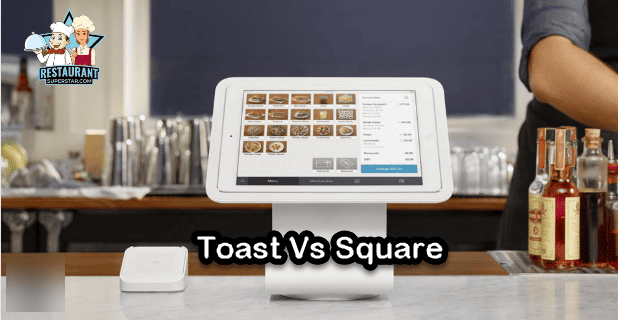SimpleOrder POS – Is It Great for Your Restaurant?
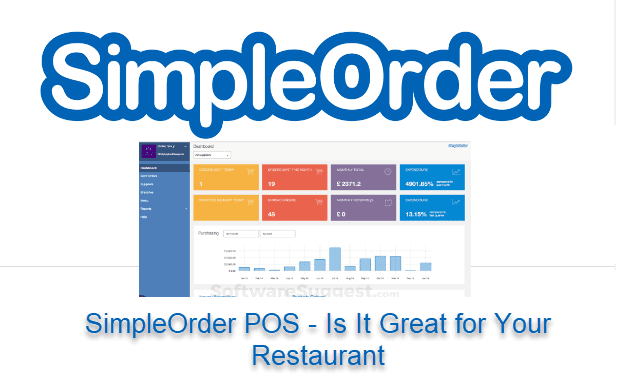
Howdy,
Jeff’s the name and restaurant consulting is my game.
I’m currently basking in the ever-glorious sunshine of Florida. Now, let’s talk shop, specifically about SimpleOrder POS. You’re probably here because you’ve asked yourself, “Is SimpleOrder POS the right fit for my restaurant?” Well, you’ve come to the right place, my friend.
In my years of experience in restaurant consulting, one question that regularly comes up is, “Jeff, what’s the best POS system for us restaurant folk?” Now, I’ve seen quite a few systems in my time, but let me tell you, SimpleOrder POS often takes the cake.
Why, you ask? Well, it’s got the tools and the horsepower to streamline operations and propel your restaurant toward growth like never before.
In this blog post, I will give you the lowdown on SimpleOrder POS – its features, capabilities, pricing, and even some firsthand reviews from real users. I’ll even pit it against another popular competitor to show you how it holds up.
So, sit tight, buckle up, and let’s find out if SimpleOrder POS is the hidden treasure your restaurant has been searching for.
Let’s get started, shall we?
Understanding POS Systems for Restaurants
A point of sale or POS system refers to restaurants’ technology to process customer orders, accept payments, manage inventory, and more. A good POS system automates key processes and provides data-driven insights to help restaurants run efficiently.
Some major advantages of using a restaurant POS system are:
- Automated order taking for faster service
- Integration with payment processors for secure transactions
- Inventory tracking in real-time to control costs
- Sales reporting and analytics to identify growth opportunities
- Features like loyalty programs and CRM to increase customer retention
- Reduced overhead costs through streamlined operations
- Enhanced customer experience leading to repeat visits and referrals
Considering these benefits, it is clear why a POS system is a must-have for restaurants of all sizes. The right system can revolutionize the way you manage your business.
Unveiling SimpleOrder POS – Is It Great for Your Restaurant?
SimpleOrder POS is a leading cloud-based solution designed to meet the needs of restaurants, cafes, bars, and other food businesses.
Some key features offered by SimpleOrder POS include:
- Digital ordering system for online and phone orders
- Touchscreen POS terminals for fast order taking
- Integration with top payment processors and accounting software
- Real-time centralized inventory control
- Advanced CRM and loyalty programs
- Easy employee time tracking and scheduling
- Robust reporting with sales analytics
In a nutshell, SimpleOrder POS aims to help restaurants minimize manual work, reduce errors, boost efficiency, and make data-driven decisions. The system is feature-rich yet easy to use, with an intuitive interface. Next, Let’s look at some of its key features and capabilities in more detail.
Key Features of SimpleOrder POS
SimpleOrder POS comes packed with powerful features designed to streamline all aspects of restaurant management. The system aims to automate repetitive tasks, reduce human errors, track critical data, and boost productivity across operations.
Some of the key features of SimpleOrder are:
- Food and menu costing: You can track your food costs in real-time and compare prices from different vendors to optimize your budget. You can also calculate your menu prices based on food costs and profit margins.
- Online ordering: You can place orders online with your preferred suppliers and receive confirmations and invoices electronically. You can also track your orders and deliveries in one place.
- Inventory organization: You can manage your inventory levels and avoid overstocking or running out of ingredients. You can also monitor your inventory usage and wastage and get alerts when you need to reorder.
- Gatekeeping: You can control which suppliers and prices are approved for each branch of your chain. You can also update all branches with the same menu and pricing centrally.
- Commissary: You can manage the production and distribution of ingredients and products between your central kitchen and your branches. You can also plan and forecast your demand and supply.
- Analytics and reporting: You can access real-time data and insights on your sales, costs, inventory, and performance. You can also generate reports and export them to various formats.
- Accounting integration: You can integrate SimpleOrder with Quickbooks and other financial software to simplify your accounting and sales reporting. You can also sync your POS system with SimpleOrder to automatically deduct inventory for each dish sold
Cost of SimpleOrder POS: Value for Money?
SimpleOrder POS offers different plans and products for restaurants, food chains, and suppliers. Here is some information about SimpleOrder POS prices and products:
- SimpleOrder for Restaurants: This plan is designed for single or multi-unit restaurants that want to optimize their ordering and inventory management. It includes online ordering, inventory tracking, food costing, analytics, accounting integration, and more. This plan starts from $99/month for one location and $49/month for each additional location.
- SimpleOrder for Chains: This plan is designed for restaurant chains that want to streamline their operations across multiple locations. It includes gatekeeping, commissary, chain management, analytics, accounting integration, and more features. This plan starts from $199/month for one location and $99/month for each additional location.
- SimpleOrder for Suppliers: This plan is designed for food suppliers that want to connect with restaurants and offer online ordering. It includes a supplier portal, online catalog, order management, invoicing, and more features. The price for this plan is based on a quote.
SimpleOrder POS User Review: Feedback from Real Users
If you are looking for feedback from real users of SimpleOrder POS, you can check out some of the available online reviews. Here are some examples:
- G2 – SimpleOrder has a rating of 1.5 out of 5 stars based on one review. The reviewer liked the online ordering feature but disliked the recipe creation and costing features. They also reported some bugs and errors with the system.
- FinancesOnline– SimpleOrder has no user reviews yet, but it has a score of 6.7 out of 10 based on expert analysis. The review highlighted the benefits of SimpleOrder such as cost control, inventory tracking, chain management, analytics and reporting, and accounting integration.
- Crozdesk – SimpleOrder has a rating of 3.8 out of 5 stars based on three reviews. The reviewers praised the ease of use, customer support, and functionality of SimpleOrder. They also suggested improvements such as more customization options, better reporting features, and faster loading times.
SimpleOrder POS vs Competitor: A Comparative Analysis
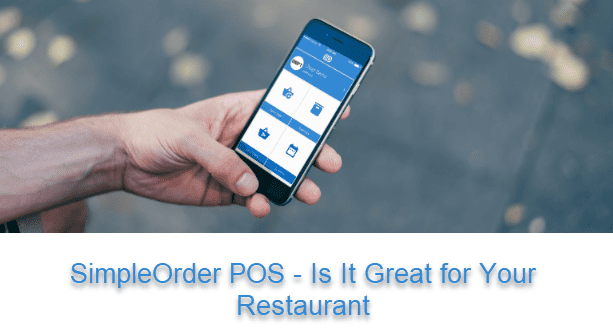
Many other competitors offer similar or different features for restaurant management. Here is a comparative analysis of SimpleOrder POS vs some of its competitors:
- Toast POS: Toast POS is a cloud-based restaurant management system that integrates with various hardware devices such as terminals, kiosks, handhelds, and printers. Toast POS offers features such as online ordering, delivery services, loyalty programs, gift cards, payroll, scheduling, tips, and more. Toast POS has a higher user satisfaction rating (98%) than SimpleOrder (N/A%) and a higher score (9.5) than SimpleOrder (6.7) on FinancesOnline. However, Toast POS is also more expensive to implement than SimpleOrder, starting from $110/month for the basic plan.
- Retail pos: Retail pos is a cloud-based point of sale system that supports multiple payment methods, inventory management, customer loyalty, promotions, and more. Retail pos also integrates with third-party applications such as Quickbooks, Shopify, Mailchimp, and more. Retail pos has a lower user satisfaction rating (50%) than SimpleOrder (91%) and a lower score (50) than SimpleOrder (91) on ITQlick. Retail pos offers fewer features (15) than SimpleOrder (5). However, Retail pos is also cheaper to implement than SimpleOrder, starting from $29/month for the basic plan.
- Aloha POS: Aloha POS is a cloud-based or on-premise restaurant management system that supports table service, quick service, delivery, takeout, and catering. Aloha POS offers features such as order entry, payment processing, kitchen display, inventory control, labor management, reporting, and more. Aloha POS has a higher user satisfaction rating (67%) than SimpleOrder (N/A%) and a higher score (7.9) than SimpleOrder (6.7) on FinancesOnline. However, Aloha POS does not disclose its pricing information on its website.
How to Use SimpleOrder POS: A Simple Guide for Restaurant Owners
For restaurateurs who are ready to get started with SimpleOrder POS, here is a quick step-by-step guide:
SimpleOrder is a cloud-based platform that helps restaurants, food chains, and suppliers manage ordering and inventory. Here is a simple guide on how to use SimpleOrder POS for restaurant owners:
- Sign up for SimpleOrder: You can create an account on SimpleOrder’s website and choose a plan that suits your needs. You can also start a free trial to test the features before you commit.
- Connect your POS system: You can integrate SimpleOrder with your existing POS system to sync your sales and inventory data. SimpleOrder supports POS systems such as Toast, Square, Clover, Lightspeed, and more. You can also use SimpleOrder as a standalone POS system if you don’t have one.
- Create your suppliers and products: You can add them to SimpleOrder and update their prices, quantities, units, and categories. You can also import your data from Excel or CSV files to save time.
- Place and receive orders: You can order online from your preferred suppliers and receive confirmations and invoices electronically. You can also track your orders and deliveries in one place. You can use the SimpleOrder mobile app or website to place and receive orders.
- Manage your inventory: You can monitor your inventory levels and avoid overstocking or running out of ingredients. You can track your inventory usage and wastage and get alerts when reordering. You can use the SimpleOrder app or website to manage your inventory.
- Cost your menu: You can calculate your menu prices based on your food costs and profit margins. You can also track your food costs in real-time and compare prices from different vendors to optimize your budget.
- Analyze your performance: You can access real-time data and insights on your sales, costs, inventory, and performance. You can also generate reports and export them to various formats.
- Integrate with accounting software: You can integrate SimpleOrder with Quickbooks and other financial software to simplify your accounting and sales reporting. You can also sync your POS system with SimpleOrder to automatically deduct inventory for each dish sold.
SimpleOrder POS Pros and Cons
SimpleOrder POS Pros
SimpleOrder POS also has some advantages you may want to consider before choosing it. Here are some of them:
- Online ordering: SimpleOrder POS allows you to order online from your preferred suppliers and receive confirmations and invoices electronically. You can also track your orders and deliveries in one place. You can use the SimpleOrder mobile app or website to place and receive orders.
- Real-time food and menu costing: SimpleOrder POS helps you calculate your menu prices based on your food costs and profit margins. You can also track your food costs in real-time and compare prices from different vendors to optimize your budget.
- Inventory tracking: SimpleOrder POS helps you monitor your inventory levels and avoid overstocking or running out of ingredients. You can track your inventory usage and wastage and get alerts when reordering. You can use the SimpleOrder app or website to manage your inventory.
- Analytics and reporting: SimpleOrder POS provides real-time data and insights on your sales, costs, inventory, and performance. You can also generate reports and export them to various formats.
- Accounting integration: SimpleOrder POS integrates with Quickbooks and other financial software to simplify your accounting and sales reporting. You can also sync your POS system with SimpleOrder to automatically deduct inventory for each dish sold.
- Chain management: SimpleOrder POS helps you control the day-to-day operations of your chain by placing all the right tools and information in the palm of your hand. You can also ensure unity and consistency across your chain using features such as gatekeeping, commissary, central kitchen, and more.
Simpleorder POS Cons
SimpleOrder POS also has some disadvantages you may want to consider before choosing it. Here are some of them:
- Lack of user reviews: SimpleOrder POS has very few user reviews online, which makes it hard to evaluate its performance, reliability, and customer satisfaction. For example, on G2, SimpleOrder POS has only one review with a rating of 1.5 out of 5 stars. On FinancesOnline, SimpleOrder POS has no user reviews yet. This may indicate that SimpleOrder POS is unpopular or widely used among restaurant owners.
- Limited recipe creation and costing features: SimpleOrder POS offers food and menu costing features, but some users have reported lacking or buggy. For example, one user complained that SimpleOrder POS does not allow adding ingredients twice, sorting the order of ingredients, or adding the yield or method for recipes. They also said that SimpleOrder POS has some errors and bugs with the system.
- No pricing information on the website: SimpleOrder POS does not disclose its pricing information, making it difficult to compare it with competitors or budget for it. You must contact the vendor for a customized quote based on your needs.
Upgrading to SimpleOrder POS: Steps to Transition Smoothly
For restaurants looking to upgrade from their existing POS system, proper planning is key to ensure a smooth transition to SimpleOrder POS:
- Gradually phase out the old system while rolling out SimpleOrder POS. This allows staff to adapt without affecting restaurant operations.
- Sync key data like inventory levels and customer details with SimpleOrder POS so nothing is lost.
- Retrain staff thoroughly on using the new POS software before initiating the full switch.
- Set a firm cutover date and shift to SimpleOrder POS completely. Disable the old system.
- Monitor operations closely for the first few weeks and fix any hiccups immediately.
- Use SimpleOrder POS support resources like setup guides, blogs, videos, and webinars.
- Encourage staff feedback on the new system and tweak configurations based on inputs.
- Create short user manuals and FAQs as helpful onboarding resources for employees.
Following a structured transition process is vital for upgrading your restaurant POS system. With adequate planning and staff training, SimpleOrder POS can be implemented seamlessly.
Can I use SimpleOrder for my food truck business?
Yes, you can use SimpleOrder for your food truck business. SimpleOrder is designed to work with any food service business, including food trucks. You can benefit from the features of SimpleOrder, such as online ordering, inventory management, food costing, and accounting integration. You can also integrate SimpleOrder with your POS system to automatically track your inventory and sales.
However, you may also want to consider other options specifically tailored for food trucks. For example:
- Foodtruck.pub is an app that lets you set up online and app ordering for your customers. They can order ahead for pickup or delivery and pay online. You can also manage your menu, coupons, notifications, and more with this app.
- Best Food Trucks is another app that lets you take orders from any device. You can also get customer feedback and ratings and join a network of food trucks in your area.
- Simply Food Trucks is a service that helps you find and book catering gigs for your food truck. You can also create a profile and showcase your menu and reviews.
Can I use SimpleOrder POS for my pizzeria business?
Yes, you can use SimpleOrder POS for your pizzeria business. SimpleOrder POS is designed to work with any food service business, including pizzerias. You can benefit from the features of SimpleOrder POS, such as online ordering, inventory management, food costing, analytics, accounting integration, and more. You can also integrate SimpleOrder POS with your existing POS system or use it as a standalone one.
However, you may also want to consider other options specifically tailored for pizzerias. For example:
- Speedline POS: Speedline POS is a pizza POS system that supports delivery, takeout, and dine-in services. Speedline POS offers features such as order entry, payment processing, delivery management, kitchen display, inventory control, loyalty programs, reporting, and more. Speedline POS also integrates with online ordering platforms, third-party delivery services, and marketing tools.
- Toast POS: Toast POS is a restaurant management system that integrates with various hardware devices such as terminals, kiosks, handhelds, and printers. Toast POS offers features such as online ordering, delivery services, loyalty programs, gift cards, payroll, scheduling, tips, and more. Toast POS also has a pizza-specific module that allows you to customize your pizza toppings, sizes, and prices.
- Square for Restaurants: Square for Restaurants is a cloud-based point of sale system that supports multiple payment methods, inventory management, customer loyalty, promotions, and more. Square for Restaurants also integrates with third-party applications such as Quickbooks, Shopify, and Mailchimp. Square for Restaurants also has a pizza-specific feature that lets you create custom pizza orders and modifiers.
- Mstar POS For Restaurants: Mstar POS offers different POS solutions for restaurants, such as:
- Mstar Cloud: This cloud-based POS system allows you to access data and reports from any device and location. You can also manage your inventory, employees, customers, and marketing with this system.
- Mstar Tablet: This tablet-based POS system lets you take orders and payments anywhere in your restaurant. You can also print receipts, scan barcodes, and connect with other devices with this system.
- Mstar Terminal: This is a terminal-based POS system with a touchscreen monitor, a cash drawer, a receipt printer, and a barcode scanner. You can also customize your menu, layout, and features with this system.
How do I integrate SimpleOrder with my POS system?
To integrate SimpleOrder with your POS system, you need to follow these steps:
- Log in to your SimpleOrder account and go to the Settings menu.
- Click on the POS Integration tab and select your POS system from the list. SimpleOrder supports POS systems such as Toast, Square, Clover, Lightspeed, and more.
- Follow the instructions on the screen to connect your SimpleOrder account with your POS system. You may need to enter your POS credentials or authorize the connection.
- Once the connection is established, you can sync your menu items, inventory levels, sales data, and more between SimpleOrder and your POS system.
For more help, contact SimpleOrder support at support@simpleorder.com or their help center.
Conclusion: Is SimpleOrder POS Great for Your Restaurant?
In conclusion, SimpleOrder POS is one of the top POS systems designed especially for restaurants. Its wide array of features simplifies restaurant operations like online ordering, table management, inventory, CRM, marketing, and staff management.
Robust reporting provides data-driven insights to optimize decisions. Exceptional customer support ensures the software is easy to learn and use. With cost-effective and flexible pricing, SimpleOrder POS delivers tremendous value.
Many leading restaurant brands rely on SimpleOrder POS to grow their business. It has an excellent user satisfaction record. Upgrading to SimpleOrder POS can be the best tech investment a restaurant can make. Based on its capabilities, I can firmly say SimpleOrder POS is great for your restaurant.
Jeff Smith is a Restaurant Consultant with over 20 years of hospitality experience ranging from server to owner and general manager. He focuses on Restaurant POS technology as well as restaurant marketing. Check out our world-famous restaurant resources page for a comprehensive offering of hand-picked resources and tools to help your business. You can also check out some of our other restaurant business articles.