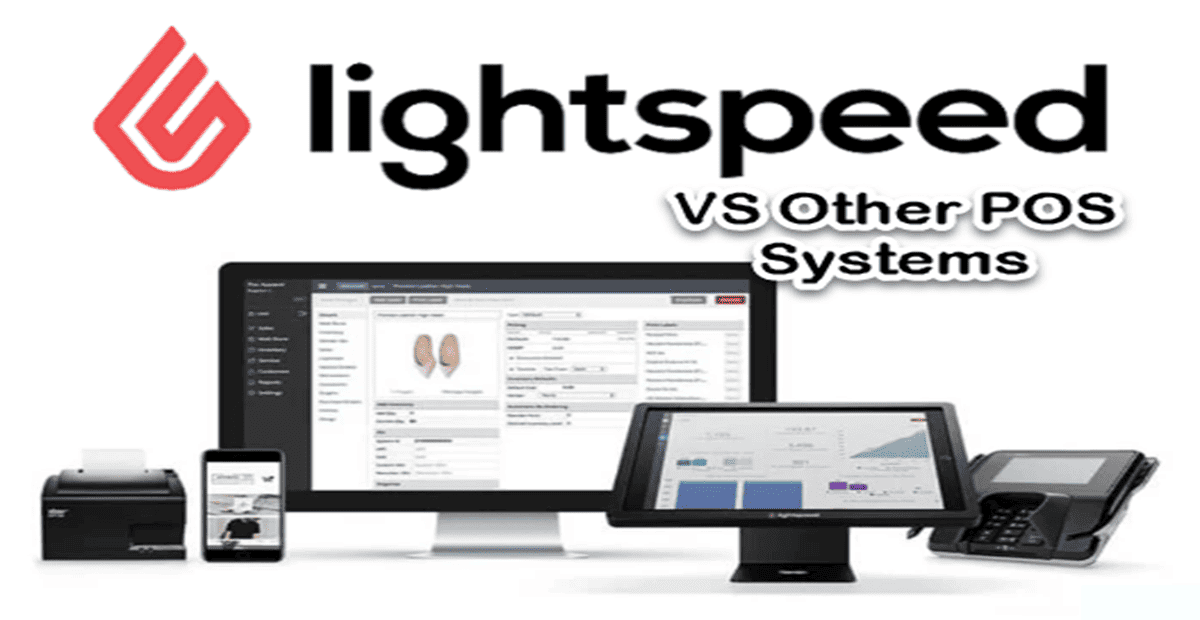Clover Restaurant POS-Why is it the Best

As a restaurant owner in sunny Florida, I’m always looking for ways to streamline my operations and provide the best possible experience for my customers. Running a restaurant comes with its fair share of challenges, and having a reliable point-of-sale (POS) system is crucial for success.
That’s why I was thrilled to discover Clover Restaurant POS. In this blog post, I’ll share my experiences with this powerful, user-friendly POS system and discuss how it has impacted my restaurant’s day-to-day operations.
When I first opened my restaurant, I knew choosing the right POS system was critical. After doing extensive research and talking to fellow restaurant owners, I decided to give Clover a try.
A Brief Overview of Clover POS System for Restaurants
The Clover Restaurant POS system caught my eye because of its sleek design, robust features, and positive reviews from other users.
As I delved deeper into its capabilities, I found that it met all of my requirements and then some. From inventory management to payment processing and customer support, Clover has made managing my restaurant a breeze.
In the following sections, I will walk you through my experiences with Clover’s hardware, software features, inventory management, online ordering, mobile POS solutions, and customer support.
I’ll also compare it to other popular restaurant POS systems. I aim to provide an honest, informative, and personal account of how Clover Restaurant POS has transformed my business and help you determine the right fit for your restaurant.
Please proceed to the next section for an in-depth look at Clover’s hardware options and how they have enhanced my restaurant operations.
Clover POS Hardware: Powering Your Restaurant Operations
When running a successful restaurant, having reliable, easy-to-use hardware is essential. With Clover, I found exactly that. The Clover POS hardware consists of various devices, including the Clover Station, Clover Mini, Clover Flex, and Clover Go.
Each device serves a specific purpose, creating a seamless, efficient POS system for my restaurant.
Overview of Clover POS Hardware Options and Setup
Clover Station
As the centerpiece of my Clover setup, the Clover Station is a sleek, all-in-one POS system that combines a touchscreen display, receipt printer, and cash drawer. This powerful device allows my staff to easily process orders, accept payments, and manage our inventory.
The Clover Station’s large, high-resolution touchscreen display is visually appealing and makes navigating the system a breeze.
Clover Mini
The Clover Mini is a versatile, compact device that complements the Clover Station perfectly. With its smaller touchscreen display, it functions as a secondary terminal for processing payments and managing orders.
The Clover Mini is particularly useful for taking orders at the bar or providing additional support during busy times.
Clover Flex
One of my favorite Clover hardware additions has been the Clover Flex. This mobile POS device is a game-changer for my restaurant.
The Clover Flex allows my servers to take orders and process payments at the table, providing our guests a quicker and more personalized dining experience. Its built-in barcode scanner and receipt printer are incredibly convenient for my staff.
Clover Go
Lastly, the Clover Go is a handy mobile card reader that connects to a smartphone or tablet, allowing for on-the-go payment processing. Although I haven’t had much use for it in my brick-and-mortar restaurant, it is a valuable asset for food trucks or catering businesses.
One of the aspects that impressed me the most about Clover’s hardware is the ease of setup and installation. The devices arrived pre-configured, making getting up and running incredibly smooth.
Plus, the Clover hardware is designed to work seamlessly with the Clover software, creating a powerful and efficient POS system that has significantly impacted my restaurant’s operations.
In the next section, I’ll discuss the Clover POS software features that have streamlined my restaurant management and allowed me to focus on providing excellent food and service to my customers.
Clover POS Software Features: Streamlining Restaurant Management
When I started using Clover Restaurant POS, I was blown away by the comprehensive software features that made managing my restaurant a breeze.
The software is designed with the needs of restaurant owners in mind, providing a range of tools that help streamline everything from order processing to employee management.
In this section, I’ll share some software features that have significantly impacted my restaurant operations.
Key Software Features and How They Benefit Restaurant Operations
One of the most crucial aspects of any restaurant POS system is the ability to manage orders efficiently. Clover’s software excels in this area, providing an intuitive and customizable interface for order processing.
The system allows my staff to easily input orders, apply modifiers, and track the progress of each ticket. It even includes a visual floor plan feature, making it simple for my servers to manage their tables and provide timely service to our guests.
Managing my restaurant’s inventory has become easier with Clover’s built-in inventory management system.
The software allows me to track ingredients and supplies in real time, providing valuable insights into what needs to be reordered and when. This has helped me reduce waste and ensured that we always have the necessary ingredients to serve our customers.
Clover POS software also offers robust employee management features. I can easily create and manage employee schedules, track hours worked, and monitor performance from within the system.
This has saved me a lot of time and helped me make more informed decisions regarding staffing and employee development.
The software even includes a comprehensive reporting and analytics suite, providing valuable insights into my restaurant’s performance.
Clover’s reporting tools have helped me make data-driven decisions to improve my business, from sales and revenue reports to customer data and inventory analytics.
Another feature I appreciate is Clover’s ability to integrate with various third-party apps and services.
This has allowed me to connect my POS system with other software tools I use to manage my restaurants, such as online reservation systems and accounting software.
The seamless integration has further streamlined my operations and helped me maintain a more organized business.
Overall, Clover’s software features have made managing my restaurant more efficient, allowing me to focus on what matters most: providing delicious food and excellent customer service.
In the next section, I’ll discuss how Clover’s inventory management capabilities have helped me keep my restaurant stocked and running smoothly.
Clover Inventory Management: Keeping Your Restaurant Stocked
As any restaurant owner knows, managing inventory is critical to running a successful business.
Proper inventory management helps reduce waste, control costs, and ensure you always have the necessary supplies.
With Clover Restaurant POS, I’ve found an inventory management system that simplifies the process and provides valuable insights to help me make better decisions for my restaurant.
How Clover helps manage and track inventory for restaurants
One of the key features of Clover’s inventory management system is its real-time tracking capabilities.
As orders are processed and items are used, the system automatically updates the inventory levels, providing an accurate and up-to-date picture of my current stock.
This has been particularly helpful in preventing shortages and ensuring that we always have essential ingredients.
Clover also allows for easily managing inventory categories, modifiers, and variants. This level of organization makes it simple for my staff to input orders and helps me keep track of inventory levels for different items.
Additionally, the software can automatically generate purchase orders based on predetermined stock levels, streamlining the reordering process and saving me time.
Another feature of Clover’s inventory management system that is particularly valuable is its reporting and analytics capabilities.
The system provides a range of reports that offer insights into inventory levels, usage, and costs. These reports have been instrumental in helping me identify trends, spot potential issues, and make data-driven decisions to improve my inventory management practices.
For instance, by analyzing the inventory reports, I can identify which menu items are most popular and which ingredients are used the most frequently. This information helps me optimize my menu, control costs, and reduce waste.
It also lets me make more informed decisions when negotiating with suppliers, as I clearly understand my inventory needs.
Clover’s inventory management system has been a game-changer for my restaurant. It has helped me streamline tracking and managing my inventory while providing valuable insights to improve my business operations.
In the next section, I’ll discuss how Clover’s online ordering and payment processing capabilities have enhanced the customer experience and contributed to my restaurant’s success.
Online Ordering and Payment Processing with Clover
In today’s fast-paced, digital world, providing a seamless online ordering experience is essential for any restaurant.
With Clover Restaurant POS, I’ve easily implemented an online ordering system that integrates directly with my POS, streamlining the entire process for my staff and customers.
This section will discuss my experience with Clover’s online ordering capabilities and payment processing options.
Exploring the online ordering capabilities and payment processing options
Clover’s online ordering platform has allowed me to create a branded, user-friendly website where customers can browse our menu, place orders for pickup or delivery, and make secure payments.
The orders are sent directly to our Clover POS system, ensuring they are processed quickly and accurately. This integration has helped increase our revenue and provided a convenient option for our customers.
One of the standout features of Clover’s online ordering system is its flexibility. I can easily customize the menu, add images and descriptions, and even create promotional offers and discounts.
This has allowed me to showcase our dishes appealingly and encourage customers to try new items or take advantage of special deals.
Clover has been a reliable and secure solution for my restaurant regarding payment processing. The system supports various payment methods, including credit and debit cards, contactless payments, and mobile wallets.
This flexibility has made it easy for our customers to pay using their preferred method, enhancing their overall experience.
Clover also offers competitive processing rates, which has helped me keep my costs in check. The system provides end-to-end encryption and adheres to strict security standards, ensuring that my customers’ payment information is always protected.
In addition to in-house and online transactions, Clover’s payment processing capabilities have also been invaluable for handling tips and gratuities.
The system makes it simple for customers to add a tip during the payment process, allowing me to track and distribute tips to my staff efficiently.
Clover’s online ordering and payment processing features have been instrumental in expanding my restaurant’s reach and providing a seamless, secure experience for my customers.
In the next section, I’ll discuss how Clover’s mobile POS solutions have improved the dining experience at my restaurant and increased overall efficiency.
Restaurant Management with Clover: Enhancing Customer Experience
As a restaurant owner, I prioritize providing an exceptional customer experience. Clover Restaurant POS has played a significant role in helping me achieve this goal by streamlining various aspects of restaurant management and allowing my staff to focus on delivering excellent food and service.
In this section, I’ll discuss how Clover has improved the customer experience at my restaurant and increased overall efficiency.
How Clover POS Improves Customer Experience and Satisfaction
One of the most significant ways that Clover has enhanced the customer experience is through its mobile POS solutions, such as the Clover Flex. As I mentioned, Clover Flex allows my servers to take orders and process payments at the table.
This speeds up the ordering process and provides a more personalized experience for our guests.
In addition, the ability to split checks, apply discounts, and make adjustments on the fly has made the entire dining experience more seamless and enjoyable for our customers.
Clover’s robust order management features also contribute to a smoother dining experience. The system’s intuitive interface and customizable options make it easy for my staff to input orders accurately and efficiently.
This reduces the risk of errors and ensures that our guests receive their meals precisely as ordered. Furthermore, the visual floor plan feature has helped my servers manage their tables more effectively, leading to quick service and increased customer satisfaction.
Another way that Clover has improved the customer experience at my restaurant is through its integration with third-party apps and services.
For example, I’ve connected my Clover POS with a popular online reservation system, making it easier for customers to book a table and receive timely confirmations.
This integration has streamlined the reservation process and helped me manage my restaurant’s capacity more effectively.
Clover’s reporting and analytics capabilities have also played a role in enhancing the customer experience.
I’ve made informed decisions about menu changes, promotions, and other aspects of my restaurant operations by analyzing sales data, customer demographics, and other vital metrics.
This data-driven approach has allowed me to better understand my customers’ preferences and tailor our offerings to meet their needs.
Clover Restaurant POS has been instrumental in helping me provide a top-notch dining experience for my guests.
From mobile POS solutions and order management to integrations and data-driven decision-making, Clover has streamlined my restaurant operations and allowed my staff to focus on what matters most: our customers.
In the next section, I’ll discuss the benefits of Clover’s mobile POS devices, including the Clover Flex and Clover Mini.
Clover Mobile POS Devices: Flexibility and Efficiency for Your Restaurant
Mobile POS devices can make all the difference in an industry where speed and efficiency are key. Clover offers a range of mobile POS solutions, including the Clover Flex and Clover Mini, which have significantly impacted my restaurant’s operations.
In this section, I’ll share my experiences with these mobile devices and discuss how they’ve contributed to my restaurant’s success.
Overview of Mobile Clover Devices and Their Benefits in a Restaurant Setting.
As I mentioned earlier, the Clover Flex is a mobile POS device that allows my servers to take orders and process payments directly at the table. This has made the ordering process more efficient and provided a more personalized experience for our guests.
The Clover Flex is lightweight, easy to use, and has a long-lasting battery, making it a reliable solution for busy shifts.
The built-in barcode scanner and receipt printer are additional features of the Clover Flex that have proven incredibly useful. For instance, my staff can easily scan items for inventory management or process returns and exchanges.
The ability to print receipts on the spot has also been a hit with our customers, as it speeds up the payment process and adds a touch of convenience.
On the other hand, the Clover Mini is a compact POS device that serves as a secondary terminal for processing payments and managing orders. While not as mobile as the Clover Flex, the Clover Mini is still a versatile solution that can easily move around the restaurant.
Taking orders at the bar or providing additional support during peak times is particularly helpful.
One of the key advantages of using Clover’s mobile POS devices is the seamless integration with the rest of the system.
The Clover Flex and Clover Mini are designed to work with the Clover Station and other devices, creating a cohesive and efficient POS solution for my restaurant.
This has helped to streamline our operations and ensure that we can provide the best possible experience for our customers.
Clover’s mobile POS devices, including the Clover Flex and Clover Mini, have been valuable additions to my restaurant’s POS setup.
Their flexibility, ease of use, and seamless integration with the rest of the Clover system have helped to increase efficiency and provide a more enjoyable dining experience for our guests.
In the Next Section, I’ll Discuss My Experience with Clover’s Customer Support and How They’ve Assisted Me in Getting the Most out of My Clover Pos System.
Clover Customer Support: Expert Assistance for Your Restaurant POS Needs
As a restaurant owner, I understand that having a reliable support system is crucial for any technology or service we use. When it comes to Clover Restaurant POS, I’ve been thoroughly impressed with their customer support team, which has been there for me every step of the way.
This section will discuss my experience with Clover’s customer support and how they’ve helped me get the most out of my Clover POS system.
Since I decided to implement Clover in my restaurant, their support team has been responsive, knowledgeable, and eager to assist.
During the initial setup process, they guided me through the installation and configuration of the hardware and software, ensuring everything ran smoothly and efficiently.
This hands-on approach helped me feel confident that I had made the right choice in choosing Clover as my restaurant’s POS solution.
Information About Clover’s Customer Support and Resources.
Clover’s customer support doesn’t stop at the initial setup, though. Whenever I’ve encountered an issue or needed guidance, their team has been readily available to help.
They offer multiple support channels, including phone, email, and live chat, making it easy to contact them whenever I need assistance.
Their support team is friendly, professional, and knowledgeable about the Clover system and its capabilities.
One thing that sets Clover’s customer support apart is its dedication to continuous improvement. They actively seek customer feedback and work to implement updates and enhancements based on that feedback.
This commitment to innovation has not only made the Clover system better over time, but it has also shown me that they truly care about the success of my restaurant.
In addition to its excellent support team, Clover offers a comprehensive knowledge base filled with articles, guides, and video tutorials.
This resource has been invaluable for my staff and me, as it provides detailed information on various features and functions of the Clover POS system.
Whether looking for a quick refresher on a specific process or a deeper understanding of the system’s capabilities, the knowledge base has been an incredibly helpful resource.
Clover’s customer support has been essential to my positive experience with their restaurant POS system. From initial setup to ongoing assistance, their team has provided the expertise and guidance to ensure that my restaurant gets the most out of the Clover system.
In the next section, I’ll discuss the costs associated with Clover Restaurant POS and how it has proven to be a valuable investment for my business.
Understanding the Costs of Clover Restaurant POS: A Valuable Investment
When investing in a restaurant POS system, understanding the costs involved is crucial for making an informed decision.
With Clover Restaurant POS, I’ve found a solution that offers a wide range of features and benefits and represents a cost-effective investment for my restaurant.
In this section, I’ll break down the costs associated with Clover and discuss why I believe it’s been a valuable investment for my business.
Clover’s pricing structure is relatively straightforward and transparent. There are two main components: hardware costs and software subscription fees.
Hardware Costs: The hardware costs will vary depending on the specific devices and accessories you choose for your restaurant. For example, the Clover Station, Clover Mini, and Clover Flex have different price points. It’s important to assess your restaurant’s needs and select the hardware that best suits your requirements and budget.
Software Subscription Fees: The software subscription fees are based on your Clover plan. Clover offers several plans with varying features and functionality, allowing you to select the one that best fits your restaurant’s needs.
Plans start with a basic tier that includes essential POS features and scale up to more advanced tiers with additional features such as advanced inventory management, customer engagement tools, and access to the Clover App Market.
It’s worth noting that Clover also charges payment processing fees, which are competitive within the industry. These fees are typically based on a percentage of each transaction plus a small per-transaction fee.
By offering competitive rates and secure payment processing, Clover has helped me keep my costs in check while providing a reliable and secure solution for my customers.
One of the key reasons I consider Clover a valuable investment is the return on investment (ROI) it has delivered for my restaurant.
By streamlining operations, increasing efficiency, and providing valuable insights into my business, Clover has contributed to increased revenue and reduced costs.
The time and resources saved by using Clover’s POS system have allowed my staff and me to focus on what truly matters – providing exceptional food and service to our guests.
Conclusion
In conclusion, while costs are associated with implementing and maintaining a Clover Restaurant POS system, its benefits far outweigh these expenses.
The combination of powerful features, seamless integrations, and exceptional customer support has made Clover a valuable investment for my restaurant, helping to drive growth and success.
I hope that by sharing my personal experience, I’ve provided valuable insights into the world of Clover Restaurant POS and how it can benefit your business.
Jeff Smith is a Restaurant Owner and Consultant with over 20 years of hospitality experience ranging from server to owner and general manager. He focuses on Restaurant POS technology as well as restaurant marketing. Check out our world famous restaurant resources page for a comprehensive offering of hand picked resources and tools to help your business. You can also check out some of our other restaurant business articles.