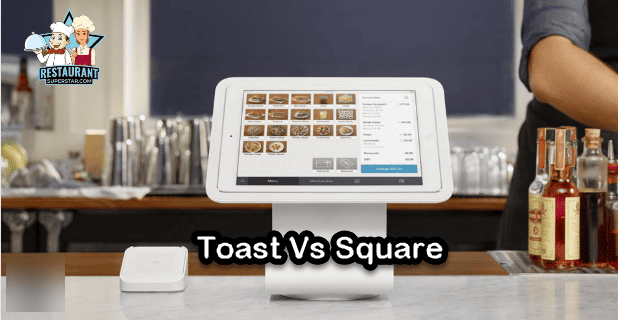Toast POS Login- A Fast And Simple Guide
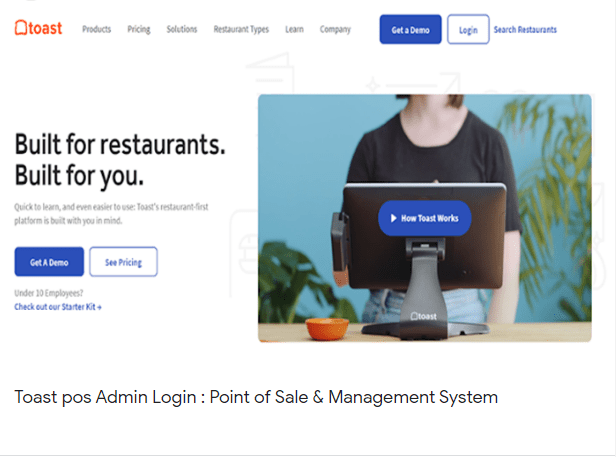
Hey there, fellow restaurateurs,
My name is Jeff, and I’m a restaurant consultant and owner in sunny Florida. Because I’ve been in the industry for a long time, I understand how important it is to have a reliable and functional POS system. Today, I want to talk about the Toast POS system, which has completely changed how I run my company.
If you’re looking for a solution to streamline your operations, improve customer service, and increase revenue, you’ve come to the right place.
In this blog post, I’ll be diving deep into the world of Toast POS, sharing my personal experience and insights. We’ll cover everything from setting up your account and logging in to the features that make Toast stand out from other restaurant POS solutions on the market.
Toast POS Login: Getting Started
Before we delve into the fantastic features of the Toast POS system, let’s discuss how to get started with your account and login process. I promise you; it’s easy as pie! Create an account and sign in with these few easy clicks:
- Visit the Toast POS website: First, head over to the Toast POS website at https://pos.toasttab.com/. All the details you need about the system are here, and you can even join up for a demo or make an account right now.
- Request a demo or sign up: If you’re not yet ready to fully commit, you can request a demo by clicking “Request a Demo” at the top right corner of the homepage. However, if you’re eager to start, click “Sign Up” to create your account.
- Complete the sign-up form: Fill in the required information on the sign-up form, including your name, email, phone number, and some basic information about your restaurant. This helps Toast tailor the POS system to your specific needs. Once you’ve filled out the form, click “Submit.”
- Check your email: Toast will send you a confirmation email containing a link to set up your password. To establish a strong password for your account, open the email, click the link, and then follow the steps.
- Log in to your Toast POS account: With your password set, visit the Toast POS login page at https://pos.toasttab.com/login. After entering your email address and creating a password, click “Log In.” Voila! You may now explore the features of Toast POS because you have logged in.
As a restaurant owner, I can’t emphasize enough how straightforward and user-friendly the Toast POS login process is. It’s just one of the many ways Toast POS has made my life easier. Let’s dive into the key features that make this system stand out.
Key Features of Toast POS
Now that we’ve covered the simple login process, it’s time to explore the features that make Toast POS a game-changer for my restaurant here in Florida. As a cloud-based POS system, Toast has given me the flexibility and accessibility to manage my restaurant efficiently. Let’s examine a few of the salient characteristics that have had a profound effect on my business:
- Menu Management: The Toast POS system makes creating and customizing your menu incredibly easy. You can add new items, set prices, and manage modifiers with just a few clicks. Plus, you can organize your menu items by categories or sections to simplify ordering for your staff and customers.
- Inventory Management: Keeping track of inventory is crucial in the restaurant business, and Toast POS has simplified it for me. With real-time tracking and low-stock alerts, I always know when to reorder supplies, helping me avoid running out of ingredients or overstocking.
- Employee Management: Managing your team is essential, and Toast POS streamlines this process with its built-in employee management features. You can create and edit schedules; track hours worked, and even manage labor costs—all within the system.
- Customer Relationship Management (CRM): Toast POS has a fantastic CRM system that allows you to collect customer information, track their preferences, and analyze their spending habits. This data lets you personalize your marketing efforts and offer tailored promotions to keep your customers returning.
- Reporting and Analytics: As a restaurant owner, having access to detailed reports and analytics is invaluable. Toast POS provides comprehensive insights into your sales, inventory, and labor data, helping you make informed decisions to grow your business.
- Cloud-Based System: One of my favorite aspects of Toast POS is that it’s a cloud-based system. This means I can access my data and manage my restaurant from anywhere with an internet connection—whether on vacation or in the kitchen during a busy shift.
These are just a few features that have made my life as a restaurant owner much easier. Toast POS has transformed how I manage my restaurant, allowing me to focus on providing exceptional dining experiences for my customers. Next, let’s discuss the hardware and setup process for the Toast POS system.
Toast POS Hardware and Setup
Now that we’ve explored the fantastic features of the Toast POS system let’s talk about the hardware and setup process. As a restaurant owner, I understand the importance of having reliable and user-friendly hardware that integrates seamlessly with your POS system. Toast has hit the mark with its range of hardware options, and setting it all up is a breeze.
- Toast POS Hardware Options: Toast offers a variety of hardware options to suit your restaurant’s needs. Some of the hardware components you can choose from include:
- Toast Flex and Flex for Kitchen: These are the main terminals for taking orders, processing payments, and managing your restaurant. The Flex for Kitchen is designed specifically for kitchen use with its spill-proof and heat-resistant design.
- Toast Go and Go 2: These handheld devices allow your servers to take orders and process payments at the table, improving efficiency and customer service.
- Toast Printer: A selection of printers, including the impact printer for the kitchen and thermal printer for receipts, ensures that your orders and receipts are printed quickly and accurately.
- Cash Drawers and Barcode Scanners: Essential for any restaurant, these accessories integrate seamlessly with the Toast POS system.
- Setting Up Your Toast POS System: Setting up your Toast POS hardware and software is straightforward, thanks to Toast’s comprehensive support and resources.
Here are the basic steps:
- Unbox and assemble your hardware: Follow the detailed instructions provided with your Toast hardware to assemble and set up each component correctly.
- Connect to the Internet: Ensure your restaurant has a stable and secure Internet connection, as the Toast POS system relies on cloud-based technology.
- Install and configure the Toast POS software: Follow the guided setup process to install the Toast POS software on your devices and configure your settings to match your restaurant’s requirements.
- Train your staff: Toast POS is incredibly user-friendly, but you must provide your team with proper training to ensure they can use the system effectively.
Once your Toast POS system is set up, you can enjoy its benefits to your restaurant operations. Trust me; as a fellow restaurant owner, I can say that the investment in Toast POS hardware and software has been well worth it.
We’ll discuss the integrations and compatibility that make the Toast POS system even more powerful and adaptable for your restaurant’s needs.
Toast POS Integrations and Compatibility
The versatility and adaptability of the Toast POS system with different third-party applications and platforms are one of my favorite features.
As a restaurant owner, I know every business has unique needs, and Toast understands this by providing a range of integrations to enhance the functionality of its POS system. Let’s examine some of the integration and compatibility possibilities offered by Toast POS in more detail:
- Third-Party Integrations: Toast POS can be integrated with various third-party applications to streamline operations and provide additional features. Some popular integrations include:
- Accounting Software: Integrating Toast with accounting platforms like QuickBooks and Xero simplifies bookkeeping and financial management for your restaurant.
- Online Ordering and Delivery: Connect your Toast POS system with platforms like Chowly, Cuboh, and Square for Restaurants to streamline your online ordering and delivery process.
- Reservation and Table Management: Seamlessly integrate your Toast POS with reservation and table management tools like OpenTable and Resy to optimize your dining room operations.
- Marketing and Loyalty Programs: Enhance your marketing efforts and loyalty programs by integrating Toast POS with platforms like Mailchimp, Fishbowl, and Spendgo.
- Mobile POS System: Toast Go and Go 2 are handheld devices that bring the power of the Toast POS system right to your customers’ tables. These mobile devices improve order accuracy, speed up ordering, and help your servers deliver top-notch customer service. Plus, the Toast TakeOut app allows customers to place orders directly from their mobile devices, further improving the overall experience.
- Hardware Compatibility: Toast POS hardware is designed to work seamlessly with various peripherals and accessories, such as barcode scanners, cash drawers, and printers. This ensures you can create a POS system tailored to your restaurant’s needs.
By offering a wide range of integrations and compatibility options, Toast POS enables you to create a comprehensive and cohesive solution that meets your restaurant’s specific requirements. As a restaurant owner, I appreciate the adaptability of the Toast POS system, as it has allowed me to streamline my operations and provide a more enjoyable dining experience for my customers.
Next, let’s explore the various pricing options and plans available for the Toast POS system.
Toast POS Pricing and Plans
As a restaurant owner, I know that budgeting and understanding the cost of your POS system is a crucial factor in your decision-making process.
Toast POS offers transparent pricing and a variety of plans to fit the needs of different types and sizes of restaurants. In this section, we’ll break down the pricing options and help you understand which plan might best fit your business.
- Toast POS Software Plans: Toast offers three main software plans, each designed to cater to different restaurant types and requirements. Here’s a brief overview of each plan:
- Starter: Ideal for small restaurants and cafes, the plan offers core POS features such as menu management, reporting and analytics, and basic employee management. Pricing starts at $69 per month per terminal.
- Growth: Designed for growing restaurants, the Growth plan includes additional features such as inventory management, advanced reporting, and customer relationship management. Pricing starts at $99 per month per terminal.
- Enterprise: Tailored for multi-location and large-scale restaurants, the Enterprise plan provides custom solutions and advanced features like API access, dedicated account management, and more. Pricing is available upon request.
- Toast POS Hardware Costs: Toast offers a range of hardware options, as discussed in a previous section. The hardware cost will depend on your specific needs and the components you choose. Toast provides custom quotes based on your requirements and offers financing options to help spread out the cost over time.
- Add-On Modules and Integrations: While the core Toast POS software plans include a wealth of features, you can enhance your system with additional modules and integrations for an extra cost. Some popular add-ons include the Toast Online Ordering and Delivery module, the Toast Loyalty program, and third-party integrations, such as accounting software and reservation systems. Pricing for add-ons varies based on the specific modules and integrations you choose.
When comparing Toast POS pricing to other restaurant POS solutions, I’ve found that Toast offers excellent value for the features and support provided. The flexibility in pricing plans and the availability of add-on modules allow you to create a tailored solution that fits your restaurant’s needs and budget.
We’ll look into Toast POS reviews and customer support alternatives in the next part.
Toast POS Reviews and Customer Support
As a restaurant owner, I understand the importance of having a dependable POS system backed up with good customer service. I’ve had a fantastic experience with Toast POS, and I’m not alone. In this section, we’ll explore what other users and industry experts say about Toast POS and discuss the available customer support options.
Toast POS Reviews
Toast POS has consistently received positive reviews from users and industry experts. Many restaurant owners, including myself, laud the system for its simplicity, comprehensive capabilities, and consistent performance.
Toast has been recognized as one of the top restaurant POS solutions by reputable publications like PCMag, Business.com, and Capterra. Some common themes among the positive reviews include:
- User-friendly interface: Users appreciate the intuitive design and layout of the Toast POS system, making it easy for staff to learn and use the software.
- Robust features: The wide range of features and integrations offered by Toast POS allows restaurant owners to streamline operations and improve efficiency.
- Excellent customer support: Many users have highlighted the responsive and knowledgeable customer support team, ensuring that any issues or questions are quickly resolved.
- Toast POS Customer Support: Toast understands the importance of providing top-notch customer support and offers several channels to assist you with any questions or concerns. Some of the customer support options available include:
- Live Chat: Accessible directly through the Toast POS system, live chat lets you connect with a support representative in real time to address any questions or issues.
- Phone Support: Toast provides phone support for urgent matters, ensuring you can reach a support representative when you need assistance.
- Email Support: For less urgent inquiries, you can contact the Toast support team via email, and they will respond with helpful information and solutions.
- Help Center: The Toast Help Center has much information, like articles, tutorials, and tips, to help you get the most out of your Toast POS system.
As a fellow restaurant owner, I can attest to the excellent support and user experience provided by Toast POS. Their dedication to assisting businesses like ours to grow is shown in the quality of their product and the assistance they provide. I do not doubt that you’ll be just as impressed as I am with the Toast POS system.
Let’s wrap up this blog post and share thoughts on Toast POS.
Final Thoughts on Toast POS
From the user-friendly interface to the powerful features, Toast has transformed how I manage my restaurant and improve the overall dining experience for my customers. To summarize, here are the key takeaways from this blog post:
- Easy Toast POS Login: The login process for Toast POS is straightforward, allowing you to access and manage your account from any location.
- Comprehensive Features: Toast POS offers many features, including menu management, inventory control, employee management, CRM, and reporting and analytics. This makes it a powerful tool for streamlining your restaurant operations.
- Seamless Hardware and Setup: Toast offers a variety of hardware options and makes the setup process a breeze, ensuring that your POS system is tailored to your specific needs.
- Integrations and Compatibility: The flexibility of Toast POS allows you to integrate with various third-party applications and platforms, enhancing the functionality of your system.
- Transparent Pricing: Toast offers a range of pricing plans and options to suit different restaurant types and budgets, ensuring you get the most value for your investment.
- Positive Reviews and Excellent Support: Users and industry experts alike have praised Toast POS for its performance and features. The experienced and quick customer support team is always accessible to assist with any queries or issues.
Conclusion
In conclusion, Toast POS has proven to be an invaluable asset to my restaurant. I wholeheartedly recommend it to fellow restaurant owners looking for a reliable, feature-rich, and user-friendly POS system. I believe that you, too, will be impressed with how Toast POS can help your business thrive and grow.
Jeff Smith is a Restaurant Consultant with over 20 years of hospitality experience ranging from server to owner and general manager. He focuses on Restaurant POS technology as well as restaurant marketing. Make sure to check out our world famous restaurant resources page for a comprehensive offering of hand picked resources and tools to help your business. You can also check out some of our other restaurant business articles.