Unlock Excellence: Aloha POS vs Toast – Latest Update!
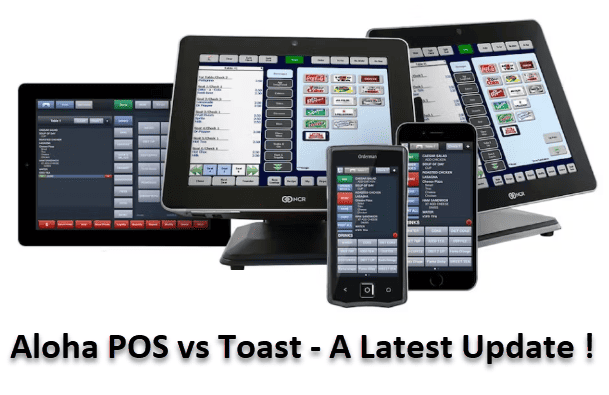
You’re in the right place if you’re wondering about the key differences between Aloha POS vs Toast restaurant point-of-sale systems.
This informative article will comprehensively compare these two popular systems, examining their features, functionalities, and user experiences.
Through a comprehensive analysis, you’ll acquire valuable insights to facilitate an informed decision regarding the system that aligns best with your distinctive business requirements.
So, let’s dive in and explore the intriguing world of “aloha pos vs toast.”
Aloha POS vs Toast: A Comprehensive Look
Greetings. I’m Jeff, a restaurant consultant based in sunny Florida. Today, I’d like to share my insights about two highly acclaimed restaurant point-of-sale systems: Aloha vs Toast POS.
Having worked with both, I can attest to their unique qualities that can truly enhance your restaurant management experience. Without further ado, here’s what I’ve discovered:
Pricing:
- Aloha POS: They keep their pricing cards close to their chest, but from my experience, Aloha charges a quote-based fee for both software and hardware, plus a transaction fee of 2.6% and an additional 10 cents per swipe. I’ve found it a robust system, but the cost can be a mystery until you get a custom quote.
- Toast POS: With a transparent $90 per month for the starter plan, Toast comes with one terminal license, cloud-based reporting, analytics, online ordering, and customer support. They’re a bit hush-hush about their transaction fee, but the upfront pricing is refreshing.
Hardware:
- Aloha POS: Aloha’s hardware is as tropical as it sounds. They’ve got everything from terminals to tablets, kiosks to cash drawers. Durable and stable, but remember the contract and installation fee.
- Toast POS: A bit more budget-friendly, Toast offers similar hardware options but with a less integrated and sleek design. You can purchase them outright, a plus if you’re watching the bottom line.
Software:
- Aloha POS: If you’re running a bustling restaurant, bar, nightclub, or even a hotel, Aloha’s advanced software can handle everything from inventory management to customer loyalty and employee management. It’s like having an extra pair of hands in the kitchen.
- Toast POS: Simplicity meets efficiency. Toast integrates with third-party apps like Shopify, QuickBooks, Mailchimp, and more. It’s user-friendly and feature-rich, perfect for smaller venues looking for an easy-to-use solution.
Customer Support:

- Aloha POS: 24/7 live support is excellent, but your experience might vary depending on your chosen merchant service provider. Premium support plans? That’ll cost you extra.
- Toast POS: Consistent, reliable, and accessible support for all users. Now, that’s something to toast to.
Aloha POS and Toast POS are like different sides of a delicious meal. Aloha might suit larger, more complex businesses craving customization and control.
On the other hand, Toast might be the perfect bite for smaller establishments looking for a low-cost and straightforward system with more integrations and support.
Indeed, Let’s dive into a blog post comparing “aloha pos vs micros,” crafted from a personalized and human perspective.
Aloha POS vs Micros:
Having had the opportunity to work with both systems, I’ve got the lowdown for you. So grab a coffee and explore “aloha pos vs micros.”
Pricing: The Crucial Factor
- Aloha POS: Aloha POS keeps its pricing discreet, opting for a personalized quote-based fee for its software and hardware. Additionally, each swipe incurs a transaction fee of 2.6% and 10 cents. While it may initially appear puzzling, this robust solution proves to be a worthwhile pursuit.
- Micros POS: Similar to Aloha, Micros doesn’t reveal its pricing online but charges a quote-based fee and a slightly lower transaction fee of 2.3% plus 10 cents per swipe. The cherry on top? You can choose your merchant service provider, possibly snagging lower rates.
Hardware: The Backbone of Operations
- Aloha POS: Aloha has various hardware options, from terminals to cash drawers. They’re durable and stable, but be prepared for the contract and installation fee.
- Micros POS: Now, Micros offers a more integrated and sleek range of hardware, making your counters look like a tech haven. But just like Aloha, there’s a contract and installation fee to consider.
Software:
- Aloha POS: Aloha’s software is user-friendly and rich in features, handling everything from inventory management to customer loyalty. Plus, it’s got integrations galore with third-party apps like Shopify and QuickBooks.
- Micros POS: Looking for something more advanced for your restaurant, bar, or hotel? Micros might be your match. Its software is tailored to specific industries, though it might lack some of Aloha’s integration capabilities.
Customer Support: Your Lifeline in Crisis
- Aloha POS: Aloha offers 24/7 live support, but your chosen merchant provider limits it. Need premium support? That’ll be extra.
- Micros POS: on the other hand, Micros provides consistent and reliable support around the clock. And guess what? It’s free for all users.
In Summary: Aloha POS vs Micros – Which One to Choose?

Aloha POS and Micros POS, two giants in the restaurant POS world, have unique flavors. Aloha might be your go-to for a more affordable and integrative system. Micros, however, might win you over if you crave customization and control over your payment processing and POS features.
As a fellow business owner, I know the dilemma of “aloha pos vs micros” is not easy to crack. But I hope this comparison helps you find the perfect fit for your establishment. Remember, the right choice can turn your restaurant management from a daily grind into a piece of cake.
Aloha POS vs Square:
If you’re a restaurant owner like me, you know that choosing the right point-of-sale (POS) system is a decision that can make or break your business.
And if you’re torn between Aloha POS and Square, you’ve stumbled upon the right article. Having wrestled with this decision, I’m here to give you the scoop on “Aloha pos vs square.”
Pricing:
- Aloha POS: Aloha’s pricing isn’t something you’ll find plastered all over the internet. They charge a quote-based fee for both software and hardware, and they’ll also snag a 2.6% plus 10 cents fee per swipe. It’s worth digging into if you’re after a comprehensive solution.
- Square: Now, Square plays a different game. They offer a free plan with no monthly fees, and their transaction fee mirrors Aloha’s at 2.6% plus 10 cents. The hardware? You can get started from $492. It’s a budget-friendly avenue worth exploring.
Hardware:
- Aloha POS: Aloha’s hardware is like a Swiss Army knife for your restaurant. From tablets to cash drawers, they’ve got you covered. But bear in mind, it’s durable and stable but comes with a contract and installation fee.
- Square: Square’s hardware is akin to a younger sibling – affordable yet lacking in integration. While you have the option to purchase them outright, this becomes a valuable advantage for those who are budget-conscious.
Software:
- Aloha POS: Aloha’s software is tailored to the needs of restaurants, bars, nightclubs, and hotels. It’s like having a virtual maitre d’ handling inventory, customer loyalty, and reporting.
- Square: Square, on the other hand, is the social butterfly, integrating with third-party apps like Shopify, QuickBooks, and Mailchimp. It’s versatile and ready to mingle with your other business tools.
Customer Support: Your Safety Net
- Aloha POS: Aloha offers round-the-clock support, but it’s a bit like a maze, depending on your chosen merchant provider. Premium support? That’s an extra ticket.
- Square: Square’s support is like your reliable, consistent friend. And the best part? It’s free for everyone.
In Summary: Aloha POS vs Square – Which is Your Match?

The debate of “aloha pos vs square” is like choosing between a classic cocktail and a trendy mocktail. Aloha POS might be the choice for those running a bustling, complex business needing extra flair and customization. Square is the refreshing option for smaller establishments seeking a low-cost, user-friendly solution.
As someone in your shoes, I know the “aloha pos vs square” decision is not light. But I hope this insight helps you find the perfect blend for your restaurant.
Frequently ASKED Questions
What percentage does Toast POS take?
Toast POS charges a percentage based on the type of transaction and payment option for hardware:
- The pay-as-you-go option for hardware costs 2.99% plus an additional 15 cents per transaction.
- For card-present transactions, the fee is 2.49% plus an additional 15 cents, provided you pay for the hardware upfront.
- For card-not-present transactions, a fee of 3.50% plus an additional 15 cents if the hardware is paid for upfront.
How are tips paid on Toast?
In the Toast POS system, “Tips Paid” represents an unpaid earning that appears on payroll runs for wage reporting and taxation purposes. “Tips Owed” indicates some tips to be paid via payroll.
Does Toast POS integrate with DoorDash?
Indeed, DoorDash provides seamless integration with Toast POS, enabling you to effortlessly receive orders from DoorDash and Caviar apps directly on your Toast POS system. As a result, the burden of manually inputting orders from a tablet into Toast is eliminated.
Do Toast tips go to employees?
Yes, tips in Toast POS are distributed to employees. For example, servers may contribute a percentage of their tips, such as 20%, to front-of-house (FOH) support staff. A points system may also split tips among multiple jobs set as recipients.
What company owns Aloha POS?
NCR owns Aloha POS and provides various training options for staff, including in-person and online training. Support and customer care are included in every subscription, offering 24/7 access to industry experts.
Does Aloha POS integrate with QuickBooks?
Yes, Aloha POS can integrate with QuickBooks. Using iPOS GL for Aloha, you can easily transfer your Aloha sales summary data to QuickBooks, saving hours of manual data entry.
When did NCR acquire Aloha?
NCR Corporation acquired Aloha’s parent company, Radiant Systems, in 2011.
Is Toast powered by Stripe?
No, Toast is not powered by Stripe. Instead, Toast provides its payment processing for restaurants. While Stripe is an online payment system that can be used alongside Toast for online orders and e-gift card payments, they are distinct entities offering varied services.
How do you unsplit items on Aloha?
To unsplit items on Aloha, after ordering the items (text turns black on the Guest Check), select “Split Checks,” then “Add” to create another check. Select the items and the check you’d like to transfer them to.
How much does Aloha cloud cost?
Aloha Cloud offers a Starter plan for free, while the Premium plan starts from $175 per month.
What does Aloha POS do?
Aloha POS is a versatile system to enter dine-in orders, process payments, access mobile/online ordering information, enhance restaurant operations and customer service, and streamline food preparation and delivery services.
What happened to Aloha POS?
Aloha POS faced outages when its software platform was targeted by a ransomware attack on one of NCR Corp’s data centers. The BlackCat ransomware group claimed responsibility for this cyberattack.
Does Toast POS have a training mode?
Toast POS has a “Test Mode” that converts the restaurant into a training environment. This mode allows you to simulate workflows and payments without affecting your sales data, serving as a valuable tool to validate settings and menu setup before going live.
Jeff Smith is a Restaurant Consultant with over 20 years of hospitality experience ranging from server to owner and general manager. He focuses on Restaurant POS technology as well as restaurant marketing. Check out our world-famous restaurant resources page for a comprehensive offering of hand-picked resources and tools to help your business. You can also check out some of our other restaurant business articles.
