NCR Silver POS – Is It Great for Your Restaurant
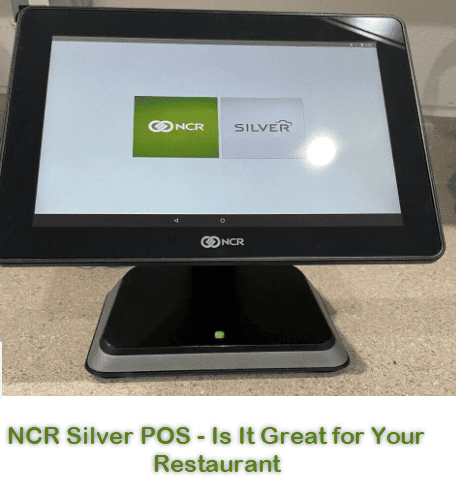
Hi there,
I’m Jeff, a restaurant consultant based in sunny Florida. With over a decade of experience in this industry, I’ve witnessed firsthand the technological revolution that’s changed how we dine.
If you’re here, you probably wonder, “Is NCR Silver POS great for your restaurant?” I’m glad you’re asking this question because a good POS system can significantly affect your operations.
So, let’s dive in.
As a seasoned restaurant consultant living and working in sunny Florida, I’ve interacted with various Point of Sale (POS) systems.
From these experiences, I’ve witnessed firsthand the transformational power of the right POS system on a restaurant’s fortunes.
In the good old days, I’ve seen many restaurants struggle with their clunky, antiquated POS systems – ones that would benefit significantly from being quicker, more reliable, and more intuitive.
These were systems that would take an age to master, and even after all that training, errors were still a frequent, frustrating occurrence.
However, the winds of change have been blowing strong in recent years, bringing about tremendous advancements in POS technology. Amidst this wave of innovation, one system that has stood out to me is the NCR Silver POS.
The ease-of-use and comprehensive features of NCR Silver place it a notch above the rest. Armed with the NCR Silver POS app, your restaurant staff can take orders, handle payments, and control inventory with just a few easy clicks.
Moreover, the system is compatible with Android and iPad devices, making it a versatile option for restaurants big and small.
The system even includes a chic card reader and cash register designed exclusively for the iPad. The NCR Silver POS offers an all-encompassing solution that could streamline your restaurant operations and elevate your customers’ dining experience.
But what distinguishes NCR Silver POS from the crowd is its sophisticated features, such as a gift card loyalty program and a real-time online menu. These add-ons can be the key to enticing and holding on to your customers, thereby considerably boosting your revenue and profits.
NCR Silver POS Features
The NCR Silver POS has cool things it can do for people who use it. Different versions of the NCR Silver POS exist for different kinds of businesses. For example, there’s one called NCR Silver Essentials for small businesses.
Another is NCR Silver Pro Restaurant Edition for restaurants and bars, and another is NCR Silver Pro for fast casual and quick service restaurants.
No matter which version you use, some features are available in all of them.
Below are the features
- Fully functioning cash register: Major credit cards, gift cards, and cryptocurrencies like Bitcoin are all accepted forms of payment. You may also choose how much money should be returned to you regarding taxes, refunds, discounts, and tips.
- Inventory management: One of the valuable features available to you is the ability to keep tabs on your inventory levels, costs, and margins. Additionally, you can create low-stock alerts, set up reorder points, and generate purchase orders. This lets you stay on top of your inventory management and ensure you always have essential items.
- Employee management: You can create employee profiles, assign roles and permissions, track hours and wages, and generate payroll reports.
- Customer management: As a user, you can gather customer details, including their names, phone numbers, email address, and preferences. Additionally, you can organize your customers into different groups, create email marketing campaigns, and provide incentives for customer loyalty.
- Reporting and analytics: You can access real-time data and insights on your sales, inventory, employees, customers, and more. You can also customize your reports, export them to Excel or PDF, and schedule them to be emailed.
- Online ordering: You can integrate your menu with your website or a third-party service, such as DoorDash or Grubhub. You can also accept online payments, manage delivery zones and fees, and view and process online orders from the POS app.
- Cloud-based web back office: You can conveniently manage your account and settings from any web browser. Additionally, you can synchronize your data across various devices and locations.
Some of the features that are specific to the restaurant editions are:
- Table mapping: You can create floor plans, assign tables to servers, manage table status and availability, and transfer or merge tables.
- Menu management: You can create and edit your menu items, categories, modifiers, variations, and prices. You can also set up availability times, printer groups, print priorities, and more.
- Kitchen production: You can use kitchen display systems to show customer orders to the kitchen staff. You can also print tickets, manage orders by course or Item type, and mark orders as ready or completed.
- Tip management: You can accept tips by cash or card, split tips among servers or pools, adjust tips after closing a check, and report tips for tax purposes.
NCR Silver POS app for Android and iPad
The NCR Silver POS app is a tablet-based point-of-sale system created in 2012 to target the small business market.It is accessible on iOS devices such as the iPhone and iPad, as well as on Silver Register, a closed Android point-of-sale system.
The app has several useful functions, including accepting multiple payment types, managing inventory, providing reports, and rewarding loyal customers.
You may get the software from the Software Store or Google Play, depending on your mobile device. The Back Office lets you access your account and settings from any web browser.
NCR Silver POS card reader
Using the NCR Silver app and the NCR Silver POS card reader, you may take credit card payments. It can only be read by the NCR Silver app, making it incompatible with any other card reader.
You may connect the card reader to the iPad, iPhone, or iPod Touch’s charging dock connector using the included adapter. If you have a device with a Lightning connector, you will need to use a 30-pin Lightning adapter.
You can also use the NCR Silver Register, an all-in-one device with the card reader pre-attached. You can purchase the card reader from the Back Office by clicking on your user name and Buy Hardware.
NCR Silver POS cash register system for iPad
The NCR Silver POS cash register system was developed with the iPad in mind, and its minimalistic, space-saving design makes it an ideal choice for any eatery. The system includes a cash drawer, receipt printer, and barcode scanner, making it an all-in-one solution for restaurant transactions.
The NCR Silver POS cash register system for iPad is a tablet-based point-of-sale system that allows you to accept credit cards, gift cards, bitcoins, and more. You can also track inventory, manage customers, access reports and use a built-in loyalty program. You may get the NCR Silver POS app from the App Store and set it up on your iOS device by following these instructions:
- Tap App Store on the device.
- Tap the search bar, enter NCR Silver, and tap Search.
- Tap the search results to view the NCR Silver app.
- Tap GET, and then tap INSTALL.
- When prompted, choose Use Existing Account and then enter your Apple ID’s associated email.
An iPad stand, cash drawer, receipt printer, barcode scanner, and credit card reader are all part of the hardware bundles sold by NCR Silver. Alternatively, you can choose your hardware from the a la carte options. You can find more information about the hardware options from this link.
NCR Silver POS gift card loyalty program
The NCR Silver POS gift card loyalty program allows restaurants to offer gift cards to customers and reward customers for repeat business. This has the potential to increase both client retention and sales.
The NCR Silver POS software has a loyalty program that lets you provide discounts or freebies to returning customers. You can choose between two types of loyalty programs: punches or points.
Punches track customer visits to your store and apply a reward after a certain number of visits. Points track customer spending and use a bonus after spending a certain amount.
You can set up your loyalty program from the Back Office and monitor its performance with integrated reporting.
You can also enroll customers, view their reward status, and redeem them from the POS app.
The customer’s reward status may be shown on the receipt or the POS device after identification through a credit card, name, phone number, or email.
Since Factor4, a gift card and loyalty solutions supplier, are compatible with the NCR Silver POS software; you may provide gift cards to your customers.
Factor4 allows you to create custom-branded gift cards that can be sold and redeemed at your store using the NCR Silver POS app.
You can also manage your gift card program online, track sales and balances, and access reports and analytics. Factor4 is compatible with both NCR Silver and NCR Counterpoint POS solutions.
You can find more information about the loyalty program and the gift card integration from these links:
NCR Silver POS online menu
You may change your menu from the Silver Back Office of your NCR Silver POS system and have them reflected on the POS app on your mobile device.
You can add categories, items, modifiers, variations, prices, taxes, and more to your menu from the Back Office.
You can customize your menu layout, assign printer groups, set availability times, and enable online ordering. You can access the user guides for online menu management from this link.
Customers may order online using the NCR Console and the NCR Silver POS online menu. Your website or a third-party service, like DoorDash or Grubhub, may be linked to your online menu. You can also set up delivery zones, fees, and minimum order amounts.
When you receive an online order, you can view it on the POS app, print it to the kitchen printer, accept or reject it, and mark it as ready or completed. You can access the help articles for the online ordering feature from this link.
The NCR Silver POS online menu allows restaurants to update their menu in real-time, making it easy to add new items or make changes as needed. In addition to saving time and lowering the possibility of mistakes, this also increases consumer engagement and satisfaction.
NCR Silver POS printer
The NCR Silver POS printer is a device that allows you to print receipts, tickets, labels, and reports from the NCR Silver POS app. Several varieties of printers exist, so you may choose one that best suits your requirements and tastes. Among NCR Silver’s selection of printers are:
- NCR Silver Thermal Receipt Printer: This fast and reliable printer uses thermal paper to print receipts. It connects to the POS app via Bluetooth or Wi-Fi. It can also print QR codes and logos.
- NCR Silver Impact Receipt Printer: This durable, low-maintenance printer uses impact paper to print receipts. It connects to the POS app via Ethernet or Wi-Fi. It can also print in two colors and handle graphics.
- NCR Silver Label Printer: This compact and versatile printer uses direct thermal labels to print barcodes, prices, ingredients, and more. It connects to the POS app via USB or Bluetooth. It can also print in different sizes and formats.
- NCR Silver Kitchen Printer: This is a rugged and splash-resistant printer that uses impact paper to print tickets for the kitchen staff. It connects to the POS app via Ethernet or Wi-Fi. It can also print in two colors and handle graphics.
These printers are part of a hardware package or are available separately from NCR Silver. Prices for printers range from $299 to $599, depending on the model and edition.
You can also use your compatible printers with the NCR Silver POS app, but you may need to contact the customer support team to set them up.
The NCR Silver POS printer is fast and reliable, efficiently producing high-quality receipts and reports. It can also print kitchen and order tickets, making it an essential tool for any restaurant.
NCR Silver POS retail
In addition to its restaurant features, NCR Silver POS includes retail capabilities, allowing restaurants to sell merchandise like t-shirts, mugs, and other branded items.
NCR Silver POS retail is a product for small businesses of all types, including retail stores. It is a tablet-based point-of-sale system that allows you to accept credit cards, gift cards, bitcoins, and more.
There’s also a built-in loyalty program, report generation, customer management, and inventory tracking features. You may get the NCR Silver POS app from the App Store and set it up on your iOS device by following these instructions:
- Tap App Store on the device.
- Tap the search bar, enter NCR Silver, and tap Search.
- Tap the search results to view the NCR Silver app.
- Tap GET, and then tap INSTALL.
- When prompted, choose Use Existing Account and then enter your Apple ID’s associated email.
You can also purchase hardware bundles or individual items from NCR Silver to use the POS system.
The hardware bundles include:
- An iPad stand.
- A cash drawer.
- A receipt printer.
- A barcode scanner.
- A credit card reader.
The prices of the hardware bundles vary depending on the product and edition you choose, but they range from $599 to $1,499. You can also select your hardware from the a la carte options. You can find more information about the hardware options from this link.
NCR Silver POS system cost and monthly charge
NCR Silver POS is competitively priced, with various pricing plans to fit restaurants of all sizes. The system includes a monthly charge, which covers ongoing support and updates.
The NCR Silver POS system cost and monthly charge depend on the product and edition you choose and the hardware and software options you need.
- NCR Silver Essentials: This is the basic product for small businesses of all types. It starts at $79 monthly for a one-year contract or $99 monthly for a month-to-month agreement. This includes one device license, one employee clock-in license, live customer support, email marketing, inventory management, and reporting. Additional device licenses cost $29 monthly, and other employee clock-in licenses cost $10 each.
- NCR Silver with EMV: This is the same as NCR Silver Essentials but includes an EMV credit card reader. It starts at $89 monthly for a one-year contract or $109 monthly for a month-to-month agreement. Additional device licenses cost $39 per month each, and other employee clock-in licenses cost $10 each.
- NCR Silver Pro Restaurant Edition: This product is designed for restaurants and bars. It starts at $149 monthly for a one-year contract or $169 monthly for a month-to-month agreement. This includes one device license, unlimited employee clock-in licenses, live customer support, email marketing, inventory management, reporting, table mapping, floor plans, tip management, and more. Additional device licenses cost $49 per month each.
You must also purchase hardware bundles or individual items from NCR Silver to use the POS system. The hardware bundles include:
- An iPad stand.
- A cash drawer.
- A receipt printer.
- A barcode scanner.
- A credit card reader.
The prices of the hardware bundles vary depending on the product and edition you choose, but they range from $599 to $1,499. You can also select your hardware from the a la carte options, which can be more expensive.
NCR Silver POS Benefits for Restaurants
Choosing the right POS system can significantly impact your restaurant’s success. Here are some of the critical benefits that NCR Silver POS can offer your restaurant:
Improved efficiency and accuracy with order taking and payment processing: With the NCR Silver POS app, restaurant staff can quickly and accurately take orders and process payments, reducing errors and improving efficiency.
Enhanced customer experience with mobile ordering and loyalty programs: The NCR Silver POS gift card loyalty program and online menu can help create a more engaging and personalized customer experience, encouraging repeat business and building customer loyalty.
Better inventory management with real-time tracking: The NCR Silver POS system can track inventory in real time, allowing you to monitor stock levels and make informed decisions about ordering and menu items.
Streamlined reporting and analytics for better decision-making: The NCR Silver POS system has built-in reporting. Many small restaurants choose Square POS, but it has a different cutting-edge capability than NCR Silver POS, such as a gift card loyalty program or an online menu. And there are analytics solutions that make it simple to monitor stock, sales, and other variables.
24/7 customer support and helpline: The NCR Silver POS system includes 24/7 customer support and a helpline, ensuring that you always have access to the help you need when you need it. If you have any questions, contact the Customer Care team at 1-877-270-3475 or chat with them by logging in to your Back Office and clicking the Chat button.
NCR Silver POS Installation and Setup
Installing and setting up a new POS system can be a daunting task. Still, with NCR Silver POS, the process is straightforward and user-friendly.
Here are some of the critical steps involved in installing and setting up NCR Silver POS:
Ncr Silver Ipad Pos Install Guide
If you’re using the NCR Silver POS system on an iPad, follow the install guide to get started. The install guide includes step-by-step instructions for installing the hardware, installing the software, and connecting to the internet.
Different guides are available for installing the NCR Silver POS app on your iPad, depending on your product and edition.
You may do the following for NCR Silver Pro Restaurant:
- Click on App Store on the device.
- Click on the search bar, enter NCR Silver Pro, and tap Search.
- Click on the search results to view the NCR Silver Pro app.
- Click on FREE, and then tap INSTALL.
- When prompted, choose Use Existing Account and then enter your Apple ID’s associated email.
For NCR Silver, you can follow these steps:
- Tap App Store on the device.
- Tap the search bar, enter NCR Silver, and tap Search.
- Tap the search results to view the NCR Silver app.
- Tap GET, and then tap INSTALL.
- Select Use Existing Account and sign in with your Apple ID and password if asked to do so.
You can also access user guides for both products from this link. These guides will help you set up your hardware, configure your settings, and use the POS app. If you need help setting up and using the credit card reader, follow the instructions from this link.
Ncr Silver Pos How-to Guide for Creating New Items
Creating new items in the NCR Silver POS system is easy, thanks to the how-to guide. The guide walks you through adding new menu items, modifying existing things, and setting up modifiers. A user guide is available for creating new NCR Silver POS app items. You can access it from this link.
The guide will show you how to select a category, name, printer group, print priority, availability, modifiers, variations, barcode, and external ID for each Item you want to add to your menu.
You can also create items directly on the POS app by selecting Menu > Categories & Items > Add Item and following the same steps. You can edit or delete items anytime from the Back Office or the POS app.
Ncr Silver Pos Manual
The NCR Silver POS manual is a comprehensive guide to the system, covering everything from basic operations to advanced features. The manual can be accessed online or downloaded as a PDF for easy reference.
Different user guides are available for the NCR Silver POS app, depending on your product and edition.
You can access the individual user guides for NCR Silver Pro Restaurant from this link. This link lets you view articles, videos, and user guides for NCR Silver and NCR Silver Pro Restaurant.
You may utilize these resources to become familiar with the installation process, the Silver Back Office, and the POS mobile app. A PDF file is available for download that serves as an introduction to the NCR Silver POS software.
If you need help setting up and using the credit card reader, follow the instructions from this link.
Ncr Silver Pos Login Process:
Once you’ve installed and set up the NCR Silver POS system, you must log in to use it. The login process is easy and intuitive, requiring only a username and password.
The NCR Silver POS login process depends on your product and edition. Enter your four-digit PIN or swipe your employee identification card at the login screen to access the NCR Silver Pro Restaurant POS app.
For NCR Silver, you need to launch the NCR Silver app on your device and enter your username and password to access the POS app.
Silver’s Back Office allows you to access your account and make changes from any device with an internet browser.
You can find more information about using the POS app and the Back Office from the user guides and articles on the Customer Care website.
NCR Silver POS Reviews and Support
The NCR Silver POS reviews and support are the feedback and assistance the NCR Silver POS system receives from its users and provides to its customers.
The NCR Silver POS reviews are the opinions and ratings that the NCR Silver POS system users give to the product based on their experience and satisfaction.
The NCR Silver POS support is the service and help the NCR Silver POS system offers its customers through various channels, such as phone, chat, email, website, and more.
According to the information available online, these are some of the highlights of the NCR Silver POS reviews and support:
- Reviews: The NCR Silver POS system has received mostly positive reviews from its users, who praise its ease of use, functionality, value for money, and customer support. Some of the features that users like are the loyalty program, online ordering, inventory management, reporting and analytics, and more. However, some users have also expressed dissatisfaction with some aspects of the product, such as the pricing structure, the hardware leases, the early termination fees, the credit card processing, and more. Some users have also reported glitches, bugs, and errors with the software or hardware.
NCR Silver POS Comparison with Other POS Systems
When evaluating a new POS system for your restaurant, comparing it with other popular designs is essential. Here’s how NCR Silver POS stacks up against three other popular POS systems:
NCR Silver POS vs. Square POS: NCR Silver POS offers 24/7 customer support. In contrast, Square POS only provides support during limited hours.
NCR Silver POS vs Toast POS: Toast POS is a comprehensive restaurant management system that includes POS functionality. Still, it can be more expensive than NCR Silver POS. NCR Silver POS offers an online menu that can be updated in real-time, while Toast POS requires manual updates.
NCR Silver POS vs Clover POS: Clover POS is a flexible system that can be customized to fit the needs of different businesses. Still, it can be more complex to use than NCR Silver POS. Additionally, NCR Silver POS offers a gift card loyalty program. At the same time, Clover POS requires a third-party app to provide this feature.
Conclusion: Is NCR Silver POS Great for Your Restaurant?
After evaluating NCR Silver POS based on its features, benefits, installation and setup, reviews and support, and comparison with other popular POS systems, it’s clear that it offers a range of advanced features and benefits that can help restaurants streamline operations, improve the customer experience, and boost revenue. Here’s a recap of some of the key features and benefits of NCR Silver POS:
- User-friendly app for Android and iPad
- Sleek and easy-to-use card reader
- Cash register system for iPad
- Gift card loyalty program
- Online menu for real-time updates
- Fast and reliable printer
- Comprehensive reporting and analytics tools
- 24/7 customer support and helpline
NCR Silver POS is an excellent choice for restaurants of all sizes, thanks to its robust features and benefits.
Whether you’re a small coffee shop or a large chain restaurant, NCR Silver POS can help take your business to the next level.
We highly recommend NCR Silver POS for any restaurant looking for a reliable, efficient, and user-friendly POS system.
Jeff Smith is a Restaurant Consultant with over 20 years of hospitality experience ranging from server to owner and general manager. He focuses on Restaurant POS technology as well as restaurant marketing. Check out our world-famous restaurant resources page for a comprehensive offering of hand-picked resources and tools to help your business. You can also check out some of our other restaurant business articles.
