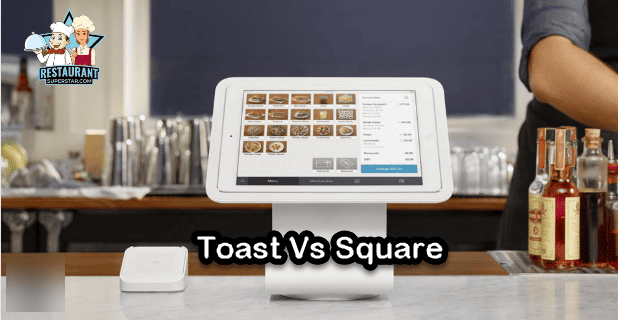Brink POS – Is It Great for Your Restaurant?
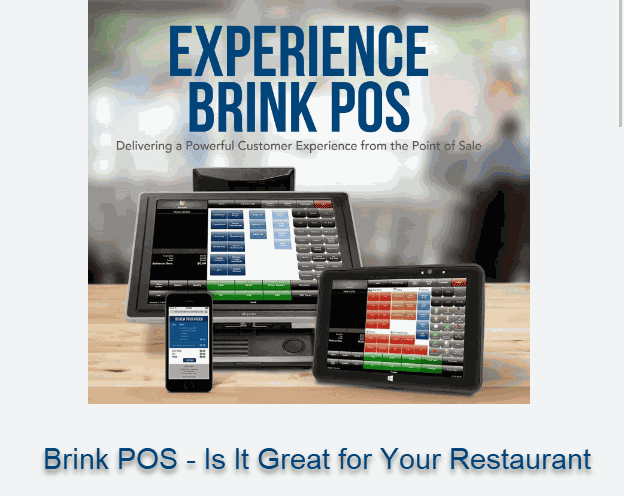
Hi there,
I’m Jeff, a restaurant consultant based in sunny Florida. With over a decade of experience in this industry, I’ve witnessed firsthand the technological revolution that’s changed how we dine.
If you’re here, you probably wonder, “Is Brink POS great for your restaurant?” I’m glad you’re asking this question because a good POS system can significantly affect your operations.
So, let’s dive in.
Brink POS and its Relevance in the restaurant industry
In my consulting work, I often emphasize the importance of having a reliable Point of Sale (POS) system for restaurant owners.
In the digital age, a POS system is no longer just a tool to process payments; it’s the nerve center of your restaurant, impacting everything from order processing to inventory management to customer loyalty programs.
One of the systems that has gained significant attention in recent years is the Brink POS.
Its popularity is driven by its cloud-based software, designed specifically for the restaurant industry, that aims to streamline daily operations, improve the customer experience, and ultimately increase your restaurant’s profitability.
The key is to determine whether Brink POS is the right fit for your restaurant’s specific needs. In my experience, different restaurants have different priorities. For some, it’s all about enhancing the speed and efficiency of service.
For others, the focus may be on inventory control or improving the customer experience. As we delve deeper into the capabilities of Brink POS, I encourage you to think about what you value most in a POS system.
Stay tuned as we unpack what the Brink POS software is all about and its standout features. We will examine how it can benefit your restaurant – whether running a cozy little bistro or a multi-location franchise. We’ll also delve into user experiences, pricing, and comparisons with other systems.
So, let’s embark on this journey of discovery together, and by the end; I hope you will be better equipped to answer that burning question: “Is Brink POS great for your restaurant?”
I am confident that this exploration will shed some light on how you can harness technology to make your restaurant operations smoother and more efficient. So stick around because there’s a lot to unpack here.
On a side note, remember that adopting new technology can be a significant shift, and having questions or reservations is okay.
If at any point you’re unsure about something or need further clarification, don’t hesitate to reach out. I’m here to assist you on this journey.
What is Brink POS Software?
What exactly is Brink POS software?” Brink POS is software designed specifically for the restaurant industry. This means it’s not a one-size-fits-all solution that tries to cater to retail, service, and restaurant businesses.
Instead, it is a customized tool developed to fulfill the specific requirements of the restaurant industry.
In this section, I’ll explain its core components and functions to give you a clearer picture. I’ll also discuss how it could potentially shape the way you run your restaurant.
Here we go.
Cloud-based System: One of the standout features of Brink POS is its cloud-based platform. This allows your data to be stored securely online and accessible from anywhere, anytime. This flexibility can be invaluable in a fast-paced restaurant environment, where you often need to make on-the-spot decisions based on real-time data.
Comprehensive POS Solution: Brink POS is more than just a cash register replacement. It’s a comprehensive POS solution integrating various aspects of restaurant management into one cohesive system. This includes order taking, table management, employee scheduling, inventory control, and more.
User-Friendly Interface: I’ve heard from many restaurant owners who use Brink POS, and one of the consistent praises is its user-friendly interface. This is crucial because it directly impacts the speed and efficiency of your staff. The easier a system is to navigate, the quicker your employees can perform tasks, improving customer service.
Integration Capabilities: Another great feature of the Brink POS software is its ability to integrate seamlessly with various other restaurant technologies. This includes online ordering platforms, payment processors, and third-party delivery services. This feature allows you to streamline your operations, reducing the need to juggle between different platforms.
Scalability: Whether you’re running a single-location restaurant or a national franchise, Brink POS has the scalability to grow with you. It’s designed to handle small-scale and large-scale operations, making it a versatile choice for various restaurants.
There you have it – an overview of what Brink POS software is. I’ve touched upon its key aspects and the potential benefits it can bring to your restaurant. But remember, while these features sound promising, the question remains: “Is Brink POS great for your restaurant?” And the answer to that, my friends, depends on your specific needs, challenges, and growth plans.
Key Features of Brink POS
It’s time to delve into its specific features and functionalities. These elements are the backbone of this POS system and can play a pivotal role in enhancing your restaurant operations. Let’s examine them one by one:
- Order Management: Brink POS offers a robust order management system that can drastically simplify your ordering process. This includes dine-in orders, take-out, and even online orders. Moreover, with the kitchen display system (KDS) integration, orders are communicated directly to the kitchen staff, improving efficiency and minimizing mistakes.
- Table Management: Managing tables effectively ensures a smooth dining experience. Brink POS provides real-time table status updates and offers a table layout interface to help your staff manage seats efficiently.
- Mobile Ordering: Today’s customers appreciate convenience, and Brink POS delivers on this front with mobile ordering capabilities. It integrates seamlessly with online ordering platforms and even allows for mobile order-taking within the restaurant, which can significantly enhance customer service.
- Inventory Control: You can keep track of your goods, reduce waste, and optimize profits using Brink POS’s in-depth inventory management tool. Real-time inventory monitoring lets you see exactly what you have on hand and what needs to be restocked.
- Employee Management: Brink POS makes scheduling, tracking, and managing your employees easier. With its built-in employee management features, you can schedule shifts, monitor clock-in and clock-out times, and even track sales performance.
- Loyalty Program Integration: Customer loyalty programs can be a fantastic way to encourage repeat business. Brink POS allows you to easily manage loyalty programs and gift cards, creating more opportunities to engage with your customers and reward their loyalty.
- Reporting and Analytics: You need information to make smart business choices. Insights into sales trends, product performance, and customer behavior may be gained using Brink POS’s extensive reporting and analytics functions.
- 24/7 Customer Support: Having dependable resources is essential when dealing with technology. Support for Brink POS is available at all hours of the day and night.
These are some of the key features that make Brink POS a versatile tool for restaurant management. However, remember that the real measure of whether Brink POS is great for your restaurant lies in how these features align with your unique needs.
A feature-rich system is useless if it doesn’t address your restaurant’s specific challenges and goals.
How to Use Brink POS Effectively
It’s time to understand how to harness these features effectively. After all, the power of a POS system isn’t just in its capabilities but in how well you can utilize them. So, let’s get to it! Tips and guidance for maximizing the utility of Brink POS
- Training Your Staff: One of the first steps to effectively use Brink POS is to train your staff thoroughly. This includes your servers, kitchen staff, baristas, and the management team. Thanks to its user-friendly interface, getting your staff up to speed with Brink POS should be straightforward. But remember, the goal isn’t just for them to understand how to use the system but to use it efficiently. So, invest time in comprehensive training sessions.
- Leveraging Mobile Ordering: As I mentioned earlier, one of the standout features of Brink POS is mobile ordering. By enabling your customers to place orders through their smartphones, you can significantly enhance the dining experience. Ensure you promote this feature to your customers, through table tents or verbal reminders from your staff. This can drive adoption and increase the efficiency of your service.
- Streamlining Inventory Management: Brink POS’s real-time inventory tracking feature can be a game-changer for your restaurant. But to reap the full benefits, you must keep your inventory data up-to-date and accurate. This includes regular stocktaking and immediately updating the system when new stock arrives, or ingredients are used up.
- Maximizing the Use of Reports and Analytics: Brink POS provides a wealth of data about your restaurant operations. You must understand these reports and know how to apply their insights. For instance, sales trends can help you optimize your menu, while customer behavior data can guide your marketing efforts. Make it a habit to review these reports regularly and base your strategic decisions on data-driven insights.
- Building Customer Loyalty: The loyalty program feature of Brink POS can be a powerful tool for building customer loyalty and driving repeat business. However, the success of any loyalty program lies in its design and execution. Ensure your loyalty program is attractive, easy to understand, and provides real value to your customers.
- Ensuring Seamless Integrations: One of the benefits of Brink POS is its ability to integrate with other restaurant technologies. Make the most of this by ensuring all your systems are integrated smoothly. This includes your online ordering platform, payment processors, and third-party delivery services.
Effectively using a POS system like Brink POS is about more than just understanding its features. It’s about strategically leveraging these features to improve your operations and enhance the dining experience. And remember, if you ever encounter difficulties or need guidance, Brink POS offers 24/7 customer support.
Benefits of Brink POS for Small Businesses
Hello again! As a restaurant consultant, I’ve seen that each restaurant has unique needs and challenges, and small businesses are no exception. If you’re running a small restaurant, you might wonder, “Is Brink POS a good fit for me?” Let’s dive into the benefits that Brink POS can offer to small businesses.
- Affordability: As a small business owner, budget is often crucial to your decisions. One of the significant advantages of Brink POS is its competitive pricing. Compared to other comprehensive POS systems on the market, Brink POS provides a host of features at an affordable price, making it a cost-effective choice for small businesses.
- Ease of Use: Training staff can be time-consuming, especially for small businesses needing a dedicated training team. The user-friendly interface of Brink POS is a real boon in this regard. It simplifies the training process and helps your staff become proficient quickly.
- Efficient Order Management: Speed and efficiency can make or break a small restaurant. With Brink POS, you can streamline your order management process, improving service speed and minimizing mistakes. This is a critical advantage, particularly during peak dining hours.
- Insights for Growth: Brink POS provides comprehensive reports and analytics, providing crucial insights for your business. For small businesses looking to grow, these insights can guide you in optimizing your menu, managing your inventory better, and understanding your customers’ preferences.
- Scalability: You likely plan to grow even as a small business. Brink POS is designed to scale your business. Brink POS can adapt to your changing needs by adding more locations or expanding your operations.
- 24/7 Customer Support: A strong support system is crucial, particularly for small businesses needing an in-house IT team. Brink POS offers 24/7 customer support, ensuring you can access assistance whenever needed.
Brink POS offers a range of benefits that can make it a great choice for small businesses. However, it’s essential to consider your specific needs and challenges. Whether feature-rich or popular, a POS system will only be great for your restaurant if it aligns with your business goals and operational needs.
Brink POS Review: User Experience and Feedback
Hey there! Understanding user reviews is an important aspect of evaluating any product or service. After all, who better to give us insights about Brink POS than the people who use it daily? So, let’s look at what actual users say about their experience with Brink POS.
A roundup of customer reviews and their experiences with Brink POS.
- Ease of Use: One of the most consistent praises for Brink POS is its user-friendly interface. Many users appreciate how easy it is to navigate the system, which minimizes the learning curve for their staff.
- Customer Support: Users also laud the responsive and helpful customer support provided by Brink POS. The 24/7 availability of support ensures that any issues are addressed promptly, minimizing potential disruptions to restaurant operations.
- Comprehensive Features: Users have also praised Brink POS’s wide array of features. Users appreciate integrating these functionalities into one system, from order management and inventory control to loyalty programs and reporting.
- Reliable and Robust: Several users have noted the reliability of Brink POS. They mention that it rarely experiences downtime or glitches, ensuring smooth operations.
- Flexibility and Scalability: Users also highlight the flexibility and scalability of Brink POS. They appreciate the ability to customize the system to their specific needs and that it can grow with their business.
- Improved Efficiency: Users often remark how Brink POS has improved operational efficiency. The streamlined order management, real-time inventory updates, and integrated employee management have helped many restaurants speed up their service and reduce errors.
While there is a lot of positive feedback, it’s also important to acknowledge some of the common criticisms of Brink POS:
- Learning Curve: Despite its user-friendly interface, some users mention a learning curve when first getting to Brink POS, especially when utilizing the more advanced features.
- Software Updates: Some users have mentioned that software updates can sometimes cause temporary disruptions to their operations. Despite this, the Brink POS support service has been praised for its prompt response times.
While there is overwhelmingly positive feedback about Brink POS, it’s crucial to remember that every system is flawed. Each restaurant’s experience with Brink POS will depend on various factors, including their specific needs, their staff’s tech-savviness, and how effectively they can leverage the system’s features.
Installing and Integrating Brink POS
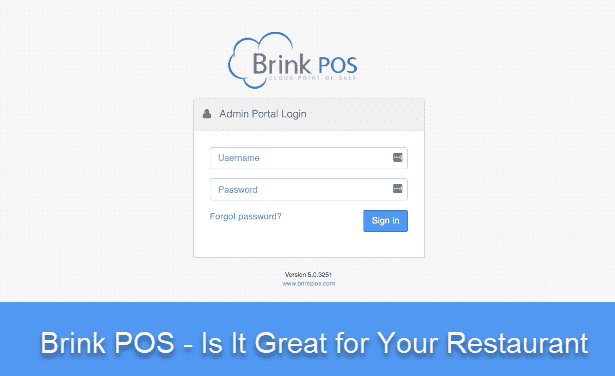
Step-by-step guide on installing Brink POS and integrating it with existing systems. To install and integrate Brink POS, you will need to follow these steps:
- Contact Brink Software or an authorized reseller to obtain Brink POS software and hardware. A PAR EverServ 600 terminal, a receipt printer, a barcode scanner, and a cash drawer are required.
- Set up your Brink POS account and configure your menu, taxes, discounts, employees, and other settings. You may log in to your account using any internet connection device.
- Connect your Brink POS terminal to your network and power it on. You must enter your API URL and location token to activate the software. You can obtain these from Brink Software or your reseller.
- Choose the integrations that you want to use with Brink POS. You can browse the list of integration partners on the Brink Software website or the iposinc.com website1. Some popular integrations are 7shifts, WISK, Omnivore, and Delaget.
- Follow the instructions provided by each integration partner to set up the connection with Brink POS. You may need to install extra software or devices, establish accounts, or input credentials.
- Test your integrations and make sure they are working correctly. You can use the reports and dashboards provided by Brink POS and the integration partners to monitor your sales, labor, inventory, and other metrics.
Advantages and Disadvantages of Brink POS
As we approach the end of this journey, it’s time to summarize the key points. Like any system, Brink POS has its advantages and disadvantages. Having this information at your disposal will aid you in determining whether or not this is the best option for your eatery.
Advantages
- User-friendly Interface: One of the most appreciated aspects of Brink POS is its user-friendly interface. It’s easy to navigate, simplifying the training process and enhancing operational efficiency.
- Comprehensive Features: Brink POS provides many features, from order management and inventory control to loyalty programs and robust reporting. These features can help you streamline your operations and grow your business.
- Scalability: Brink POS can adapt to your needs, whether you’re a small restaurant or a multi-location enterprise. Its scalable design can grow with your business, making it a future-proof investment.
- 24/7 Customer Support: With Brink POS, you can rest assured that help is always available. 24/7 customer support is a significant advantage, especially for restaurants outside traditional business hours.
- Affordability: Brink POS offers competitive pricing, making it a cost-effective choice for many restaurants. The tailored pricing model allows you to pay for your needs without unnecessary expenses.
Disadvantages
- Learning Curve: Despite the user-friendly design, some users have reported a learning curve when using Brink POS, particularly with the more advanced features.
- Software Updates: Although regular updates are necessary to keep the system secure and efficient, some users have reported temporary disruptions to their operations during updates.
- Reporting Features: Brink POS offers reporting and analytics, but some competitors offer more advanced or detailed reporting features. Suppose this is a key requirement for your restaurant.
In conclusion, Brink POS offers a powerful combination of features, scalability, and excellent customer support, all at a competitive price. While it has some drawbacks, the advantages will far outweigh the disadvantages for many restaurants.
Ultimately, “Is Brink POS great for your restaurant?” will depend on your specific needs and objectives.
Mobile Ordering with Brink POS
Hello there, it’s Jeff once again! One aspect of Brink POS that deserves a closer look is its mobile ordering capabilities. Today’s customers increasingly seek convenient and contactless dining options, and Brink POS is designed to meet these expectations.
Why is Mobile Ordering Important?
Before we dive into the specifics of Brink POS’s mobile ordering features, let’s consider why mobile ordering is important. Customers increasingly use their smartphones to order food for delivery, pickup, or even dine-in.
In addition, mobile ordering allows restaurants to streamline their operations, reduce wait times, and increase order accuracy. With the COVID-19 pandemic accelerating the trend toward contactless dining, mobile ordering is now more important than ever.
Brink POS Mobile Ordering Features
Brink POS offers a fully integrated mobile ordering system. This system is designed to be easy for your customers to use and easy for your staff to manage. Here are some of its key features:
- Online Ordering: Your website/app allows customers to make orders without contacting you. Thanks to the intuitive design, customers will like how simple it is to peruse the menu, make selections, and complete the purchase.
- Third-Party Integration: The point-of-sale system Brink is fully compatible with third-party food delivery apps like Grubhub, DoorDash, and Uber Eats. You can now cater to a larger audience and track all your orders in one convenient location.
- Real-Time Inventory Updates: When an item is sold out, it’s automatically updated in the system. This ensures that your online menus always reflect current availability, preventing customer disappointment.
- Order Management: Brink POS’s mobile ordering system integrates with its kitchen display system, ensuring your kitchen staff can efficiently manage dine-in and online orders.
- Contactless Payment Options: Customers can pay for their orders directly through the mobile ordering platform, supporting a contactless dining experience.
Leveraging the Brink POS Loyalty Program
Hello again, fellow restaurateurs! It’s Jeff, your restaurant consultant from sunny Florida. Now, let’s talk about something that’s a secret sauce for many successful restaurants — customer loyalty programs. More specifically, let’s delve into the Brink POS Loyalty Program.
A well-crafted loyalty program can turn one-time visitors into regulars and regulars into brand ambassadors. I’ve seen it firsthand! However, not all membership rewards are the same. The beauty of Brink POS is that it offers a comprehensive and customizable loyalty program within the system.
Here are some ways you can leverage the Brink POS Loyalty Program to benefit your restaurant:
1. Personalized Rewards
The Brink POS Loyalty Program allows you to customize rewards based on the preferences and habits of your customers. This means you can offer genuinely enticing rewards, encouraging repeat visits and enhancing customer satisfaction.
2. Easy Enrollment
No one likes complicated sign-up processes. Brink POS makes it easy for customers to join your loyalty program in-store or online. The easier it is to join, the more customers will sign up — it’s as simple as that.
3. Seamless Integration
Because the loyalty program is integrated with the rest of your POS system, customers can earn and redeem rewards across all ordering platforms — in-store, online, or via mobile. This seamless experience can significantly boost customer engagement with your loyalty program.
4. Data-Driven Insights
The Brink POS Loyalty Program doesn’t just encourage customer loyalty, and it also provides valuable insights into customer behavior. You can see which rewards are most popular, which customers visit most often, and more. If you use this information wisely, you can make your business even more successful.
5. Marketing Opportunities
Once a customer has joined your loyalty program, you have a direct line of communication with them. You can use this to inform customers about new menu items, special promotions, or events. This ongoing communication can deepen customer engagement and drive repeat business.
6. Enhancing Customer Retention
A loyalty program can significantly boost customer retention by offering customers a compelling reason to return. Any business owner in the food service industry understands that keeping their current clientele is less expensive than trying to attract new ones.
To sum it up, the Brink POS Loyalty Program can help you create a powerful connection with your customers, fostering loyalty and driving repeat business. However, like any tool, it’s most effective when used correctly. It’s important to regularly review and adjust your loyalty program based on customer feedback and data-driven insights.
With the right strategy, the Brink POS Loyalty Program can be a significant asset for your restaurant. Remember, you’re not just running a restaurant, you’re building a community, and a loyalty program can be a great way to strengthen that community.
Brink POS Pricing: Is It Worth the Investment?
Hey there, Jeff here again! We’re nearing the end of our deep dive into Brink POS, but there’s one more crucial topic to cover — pricing. After all, no matter how great a POS system is, it has to be affordable and provide good value for your restaurant to make it a worthwhile investment.
Brink POS operates on a quote-based pricing model. This means the cost can vary depending on the size of your restaurant, the number of locations, and the specific features you require.
While this makes it difficult to provide exact figures here, most restaurants find Brink POS competitively priced compared to other comprehensive POS systems.
Now, let’s break down the cost-effectiveness of Brink POS:
1. Comprehensive Features:
When evaluating the cost of Brink POS, it’s important to consider the breadth and depth of features it offers. Brink POS delivers features, including order management, inventory control, customer loyalty programs, and extensive reporting, working together to improve efficiency and revenue.
2. Scalability:
Another factor to consider is the scalability of Brink POS. Brink POS can adapt to your needs, whether you’re a small single-location restaurant or a large multi-location chain. This means you won’t have to switch systems as your business grows, saving you time and money in the long run.
3. Efficiency:
Brink POS can significantly increase your efficiency by automating many of the routine tasks in your restaurant. This means your staff can serve more customers, make fewer mistakes, and focus on providing great customer service. Over time, these efficiency gains can more than offset the cost of the system.
4. Customer Satisfaction:
Remember, a good POS system makes your life easier and enhances your customer’s dining experience. Faster service, accurate orders, and personalized rewards are just a few ways Brink POS can help boost customer satisfaction, encouraging repeat business and positive word-of-mouth.
5. 24/7 Support:
Finally, with Brink POS, you’re not just buying a product but also gaining a partner. The 24/7 customer support ensures that if you ever encounter a problem, you can resolve it quickly and get back to serving your customers.
While the upfront cost of a POS system like Brink POS can be a significant investment, the long-term benefits — improved efficiency, enhanced customer satisfaction, and business growth — can make it a smart financial decision.
As with any investment, it’s essential to research and ensure it’s the right fit for your unique needs and goals. The question “Is Brink POS great for your restaurant?” is one only you can answer. With any luck, this guide has given you something to chew on (pardon the pun) while you consider your options and get closer to making a final choice.
Conclusion: Is Brink POS Great for Your Restaurant?
And just like that, we’re at the end of exploring Brink POS. Hi, Jeff here, wrapping up our deep dive into this comprehensive restaurant POS system. Throughout this article, we’ve dug into the nuts and bolts of Brink POS, looking at its key features, advantages, and potential drawbacks.
So now, the million-dollar question remains, “Is Brink POS great for your restaurant?”
The answer to this question is contextual, meaning that it will vary depending on factors like the size of your restaurant, the demands of your clients, your budget, and your ambitions for expansion. But, based on my experience and the insights we’ve discussed, here’s a general rundown:
The Pros:
Brink POS offers impressive features tailored specifically for restaurants, including order and inventory management, employee scheduling, customer loyalty programs, and integrated online ordering.
Its cloud-based nature offers flexibility, real-time updates, and access from anywhere. It’s user-friendly, scalable, and comes with 24/7 customer support.
The Drawbacks:
On the flip side, there are a few potential drawbacks to consider. The quote-based pricing model may seem opaque, depending on your needs. Plus, while Brink POS is user-friendly, like any new system, it will require training and adjustment for your staff.
The Bottom Line:
In my opinion, Brink POS shines as a comprehensive and versatile system, well-suited for both small and large restaurants. Its robust feature set, scalability, and focus on efficiency make it a strong contender in the restaurant POS market.
The ideal point-of-sale (POS) system for your restaurant, however, is the one that takes into account your requirements and is within your financial means.
Hopefully, the insights provided here have given you the information you need to make an informed decision.
To wrap it up, while I can’t definitively say whether Brink POS is the best choice for your restaurant, it’s undeniably a system worth considering.
As always, I recommend doing your research, talking to other restaurant owners, and reaching out to the Brink POS team with any questions.
Your POS system is a critical part of your restaurant’s operation, so it’s worth taking the time to get this decision right.
It’s been a pleasure sharing my thoughts and experiences with you. Here’s to your continued success in the dynamic world of the restaurant industry! Until next time, Jeff, your restaurant consultant from sunny Florida, is signing off.
Jeff Smith is a Restaurant Consultant with over 20 years of hospitality experience ranging from server to owner and general manager. He focuses on Restaurant POS technology as well as restaurant marketing. Check out our world-famous restaurant resources page for a comprehensive offering of hand-picked resources and tools to help your business. You can also check out some of our other restaurant business articles.