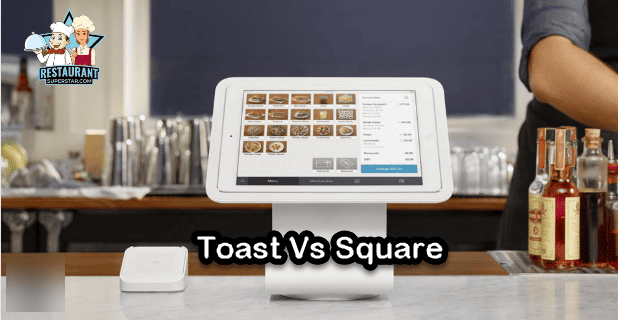Rezku POS – Is It Great for Your Restaurant

Introduction to Rezku POS
Hello there,
I am Jeff, your friendly neighborhood restaurant consultant based in sunny Florida. Throughout my career, I’ve worked with all sorts of eateries, from hole-in-the-wall cafes to bustling full-service restaurants. I’ve learned that the restaurant industry is about efficiency, quality, and customer satisfaction. That’s why the right point of sale (POS) system can make a difference.
Today, I’d like to share my thoughts and experiences with a POS system that’s been making waves in the industry: Rezku POS.
When I first heard of Rezku, I was intrigued. A POS system designed specifically for the food service industry? Sign me up! I spent some time delving into what Rezku had to offer, and I’ve been quite impressed with its capabilities. It’s clear that Rezku POS understands the unique needs and challenges that come with running a restaurant, and they’ve built a system that aims to address this head-on.
In this blog post, I’ll share my insights on Rezku POS, discussing its key features and exploring whether it could fit your restaurant. I’ll be drawing not only from my research but also from my firsthand experiences working with restaurants that use Rezku POS.
So, whether you’re a seasoned restaurant owner looking to upgrade your current POS system or just starting in the industry and want to ensure you’re equipped with the right tools, I hope you find this post informative and useful.
Let’s dive in, shall we?
What is Rezku POS?
In 2014, a new player entered the POS market: Rezku POS. With its headquarters in Sacramento, California, Rezku quickly caught my attention for its sleek, modern interface and focus on the food-service industry. I was introduced to it by a client who had just started a new restaurant. They chose Rezku POS for their operations, and I must say, I was impressed from the get-go.
I remember the first time I opened the app. It was very intuitive to navigate and had a short learning curve. The company even swears it’s pronounced exactly like “rescue,” which I found nice. But more than that, its restaurant-centered design had me nodding in approval.
What is Rezku POS? Rezku POS is a cloud-based point-of-sale system for restaurants, bars, cafes, and other food and beverage businesses. It offers table management, online ordering, inventory control, loyalty programs, payment processing, reporting and analytics, and integrations with third-party services.
According to the Rezku website, Rezku POS is suitable for independent operators and local chains that want to compete against the biggest national brands. Rezku POS offers other solutions such as online ordering, reservations, waitlists, gift cards, and catering.
Rezku POS: A Modern Solution for Restaurants
While working with a diverse range of businesses in the food-service industry, I’ve understood that each type of establishment has unique needs and challenges. Cafes operate differently than nightclubs, and full-service restaurants have distinct needs compared to food carts.
- Understanding the Intricacies of Food-Service Businesses: This is where I’ve seen Rezku POS truly excel. The people behind it have spent time understanding the nuances of different types of food-service businesses, and the result is a system designed to cater to them all.
- Versatility in Varied Settings: I’ve witnessed Rezku POS in many settings, from buzzing nightclubs to quaint cafes. The system’s design enables it to function effectively in these varied environments. However, it’s in full-service restaurants where it shines. With its tableside ordering features and advanced Kitchen Display System, it’s clear that Rezku was built specifically with full-scale restaurants in mind.
- A Real-Life Scenario: Allow me to share an experience from a client’s restaurant. It was a typically busy Friday night, with the restaurant brimming with patrons. Orders were flying in rapidly, but thanks to Rezku’s tableside ordering feature, servers could take orders directly at the table using their iPads. This eliminated the need for handwritten order slips or the frantic back-and-forth to the kitchen.
- Direct-to-Kitchen Orders: The orders were sent directly to the Kitchen Display System, so the kitchen staff could start preparing them instantly. This not only resulted in quicker turnaround times but also led to a host of satisfied customers.
- Perfect for Smaller Establishments: Rezku doesn’t just cater to the needs of large restaurants. It’s also well-suited for smaller establishments. For a cafe or food cart that only requires some of the fancy features, Rezku offers a more basic, yet still efficient, system that doesn’t break the bank.
This adaptability is one of Rezku POS’s most impressive strengths. It acknowledges that not all food-service businesses operate similarly and provides flexible solutions for their diverse needs. It’s a modern, adaptable solution in a rapidly evolving industry. As a consultant, I’ve found it a reliable choice for many businesses I’ve worked with.
Exploring the Features of Rezku POS
In my years as a restaurant consultant, I’ve come to appreciate a POS system that doesn’t skimp on features. It’s not just about taking orders and processing payments. A good POS system can do so much more; this is where Rezku POS comes into its own.
Rezku Pos Inventory Management Features
One of my favorite things about Rezku POS is its robust inventory management features. Managing inventory can be a headache for many restaurant owners. With Rezku, you have real-time tracking of your stock levels right at your fingertips. You can see what’s selling, what’s not, and when it’s time to reorder, all in a simple, easy-to-understand format. It’s like having an extra pair of eyes on your inventory, which can be a game-changer in a business where margins are often thin.
Rezku Pos Reporting Features
The reporting features of Rezku are also something worth mentioning. While I noted earlier that it could be more robust for deep analytics, it’s still quite comprehensive for the needs of most restaurants. The reports are easily accessible and quick to read and digest. Whether you’re looking to understand your sales trends, identify your best-selling items, or track your overall performance, Rezku’s reporting features can provide valuable insights.
Rezku Pos Tableside Ordering and Advanced Kitchen Display System Features
But where Rezku truly shines is in its unique offerings for restaurants. Remember when I mentioned its tableside ordering features and advanced Kitchen Display System? These are more than just fancy add-ons. They’re practical features that can significantly improve the efficiency of a restaurant.
The tableside ordering feature allows servers to take orders directly at the table using an iPad, reducing errors and improving service speed. And the Kitchen Display System ensures that the kitchen staff gets the orders immediately, streamlining the cooking process. I’ve seen these features in action, and I can tell you they make a difference.
Rezku Pos Custom Pricing Plan
And let’s remember the custom pricing plan. Rezku understands that every restaurant is unique, with its own set of needs and challenges. Their custom pricing plan lets you choose the features you need, so you’re not paying for something you won’t use. This flexibility is something I’ve found to be highly appreciated by the businesses I work with.
All in all, the features of Rezku POS are quite impressive. They’re not just there for show; they’re designed to address the real challenges of running a restaurant. And from what I’ve seen, they do a pretty good job.
The Power of Cloud: Rezku’s iPad-Based POS System
In our technologically advanced era, many businesses are harnessing the benefits of cloud technology. The restaurant industry is not exempt from this trend, and it always pains me to see restaurant owners struggling with unwieldy, antiquated POS systems. It was a breath of fresh air to discover that Rezku POS leverages the advantages of being a cloud-based iPad POS system.
- Embrace the Cloud: You might ask, “What’s so great about cloud-based systems?” The advantages are manifold. A cloud-based POS like Rezku ensures that all your data is backed up to the cloud. This feature empowers you to access your entire system from the restaurant and any location with an internet connection.
- Access Anywhere, Anytime: Picture this scenario: You’re relaxing at home and suddenly forget to review the day’s sales numbers. Or you’re on holiday and want to monitor how your restaurant is performing in your absence. With Rezku’s cloud-based system, you can effortlessly do all this and more. There’s no need to rush back to the restaurant or wait until the next day. You can conveniently access your system, review your reports, manage your inventory, and execute other tasks from home or while lounging on a beach.
- iPad Mobility and Ease of Use: An iPad’s mobility and user-friendly nature can’t be overstated. Rezku POS allows your servers to take orders directly at the table using an iPad. This eliminates the need for your staff to sprint back and forth between the table and the kitchen. All operations can be conducted at the table itself, boosting efficiency and reducing the chances of errors.
- Flexible Hardware Requirements: The hardware requirements for Rezku POS are quite adaptable. You can download the Rezku app on iPad 4 or later, Air and Air 2, any iPad Pro, or iPad Minis version 2 or better. The company even sells hardware packages on its website, which include various products from receipt and kitchen printers to cash drawers and barcode scanners.
The fusion of cloud technology and the convenience of an iPad-based system makes Rezku POS a modern, versatile, and efficient system that can cater to the requirements of today’s dynamic restaurant landscape. As a restaurant consultant, embracing such technology is a progressive move for any restaurant aiming to enhance its operations and stay ahead in the industry.
Ease of Use: Navigating the Rezku POS Interface
During my tenure as a restaurant consultant, I’ve had the opportunity to work with a wide array of POS systems. One common gripe I often encounter from restaurant owners and staff is the complexity and clunky nature of many POS interfaces. Here, however, is where Rezku POS outshines its competitors.
- User-Friendly Design: Rezku POS sports a sleek, modern, and, most critically, intuitive interface. The company boasts that its system is so easy to use that anyone with a modicum of experience in a bar or restaurant environment will quickly become proficient. And in my observations, this is not just marketing speak – I’ve seen initially wary staff members become comfortable with Rezku POS in a surprisingly short time.
- Quick Table Layout and Menu Setup: With Rezku POS, you can effortlessly set up a custom table layout within minutes of installing the app. Uploading photos of menu items is a breeze, and for added convenience, you can even select from a variety of stock images already included in the system.
- Effortless Payment Processing and Ticket Splitting: Managing payments and splitting tickets is straightforward with Rezku POS. You can assign orders by seat, simplifying the process of merging parties or splitting individual items that have been shared. This feature is a boon, especially in larger restaurants where handling multiple tables and orders can become complex. The ease of navigating these functions can boost service speed and accuracy, leading to a more satisfied customer base and smoother operations.
- Simplified Back-Office Functions: The back-office features of Rezku POS are just as simple to handle. While it might not be as extensive as some other systems, the user-friendliness makes it less intimidating, particularly for restaurant owners who might not be tech aficionados. If you’re looking for straightforward reports and inventory counts, they’re easily accessible and can be understood quickly.
In the high-speed world of the restaurant industry, ease of use in a POS system is not just a luxury; it’s an absolute necessity. There’s often scant time to wrestle with a convoluted system during a busy shift.
Rezku POS, with its intuitive interface and practical features, truly stands out in the crowded landscape of restaurant POS systems. Rezku POS is a worthy contender if you are considering upgrading your operations and customer service.
Setting Up Your Rezku POS System
Embarking on setting up a new POS system for your restaurant can feel like tackling a mountain.
There’s the new interface to navigate, the task of inputting all your menu items, and the need to get your team up to speed on the new system. However, from my experience as a restaurant consultant, I’ve found that Rezku POS streamlines this process, making it much less of an uphill battle.
- Fast Layout and Menu Creation: One of the stand-out features of Rezku POS is how quickly you can design the layout of your restaurant and create your menus. I’ve worked with POS systems that have made this process a marathon, consuming hours, if not days, of valuable time. Rezku, on the other hand, turns it into a sprint. You can have your entire restaurant layout and menus ready within minutes of downloading the app. The intuitive interface makes this process even smoother and more efficient.
- Easy Menu Item Input: Inputting your menu items into a new POS system can often be tedious. However, Rezku turns this into a breeze. You can upload photos of your dishes, adding a visual element to make order-taking easier for your staff. If you don’t have photos ready, you can choose from stock images already included in the system. This feature adds to the system’s appeal and functionality.
- Comprehensive Staff Training: Rezku POS understands the importance of getting your staff comfortable with the new system. The company offers remote training packages for an additional fee. While including this in the upfront cost would be ideal, the training is thorough and incredibly beneficial, particularly for larger restaurants with more team members.
- Customizable Setup: One of the highlights of Rezku POS is its customizable nature. The custom pricing plan allows you to select your desired features, making the setup process more streamlined. If you’re a smaller establishment and only need the basic features, you won’t have to spend time setting up components you won’t use.
As a restaurant consultant, I can’t stress enough how important a smooth setup process is for a new POS system. It means less disruption to your operations and a quicker transition to the new system. The ease and efficiency of setting up Rezku POS make it a compelling option for those restaurants feeling daunted by the prospect of a new POS system. With Rezku, the process is more of a pleasant hike than a daunting mountain climb.
Conclusion: Rezku POS – Is It Great for Your Restaurant
In conclusion, Rezku POS is a cloud-based, iPad-based system that brings the power of modern technology to the restaurant industry.
The system’s accessibility from remote locations and the iPad’s user-friendliness makes it a valuable tool for various restaurants and other food service providers. From full-service restaurants to cafes and food carts, Rezku caters to the unique needs of different types of establishments, providing a tailored solution for each.
What sets Rezku apart is its commitment to understanding the needs of the restaurant industry and its ability to deliver effective solutions. The tableside ordering feature and advanced Kitchen Display System are examples of how Rezku addresses real-world challenges in the restaurant industry.
Rezku POS is a cutting-edge system that may help simplify your business, increase productivity, and provide better customer service, whether you own a tiny café or a major restaurant. As a restaurant consultant, I can confidently say that Rezku POS is a step in the right direction for any restaurant looking to leverage the power of technology to stay ahead in this competitive industry.
Jeff Smith is a Restaurant Consultant with over 20 years of hospitality experience ranging from server to owner and general manager. He focuses on Restaurant POS technology as well as restaurant marketing. Check out our world-famous restaurant resources page for a comprehensive offering of hand-picked resources and tools to help your business. You can also check out some of our other restaurant business articles.