Impos POS – Is It Great for Your Restaurant

I’m Jeff, a restaurant consultant based in sunny Florida. With over a decade of experience in this industry, I’ve witnessed firsthand the technological revolution that’s changed how we dine.
If you’re here, you probably wonder, “Is Impos POS great for your restaurant?” I’m glad you’re asking this question because a good POS system can significantly affect your operations.
So, let’s dive in.
As someone who has helped implement POS systems for various restaurants over the years, I know how difficult it can be to find the right fit for your business needs and budget.
A POS system acts as the command center for your entire restaurant – from order management to payment processing to inventory and staff management – so making the right choice is crucial.
In this blog post, I’ll dive deep into the various features and capabilities of Impos POS based on my hands-on experience, so you can determine if it’s the right solution for your restaurant or cafe. Let’s get started!
Overview of Impos POS
A Cloud-Based Restaurant Management System
What is Impos POS?
Impos POS is a point of sale software designed for the hospitality industry. It offers various features such as menu design, table management, kitchen messaging, accounting, order ahead, membership, reservations, reporting, stock management, payments, rostering and more.
It also integrates with third-party applications such as Xero, MYOB, Mobi2Go, Tyro, Clipp, and more to help you run your business more efficiently and effectively.
Impos POS has been developing point of sale systems since October 2005 and has grown to become the leading POS provider to the Australian hospitality industry.
More than three thousand cafés, restaurants, bars, nightclubs, taverns, motels, vineyards, and other establishments around Australia have been supplied. Your firm can always count on Impos POS’s round-the-clock assistance and tailored solutions.
As a cloud-based system, Impos POS stores all data on remote servers online, which enables you to access information about your sales, inventory, etc., from any internet-connected device.
Some of the biggest benefits of using a cloud-based POS like Impos include:
- Access your restaurant data from anywhere at any time – especially useful for multi-location restaurants.
- Having the most recent updates installed automatically is a huge convenience.
- Greater data security through cloud backup and reduced risk of an on-site server crashing.
Scales more easily with your business growth – no need for on-site infrastructure.
Impos POS Key Capabilities and Features
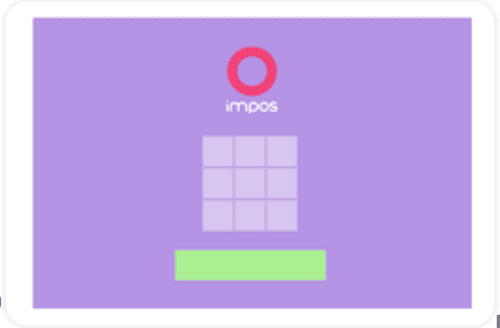
Some of the major capabilities and features of the Impos POS system include:
Ordering and Payment Processing – Impos makes it easy for servers to enter orders at the table, counter, or online. The system can accept cash, credit card, and contactless payments with an integrated payment gateway. You also get handy features like split billing.
Menu and Inventory management – Built-in menu management and inventory tracking allow updating menus and inventory in real-time across all locations. You can track ingredient usage and get forecasting to prevent stock-outs.
Staff Management and Scheduling – Impos POS provides an employee database, role management, and robust scheduling features like shift reminders and overtime alerts to make personnel management seamless.
Customer Relationship Management – Within Impos, you can store customer data, order history, special instructions, and food allergies for VIP treatment. You can even run customer loyalty and reward schemes.
Powerful Reporting and Analytics – Impos provides detailed sales, expense, payment, inventory, and tax reports. Hence, you always know how your business performs. Sales analytics can provide valuable customer and menu insights.
Integrations and Apps – Impos integrates seamlessly with food delivery services, accounting software, hotel systems, and more so you can unify your tech stack. The app store also provides helpful add-ons.
An Intuitive and Easy to Use System
A significant advantage of Impos POS is that it has been designed keeping simplicity and ease of use in mind. The interface is intuitive and streamlined, even for POS newbies. Staff training is straightforward, with detailed tutorials and guides provided within the system.
You can get up and go quickly by using Impos’ ready-made templates for creating menus, bundles, and discounts, among other things. Customizations are simple to apply as your company expands.
The reporting dashboards and analytics are visual and interactive, allowing you to glean actionable insights at a glance. In-app interactive chat support is also available in case you get stuck.
Impos POS Features and Benefits – A Deep Dive

Now that we have an overview of Impos POS’ capabilities, let’s look at some of its stand-out features and benefits in more detail:
Robust Order Management for Dine-In, Takeout, and Delivery
Impos POS provides a full-featured ordering system tailored to food-service businesses. Some highlights include:
- Tableside ordering – Servers can quickly enter orders at the table via an iPad or Android tablet. Orders are sent directly to the kitchen.
- Online ordering – Customers can place pickup and delivery orders directly through a white-label online ordering system. This integrates seamlessly with in-house orders.
- Multiple payment modes – Impos POS integrates with major credit card processors and accepts cash, checks, and contactless payments like Apple Pay.
- Order management – The system provides a centralized dashboard to organize all orders and view ticket times.
- Menu management – You can create master menus with categories, images, and modifiers. Menus can be updated across locations in real time.
This robust order management ecosystem provides a seamless dining experience for customers while optimizing restaurant operations. Tablets can be handed to customers for self-service ordering in casual eateries. In terms of customer satisfaction, an intuitive POS like Impos is invaluable.
Centralized Menu, Inventory, and Recipe Management
Juggling menus, inventory, and recipes can be challenging, especially when managing multiple locations. Impos POS provides powerful tools to organize all this critical restaurant data in one place.
- Real-time inventory – The system tracks raw ingredient and finished product levels across all locations so you know what needs re-ordering.
- Recipe management – Standardized recipes are stored in the system for consistent food costs and quality. Recipes can be tweaked as needed.
- Menu engineering – Making data-driven decisions about pricing and menu additions is easy with Impos’ sales reports. You can identify customer favorites and high-margin dishes.
- Alerts – Be proactive and prevent stock-outs with Impos’ inventory alert feature. It notifies you when any item is running low.
- Purchase orders – Streamline vendor orders by automatically generating purchase orders when stock needs replenishing.
By leveraging these capabilities, restaurants can significantly reduce food costs while enhancing customer experience through menu innovation and inventory control.
Employee Management Functions
Managing a restaurant team presents numerous challenges – high turnover, scheduling complexity, training, payroll, etc. Impos POS provides extensive employee management capabilities to make your life easier, including:
- User permissions – Granular user permissions allow assigning roles and menu/function access to servers, bartenders, managers, etc., as needed.
- Labor cost optimization – Schedules are created based on projected sales volumes so you aren’t over or under-staffed.
- Shift tracking – You get overview reports mapping employees, shift times, and hours worked, so it’s easy to process payroll.
- Performance monitoring – Sales performance per employee can be tracked to identify high performers and those needing re-training.
- Access control – Managers can limit employee access to functions like refunds and discounts to prevent fraud.
- Location-based tasks – Assign location-specific tasks like daily prep lists to employees and track their progress.
Advanced workforce management functions help restaurants control critical labor costs and keep employees accountable. The result is happier customers and staff!
Sales and Business Reporting for Data-Driven Decisions
Impos POS has an impressive arsenal of reporting tools to give restaurant owners and managers transparent visibility into their business operations. Some of the helpful reports include:
- Customizable sales report – Available by hour, day, month, and location. Filter by menu categories and modifiers to identify sales trends.
- Profitability reports – Cost and profit margin reports help identify your most lucrative menu items.
- Customer reports – Assess frequent and high-value customers, orders by loyalty tiers, etc.
- Inventory reports – Get a clear picture of inventory usage, waste, requirements, etc., based on recipes and sales.
- Employee reports – Sales performance and tipping reports per employee help track individual accountability.
- Expense reports – Have clarity on outflows by analyzing expenses, payments, returns, etc.
Access to this data can empower you to make smart business decisions – like discontinuing underperforming items or running targeted promotions to attract more customers. Insights from POS reporting are invaluable for increasing profitability and outperforming the competition.
Integrated Payments, Accounting, Delivery, and More
A major advantage of Impos POS is its capability to integrate seamlessly with external applications used by restaurants. Impos POS offers various integrations with third-party applications to help you run your hospitality business more efficiently and effectively. Some of the integrations are:
- Integrated Payments: Impos POS works with PC EFTPOS, Tyro, and InLoop to ensure your venue’s payment system runs smoothly. With various dependable hardware choices, you can confidently convince clients that your venue’s payment system is stable.
- Integrated Accounting: Impos POS syncs seamlessly with a range of accounting systems. Impos can speak to multiple accounting platforms, including MYOB, Xero and QuickBooks Online, ensuring that Impos customers can work with the accounting program of their choice. Impos will pull data from your sales transactions and automatically send it to your accounting applications so you always have real-time data available.
- Integrated Delivery Systems: You may provide your customers with the ease of ordering online, picking up their meal, or having it delivered by integrating Impos POS with order ahead applications like Marketing4Restaurants and Mobi2Go. You can increase sales, attract new consumers, and keep existing ones more satisfied with the aid of these applications.
- CRM software – Integrate your existing CRM containing customer data with Impos POS for a single source of truth.
- Hotel PMS – For hotels, Impos POS can interface with your Property Management System for billing charges to rooms.
- Self-service kiosks – Impos offers hardware integrations with kiosk and display systems for quick-service environments.
Leveraging these integrations allows unifying your fragmented systems into one centralized platform – saving massive administrative effort while expanding capabilities.
Impos POS Pricing and Plans

Impos POS does not have a fixed monthly subscription model for its products. Instead, it offers different options for purchasing or financing software and hardware, depending on your business needs and goals. Here are some of the options:
- Buy Outright Option: You pay for the software and hardware upfront. This can work well for some businesses, depending on their tax situation.
- Hardware & Software Rental: You rent the software and hardware from Impos for a monthly fee. This can help you save cash flow and avoid having IT equipment on your balance sheet. Impos covers equipment failures or faults and provides full software support and updates as part of the rental pricing model.
- Finance: You pay a 20% deposit to confirm your order and monthly payments in arrears to pay off your investment throughout 24, 36, or 48 months. This can help you obtain the necessary equipment and grow your business today.
- Software as a Service (SaaS): You buy, rent, or finance the hardware, and Impos supplies all software and support for one monthly cost. This can suit if you wish to get Impos’ superior software onto your existing hardware.
Impos POS Products
Impos POS has three main products: Impos Lite, Impos Plus, and Impos Enterprise. Each product has different features and benefits for different types of hospitality businesses. Here are some details of each plan:
- Impos Lite – is a simple and affordable point-of-sale solution for small cafes, food trucks, pop-ups, and market stalls. It has basic features such as menu design, table management, kitchen messaging, payments, reporting, etc. It has a starting price of $0.01 per month and offers a free version and a free trial.
- Impos Plus – is a complete point of sale solution for medium to large hospitality venues. It has all the features of Impos Lite, plus advanced features such as accounting, order ahead, membership, reservations, stock management, rostering, and more. It also supports third-party integrations such as Tyro, Deputy, MYOB, ResDiary, PayPal, Xero, Yellowfin, PC Eftpos, and Hey You. It has a customized pricing plan based on your business needs and goals.
- Impos Enterprise – is a customized point of sale solution for multi-site restaurant groups and national service organizations. It has all the features of Impos Plus, plus tailored features such as centralized menu management, consolidated reporting, loyalty programs, gift cards, and more. It also offers dedicated account management and support. It has a customized pricing plan based on your business needs and goals.
Impos POS User Experience and Support

For a restaurant POS system to deliver value, it must offer an excellent user experience and robust customer support. Here is an overview of what you can expect with Impos:
Intuitive Interface and Ease of Use
Impos POS has been thoughtfully designed to offer easy, intuitive navigation for all restaurant employees. Even POS beginners can start using the system quickly with minimal training.
The graphical interface uses familiar design conventions, making features easily discoverable. Clerks and servers can rapidly enter orders and accept payments. Managers have quick access to reporting dashboards and inventory control.
Impos POS works as well on desktop PCs as on handheld devices like tablets and smartphones. This versatility enables efficient operations whether your staff is stationary or mobile.
Simple Setup and Hassle-free Maintenance
Impos POS saves you headaches at every stage – from initial setup to ongoing maintenance:
- Onboarding – The Impos team handles POS installation and provides tailored onboarding for your restaurant(s). They input menu and inventory data to get the system up and running.
- Intuitive Staff Training – Detailed help guides and videos make training servers and cooks a breeze. Staff picks up the system quickly thanks to its simplicity.
- Seamless Hardware Integration – Impos POS works with common restaurant hardware like receipt printers, cash drawers, barcode scanners, etc., reducing new equipment costs.
- Automatic Updates – Software updates roll out seamlessly in the background so you always have the latest features and fixes—no need for time-consuming manual upgrades.
- Capable Support – Friendly US-based support is available 24/7 via phone, email, and chat. You also get a dedicated account manager.
- Minimal Downtime – Even if your internet goes out temporarily, you can continue taking orders and payments offline, and syncing resumes automatically when the connection is restored.
Impos POS keeps day-to-day operations running smoothly with minimal disruptions with these provisions. You get the functionality without the typical POS hassles.
Customization Options for Your Specific Needs
While Impos POS is designed for simplicity and ease of use, it also provides ample room for customization as your business grows and changes:
- Menu customization – Easily add menu items, categories, modifiers, and images. Enable options like nutritional info, customizable dishes, etc.
- Receipt and invoice customization – Add your branding, messaging, return policy, etc., on system-generated receipts and invoices.
- Customer fields – Capture specialized customer data like food preferences, birthdays, order history, etc.
- User permissions – Granular roles and permissions allow tailoring staff functionality access.
- Reports and dashboards – Customize reports and design dashboard layouts displaying key metrics for each manager.
- Integration – Leverage Impos’ open API and integration capabilities to connect specialized third-party systems needed for your restaurant.
While already feature-rich and out-of-the-box, Impos gives you ample flexibility to extend the system to meet your requirements as your business matures.
Impos POS Pros and Cons
Let’s summarize the key advantages and limitations of choosing the Impos POS system for your restaurant:
The Pros
- Intuitive, restaurant-centric interface
- Scales easily from single to multi-location operations
- Built-in reporting and analytics for data-driven management
- Centralized menus, inventory, and staff management
- Flexible order management for dine-in, takeout, and delivery
- Smooth integrations with payment processing, accounting, and other platforms
- Affordable monthly pricing with premium support options
- Modern cloud-based infrastructure with offline mode support
The Cons
- Lacks advanced hospitality-specific features seen in older POS systems
- Open API requires tech expertise for complex custom integrations
- Dependence on internet/wifi connectivity unless the offline mode is enabled
- Less global presence compared to POS giants like Oracle and NCR
Final Verdict
Impos POS offers an impressive value proposition for most restaurants with its ease of use, cloud infrastructure, and fair pricing.
It provides all the essential features needed for day-to-day restaurant management. The hosted POS model is easier to maintain versus legacy on-premise POS systems.
Older POS systems may offer more robust enterprise capabilities for larger hospitality businesses with complex requirements. But small to mid-sized restaurants will find a perfect fit with Impos.
Its modern design and scalability make this an ideal POS system for forward-looking restaurants aiming for long-term growth. Impos will undoubtedly become a top contender in the industry, especially as more restaurants move to the cloud.
Frequently ASKED Questions
How do I contact impos?
For inquiries, guidance, assistance, or to discuss POS matters, reach out to our POS Support team at 1300 780 268.
Watch More on Impos POS FAQs
Conclusion – Why Impos POS is a Smart Choice for Restaurants
This detailed feature review and buyer’s guide provide a comprehensive picture of Impos POS’s value proposition. To summarize, here are some of its top advantages:
Simplified Operations – An intuitive interface, seamless integrations, and centralized management enable lean, powerful restaurant operations.
Optimized Order Taking – Omnichannel ordering supported for dine-in, takeout, online, and delivery.
Enhanced Guest Experience – Faster service and VIP customer support thanks to CRM features and order management.
Insightful Reporting – Actionable analytics and transparent visibility into all restaurant data and KPIs.
Cost-Effective Pricing – Affordable monthly pricing and tiered plans to cost-effectively scale.
Modern Cloud Infrastructure – Automatic updates, high security, remote accessibility, and minimal downtime.
For any restaurant looking for a user-friendly yet full-featured POS system to streamline operations, boost customer satisfaction, and enable data-driven management, I highly recommend test-driving Impos POS. The system delivers tremendous value at competitive pricing.
Thanks for reading, I hope you found this review useful. Please feel free to get in touch with any other POS-related questions.
Jeff Smith is a Restaurant Consultant with over 20 years of hospitality experience ranging from server to owner and general manager. He focuses on Restaurant POS technology as well as restaurant marketing. Check out our world-famous restaurant resources page for a comprehensive offering of hand-picked resources and tools to help your business. You can also check out some of our other restaurant business articles.
