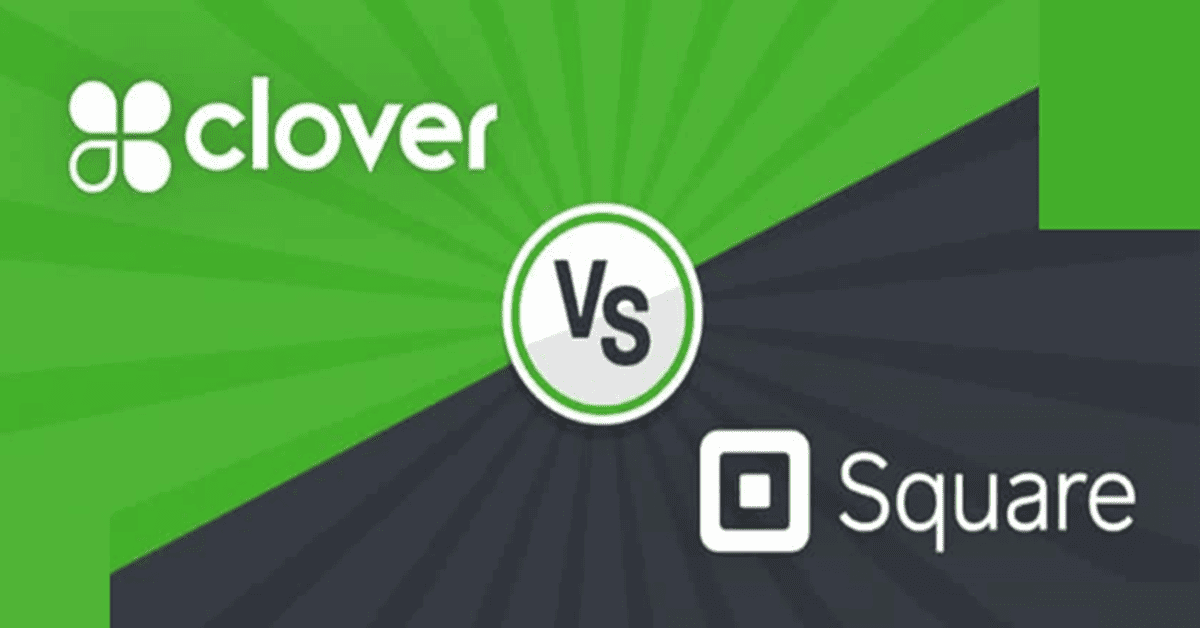eHopper POS – Is It Great for Your Restaurant
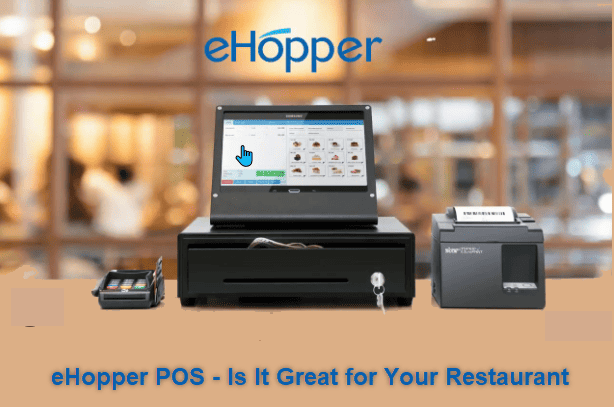
Hello there, and welcome to our comprehensive exploration of a question many in the restaurant industry have been asking lately: “eHopper POS – Is It Great for Your Restaurant?”
If you are wondering this, then you are in the right place.
If you’re in the restaurant business, you know how crucial having an efficient, reliable, and user-friendly point-of-sale (POS) system is. It’s like the central nervous system of your operations, processing orders, managing inventory, handling payments, and so much more.
Selecting the right POS system for your restaurant can be a game-changer, setting the stage for smoother operations, happier customers, and a healthier bottom line.
In your quest for the perfect POS solution, you may have come across eHopper. But is eHopper the right choice for your restaurant? That’s precisely the question we aim to answer in this blog post.
eHopper is a popular POS system recognized for its affordability and wide range of features designed for retail and restaurant environments. Whether running a small café or a bustling diner, eHopper offers a suite of tools that can help streamline your operations.
But we’re not here to sing praises. We will deep dive into everything eHopper offers, from its standout features and pricing to its usability and customer support.
We’ll explore its strengths and weaknesses, so you can decide whether it’s the best fit for your restaurant.
Let’s find out whether eHopper POS is the best fit for your eatery over coffee (or tea, if that’s more your pace).
Stay tuned. It’s going to be an informative ride!
Exploring eHopper POS Features
As we dive into the world of eHopper, let’s start by uncovering its various features. After all, these features will become the backbone of your restaurant’s operations should you adopt eHopper as your POS system.
eHopper POS offers a comprehensive set of features that can be tailored to the needs of different business types, including restaurants. Let’s review some key features that stand out in eHopper POS.
User-Friendly Interface
One of the first things you’ll notice about eHopper POS is its intuitive user interface. It’s designed to be user-friendly, which can be a lifesaver during those busy rush hours when every second counts.
The layout is clean, the functions are easy to find, and most importantly, it doesn’t take an IT expert to figure out how to use it.
Inventory Management
Managing your inventory can be one of the most challenging aspects of running a restaurant. But with eHopper, you get built-in inventory management capabilities that let you track your stock levels, receive alerts when you’re running low, and even adjust inventory straight from your POS.
Payment Processing and Mobile Payments
With eHopper, you’re not just limited to traditional payment methods. The system is equipped to handle mobile payments, giving your customers more payment flexibility.
Even more impressive is eHopper’s free processing offer, a feature not commonly found in the POS industry. This means you can pass the processing fees to your customers, saving your restaurant significant money.
Software Integrations
A POS system that plays poorly with other software can be a nightmare. But that’s something you can handle with eHopper. It offers software integrations with popular business tools like QuickBooks and even allows you to update orders from any register in the store with the Multi-Register app integration.
Customer Service
We all know that even the best technology can have its off days. That’s why eHopper’s customer service is an essential feature. Although there have been some critiques of their service since the pandemic began, they still offer phone, email, and chat support with their paid plans.
So, those are some of the main features of eHopper POS. But remember, a list of features is just the beginning. What truly matters is how these features can work together to make your restaurant operations smoother and more efficient.
eHopper for Restaurants: Is It a Good Fit?
Now that we’ve delved into the general features of eHopper, it’s time to put it under the microscope, specifically from a restaurant’s perspective. After all, a restaurant has unique needs that can vastly differ from a retail store or any other type of business. So, let’s assess how well eHopper can cater to a restaurant’s distinct requirements.
Firstly, it’s essential to acknowledge that eHopper does offer a POS solution specifically designed for restaurants. It’s not a one-size-fits-all system but has features that can help streamline your restaurant operations. Here’s how:
Table Management: eHopper allows you to manage your tables efficiently. You can view which tables are occupied and free and even how long a table has been occupied. This can make a difference in managing your restaurant’s seating and ensuring customer satisfaction.
Order Management: Taking orders, making changes, and sending them on to the kitchen have never been simpler than with eHopper’s point-of-sale system. You can also save orders for customers to pay later, a feature useful for regular patrons who prefer to pay at the month’s or week’s end.
Split Bills: We’ve all been there. A group of friends or a large family comes in, enjoys a hearty meal, and then wants to split the bill. In such situations, eHopper’s ability to split bills can be a lifesaver, ensuring a smooth payment process and satisfied customers.
Integration with Kitchen Printers: eHopper integrates seamlessly with printers, sending orders directly to the kitchen. This feature can help reduce errors, speed up service, and improve communication between your front-of-house and kitchen staff.
EBT and Pre-Authorization Support: If your restaurant accepts Electronic Benefit Transfer (EBT) payments or requires pre-authorization for certain transactions, eHopper has you covered.
However, it’s worth mentioning that not all features are available in the free version. For instance, the table management feature and support for EBT and pre-authorizations require a paid plan.
In the next part, we’ll go through eHopper’s paid plans in-depth, so you can decide whether they’re right for your business.
So, is eHopper a good fit for your restaurant? Well, it seems to tick a lot of the boxes. It offers a wealth of features specifically designed to streamline restaurant operations.
However, as with any business decision, weighing these benefits against the cost is important – something we’ll explore in our next section. Stay tuned!
Understanding eHopper POS Pricing and Plans: Is It Worth Your Investment?
As a business owner, you know budgeting is crucial to managing your operations. It’s no different when choosing a point-of-sale (POS) system. eHopper POS offers a variety of pricing plans, each catering to different types of businesses with diverse needs. This section discusses pricing and what you can expect from each plan.
Essential: The Free Plan
Starting, eHopper offers the Essential plan, which is free. This plan includes basic features such as inventory management, customer management, modifier management, and reporting.
However, it’s limited to a single POS device, 50 products, and 300 monthly transactions.
It’s a great option for small businesses or startups looking to keep costs low while still having access to crucial POS features.
Freedom: The Middle Ground
Next up, for $29.99 per month, you can upgrade to the Freedom plan. This plan offers unlimited products and transactions, making it a great choice for growing businesses.
But it doesn’t stop there. The Freedom plan also offers table management, online ordering, a loyalty program, pre-authorization, and cash discount surcharges.
It’s compatible with various payment processors and devices, giving your business the flexibility it needs.
Restaurant: Catering to Food Businesses
Consider looking into eHopper’s Restaurant plan if you’re running a restaurant.
For $39.99 per month, you’ll get all the features of the Freedom plan plus a few more tailored to the needs of a food business.
These include an inventory matrix, ingredients management, inventory adjustments, store transfers, self-service kiosks, PO receiving, exchanges, a barcode manager, low stock alerts, and QuickBooks integration. It’s a comprehensive plan designed to streamline your restaurant operations.
OmniChannel: The All-Inclusive Plan
Lastly, for businesses that need it all, there’s the OmniChannel plan. At $79.99 per month, it includes all the features of the Restaurant plan plus a few more.
With the OmniChannel plan, you’ll get an e-commerce website, free payment processing with eHopper, a free payment terminal, and free software.
On top of that, it offers implementation and training, phone, email, and chat support. It’s designed for businesses that want to sell online or need comprehensive support.
eHopper POS offers a range of plans to suit various business needs. Whether you’re a small business just starting or a larger enterprise needing a comprehensive POS solution, eHopper has a plan for you.
Remember, it’s not just about the cost but the value and convenience these plans can bring to your business.
eHopper POS: The Pros and Cons
Like any other product or service, eHopper POS has its strengths and weaknesses. To decide whether this system is the right fit for your restaurant, weighing these pros and cons is crucial. Let’s take a closer look.
The Pros
Free Plan: The most significant advantage of eHopper is its free plan. With this, you can access a robust POS system without any upfront costs. This feature especially benefits small businesses or startups operating on a tight budget.
Ease of Use: eHopper has earned high praise for its intuitive interface. This means less time spent training staff on using the system and more time focusing on what you do best – running your restaurant.
Flexible Payment Processing: With built-in payment processing and support for mobile payments, eHopper offers a high level of flexibility when accepting payments. Its free processing feature lets you pass the processing fees on to your customers.
Comprehensive Inventory Management: eHopper doesn’t just help you manage sales; it also assists in managing your inventory. You can get alerts when low on stock and adjust inventory from your eHopper POS.
Software Integrations: eHopper integrates with QuickBooks and offers a Multi-Register app integration for businesses with more than one register. This makes it easier to keep track of sales, inventory, and overall business performance.
The Cons
Limited Customer Service on Free Plan: One downside of eHopper’s free plan is the need for more customer support. If you encounter a problem or have a question, a dedicated support team will only help if you upgrade to a paid plan.
Hardware Costs: Although eHopper’s software can be used for free, you must purchase the hardware separately. This can add to the initial costs of setting up the system.
Transaction and Product Limits on Free Plan: The free plan limits you to 50 products and 300 monthly transactions, which might need to be improved for larger businesses or those with high transaction volumes.
Advanced Features Require Paid Plan: Features like table management, e-commerce, loyalty program, pre-authorization, EBT support, and customer support are not included in the free plan. If these features are essential to your operations, you must upgrade to the OmniChannel plan.
eHopper offers a range of benefits that can streamline your restaurant operations and improve efficiency.
However, it’s important to consider the limitations of the free plan and the potential need for additional investment in hardware and a paid plan for more advanced features. Ultimately, the decision should be based on your restaurant’s specific needs and budget.
eHopper POS for Retail and Restaurants: A Comparison
One of the key selling points of eHopper is its versatility. It can be used in various settings, including retail and restaurant environments. But how does it fare in each context? Let’s break it down.
eHopper for Retail
In a retail setting, eHopper shines with its robust inventory management system. Retail businesses often have a large and diverse product range, and eHopper helps keep track of all these items effectively.
It alerts you when you’re low on stock, saving you from the dreaded “out of stock” scenario that can frustrate customers and cost you sales.
Moreover, with the OmniChannel plan, businesses can sell online, expanding their reach and improving their sales potential.
eHopper’s ability to handle mobile payments and built-in payment processing also comes in handy in RetailRetail. Customers appreciate various payment options in the modern retail environment, and eHopper delivers on this front.
Lastly, eHopper’s software integrations can be a boon for retailers. For example, the integration with QuickBooks simplifies the accounting process, while the Multi-Register app integration is perfect for retailers with multiple checkouts.
eHopper for Restaurants
Some of eHopper’s retail-centric features may need to be more relevant in a restaurant environment.
However, several features are particularly beneficial for restaurants. For instance, its intuitive design makes it easy for restaurant staff to pick up and use, minimizing training time.
Mobile payment support can also enhance the dining experience by enabling tableside payment, which many customers find convenient.
However, some features that restaurants might find useful, like table management and a loyalty program, are not available in the free plan. If these features are important to your restaurant, you must opt for the OmniChannel plan.
In terms of hardware, eHopper offers flexibility. It works on Windows computers and mobile devices running iOS and Android.
This means you can use your existing hardware, saving costs on buying proprietary hardware that only runs eHopper.
Overall, eHopper is a versatile POS system that can cater to the needs of both retail and restaurant environments. However, your requirements depend on whether it’s the right choice for your business.
If you’re a retailer who values robust inventory management and software integrations, eHopper could be a great fit.
On the other hand, if you’re a restaurant owner who values ease of use and mobile payment support but also needs table management and a loyalty program, consider the OmniChannel plan.
eHopper POS Payment Processing and Mobile Payments
In today’s digital age, providing customers with various payment methods is not just a luxury but a necessity.
Customers demand convenience and flexibility when it comes to paying for their purchases.
With eHopper POS, you can offer just that and more. Let’s delve into eHopper’s payment processing and mobile payments features.
eHopper POS Payment Processing
One of the standout features of eHopper is its built-in payment processing. You don’t need to integrate with a third-party payment processor to accept card payments.
It’s all managed within the eHopper ecosystem, which simplifies setup and can make transaction processing more seamless.
The real game-changer, however, is eHopper’s free processing offer. In an industry where processing fees can quickly add up, passing these fees onto the customers is a significant advantage.
This feature includes a free e-commerce website and a free payment terminal, making it an economical choice for businesses of all sizes.
eHopper POS Mobile Payments
In addition to traditional card processing, eHopper also supports mobile payments. Customer’s ability to use their mobile devices as payment has the potential to revolutionize the retail and hospitality industries.
This feature is especially useful in a restaurant setting, where tableside payments can streamline the dining experience.
Customers can pay directly from their table using their mobile device instead of waiting for the server to return with a card reader or change. Not only does this save time, but it also adds a layer of convenience that customers appreciate.
Moreover, with the increasing popularity of digital wallets like Apple Pay and Google Pay, having a POS system that supports mobile payments can give your business a competitive edge.
eHopper’s payment processing and mobile payments features offer flexibility and convenience for you and your customers. Whether you run a retail store or a restaurant, these features can help streamline your operations and enhance the customer experience.
Inventory Management with eHopper POS
One of the trickiest parts of managing a store is keeping track of inventory. Companies need a dependable and efficient method to keep track of their various items to prevent stockouts and waste. This is where eHopper POS comes into play.
eHopper’s Inventory Management Capabilities
eHopper POS offers robust inventory management features that can help streamline your operations. The system provides real-time inventory tracking, allowing you always to have an up-to-date view of your stock levels.
This means you can make informed decisions about reordering products, reducing the likelihood of overstocking or stock-outs.
One of the standout features of eHopper’s inventory management is its low stock alerts. If you program eHopper to send you an alert whenever your stock of a given product falls below a certain threshold, you’ll never run out of that product again.
This proactive approach can help you maintain optimal stock levels and avoid disappointing customers with “out of stock” messages.
Advanced Inventory Features
With eHopper’s paid plan, you can access advanced inventory management features. For example, you can adjust your inventory directly from your eHopper POS, making stock adjustments a breeze.
Additionally, the system supports barcode management, making adding, tracking, and selling products easy.
For businesses with more complex needs, eHopper POS also offers features such as multi-register inventory management.
If you have more than one register or point of sale, you can update orders from any register in the store with the Multi-Register app integration. Businesses with many locations or huge establishments with multiple points of sale may find this very helpful.
eHopper POS Software Integrations
The capacity to combine different types of software is crucial in the modern corporate world. It can save you time, enhance efficiency, and streamline your operations. eHopper POS understands this and offers several software integrations to help you get the most out of your POS system.
eHopper and QuickBooks Integration
One of the most notable integrations offered by eHopper is with QuickBooks, a popular accounting software. This integration can be a boon for businesses looking to simplify their financial management.
Integrating eHopper with QuickBooks allows for seamless synchronization of your sales data. You can track your sales, expenses, and overall financial health without manually inputting data into your accounting software.
It reduces the risk of errors and frees up your time to focus on other aspects of your business.
eHopper and Multi-Register App Integration
For businesses with multiple registers or points of sale, the Multi-Register app integration can be invaluable. With this integration, you can update orders from any register in the store.
This means you can have a unified view of your sales, regardless of where they were made. It’s a feature that brings flexibility and efficiency, especially for larger retail businesses or restaurants with multiple order points.
Other Integrations
eHopper also integrates with various other software systems, enhancing its functionality. For instance, the OmniChannel plan integrates with various e-commerce platforms, allowing you to manage your brick-and-mortar and online sales all in one place.
Additionally, working with your existing hardware offers flexibility and can save you from buying expensive, proprietary hardware.
eHopper OmniChannel Plan: Is It Worth It?
In an increasingly digital world, businesses need to be able to operate seamlessly across various channels. With the eHopper OmniChannel Plan, this becomes a possibility. But is it worth the investment? Let’s find out.
The OmniChannel Advantage
One of the key benefits of the OmniChannel Plan is its capacity for multi-channel selling. This plan allows you to manage your brick-and-mortar and online sales in one place. This is convenient and helps ensure a consistent and unified approach across all your sales channels.
For businesses that also want to sell online, the OmniChannel Plan is the way to go. It comes with a free e-commerce website, which can be a significant cost-saving if you’re just getting started with online sales.
This strategy also works with several popular e-commerce solutions, streamlining the process of maintaining an online profile.
Beyond Sales: Features of the OmniChannel Plan
The OmniChannel Plan isn’t just about sales; it has many other features that can benefit your business. For instance, you’ll get implementation and training support with this plan. This can help your team get up to speed with the system quickly and smoothly.
Another notable feature is the barcode manager, which can simplify inventory management.
The OmniChannel plan also provides alerts when you’re low on stock, the ability to save orders so customers can pay later, and the ability to adjust inventory directly from your eHopper POS.
Hardware Requirements for eHopper POS
Choosing a POS system isn’t just about the software but also the hardware. Investing in high-quality hardware may make a huge impact to your business.
In this section, we’ll look at the hardware requirements for eHopper POS and how they could impact your business.
Flexibility in Hardware
One of the standout features of eHopper is its flexibility when it comes to hardware. Unlike some POS systems that require you to buy expensive, proprietary hardware, eHopper can work with your existing hardware. This could save your business a significant amount of money.
eHopper can be used on iOS and Android devices and a Windows PC. This means you can choose the hardware that best suits your business needs and budget.
You could use eHopper without investing in new hardware if you already have compatible devices.
Hardware Considerations
While eHopper’s flexibility is a definite plus, there are a few things to consider when choosing your hardware.
For example, if you use mobile payments or require portability, consider using eHopper on a tablet or smartphone.
On the other hand, if you need a more robust setup for a busy retail location or restaurant, a PC setup might be more appropriate.
You’ll also want to consider peripherals like cash drawers, receipt printers, and barcode scanners, which can integrate with eHopper to streamline your operations.
eHopper POS Transaction Limits and Table Management
When choosing a POS system, it’s essential to consider the scale of your operations. This section explores eHopper POS’s transaction limits and how its table management features might suit your restaurant business.
eHopper POS Transaction Limits
Understanding transaction limits is crucial, especially for high-volume businesses. eHopper’s free plan has some restrictions in this regard, limiting you to 50 products and 300 transactions per month.
This limit might suit small businesses or startups, but larger businesses will likely need to upgrade.
The OmniChannel plan, eHopper’s paid plan, removes these transaction and product limits, making it a more suitable choice for larger businesses or businesses anticipating growth.
It allows you to scale your operations without worrying about hitting a ceiling.
Table Management with eHopper POS
For restaurants, table management is a critical feature in a POS system. Unfortunately, eHopper’s free plan does not include table management. You’ll need to upgrade to the OmniChannel plan to unlock this feature.
With the OmniChannel plan, eHopper offers robust table management features that can streamline your restaurant operations.
You can track orders by table, split checks, and even save orders for customers to pay later. This can enhance the dining experience, streamline operations, and increase revenue.
While eHopper’s free plan offers much value, its transaction limits and lack of table management may require some businesses to upgrade.
The OmniChannel plan, while requiring financial investment, offers greater scalability and features to enhance restaurant operations.
Support for EBT and Pre-Authorization in eHopper POS
In today’s diverse retail landscape, having a POS system accommodating various payment methods and processes is vital. This section explores eHopper POS’s support for Electronic Benefits Transfer (EBT) payments and pre-authorization features.
eHopper POS and EBT Support
Using a magnetically recorded debit card, the Electronic Benefits Transfer (EBT) technology enables state welfare agencies to distribute funds.
EBT support in a POS system can be crucial for businesses in areas where a significant number of customers rely on these benefits.
Unfortunately, eHopper’s free plan does not support EBT payments. If EBT support is essential for your business, you must upgrade to the OmniChannel plan.
With this upgrade, you can accept EBT payments, catering to a broader customer base and ensuring everyone in your community can access your products or services.
Pre-Authorization in eHopper POS
Pre-authorization is a feature that lets you verify a customer’s payment method for a specific amount before finalizing a transaction. This can be useful when confirming payment before providing a service, such as in hotels or car rental businesses.
Like EBT support, pre-authorization is not included in eHopper’s free plan. You’ll need to upgrade to the OmniChannel plan to use this feature. While this may require an additional investment, having the pre-authorization feature can provide peace of mind and reduce non-payment risk.
Trying eHopper POS: How to Get Started
Are you interested in seeing how eHopper POS can benefit your business? This section guides you through getting started with eHopper and what you can expect during the trial period.
Starting with the Free Plan
One of the advantages of eHopper is that it offers a free plan, which is a fantastic way to try out the system before making any financial commitment. The free plan includes many of eHopper’s core features, such as POS functionalities, basic inventory management, and mobile payments. It’s a great starting point for small businesses or startups.
Sign up on their website to get started with eHopper’s free plan. You’ll need to provide some basic information about your business, but the process is generally straightforward and quick.
Upgrading to the OmniChannel Plan
If you need more advanced features like EBT support, table management, or e-commerce capabilities, consider upgrading to the OmniChannel plan. Before doing so, try the system on a month-to-month plan to ensure it fits your business correctly.
It’s important to note that while eHopper provides significant discounts for signing up for long-term contracts, there is no refund if you decide you don’t want it before your agreement ends. Therefore, before signing a long-term contract, you should do extensive testing to guarantee the system is suitable for your purposes.
Getting started with eHopper is a fairly easy and risk-free process, thanks to its free plan and month-to-month option. Whether you’re a small business just starting or a larger enterprise looking for a robust POS system, eHopper offers a range of features to meet your needs.
Conclusion: Is eHopper POS Great for Your Restaurant?
Navigating the world of POS systems can be daunting, with each system offering different features, pricing structures, and levels of customer support.
However, after a thorough examination, it’s clear that eHopper POS stands out as a competitive option, especially for small to medium-sized businesses.
eHopper’s free plan offers a range of core features that can help streamline your operations, including POS functionalities, basic inventory management, and mobile payments. If you’re starting or running a small business, these features could be more than enough to satisfy your needs.
For larger businesses or those needing more advanced features, the OmniChannel plan is worth considering.
While it comes with a price, it unlocks additional features, such as EBT support, pre-authorization, table management, and e-commerce capabilities. If you plan to scale your business or branch into online sales, the OmniChannel plan could provide the necessary tools.
One potential downside to eHopper is its customer service, which some users have found needing improvement since the pandemic began. However, with its intuitive interface and easy-to-use system, you may only need a little assistance.
Finally, remember that eHopper offers a free plan and month-to-month contracts, making it relatively risk-free to try out. If you’re in the market for a new POS system, it might be worth giving eHopper a shot. After all, the best way to know if it’s right for you is to experience it yourself.
Jeff Smith is a Restaurant Consultant with over 20 years of hospitality experience ranging from server to owner and general manager. He focuses on Restaurant POS technology as well as restaurant marketing. Check out our world-famous restaurant resources page for a comprehensive offering of hand-picked resources and tools to help your business. You can also check out some of our other restaurant business articles.