Harbortouch POS – Is It Great for Your Restaurant
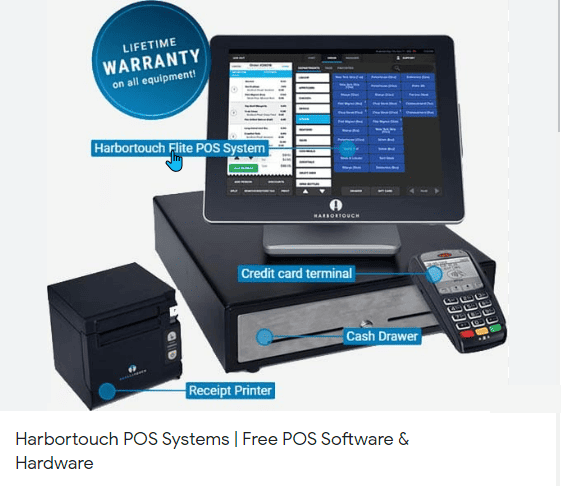
Hello there,
I’m Jeff, a seasoned restaurant consultant in sunny Florida.
I’ve worked with many restaurants throughout my career, helping them streamline operations and enhance customer service.
A crucial part of my consultancy work revolves around recommending optimal point of sale (POS) systems, and Harbortouch POS has been on my radar for quite some time now.
My first encounter with Harbortouch was when a client struggled with their outdated POS system a few years ago.
They were seeking a modern, efficient system that could handle the pace of their bustling restaurant.
After extensive research and hands-on testing, we decided to give Harbortouch a shot—and let me tell you, it was a game-changer.
What is the Harbortouch POS system?
Harbortouch POS systems are not just about processing payments; they’re about improving the entire business operation. These systems help manage inventory, track sales, provide detailed reports, and create a better overall customer experience.
They are designed for various industries, not just restaurants but also retail, nightclubs, cafes, bars, food trucks, liquor stores, salons, and convenience stores.
If you’re in a business that prides itself on speed and accuracy, you’ll appreciate what Harbortouch offers.
Brief Overview of Harbortouch and the Role of Pos Systems in Businesses.
One thing that caught my eye about Harbortouch was how it empowers customers to pay as they desire, not as the POS system dictates.
It’s a small detail, but as a consultant, I understand how such features can significantly enhance customer satisfaction.
After all, the payment process is often the final brand interaction you have with your customers before they exit your physical or online store, so why not make it a pleasant one?
Over the years, Harbortouch has become a leading national supplier of POS systems and payment technology, becoming an intelligent choice for many business owners.
It’s one of those systems that intelligent business owners know never to overlook—not just from a compliance or legal perspective but also from a business efficiency and customer experience standpoint.
Keep reading as I go into further detail about the software and hardware offered by Harbortouch, their various plans, and how they may completely transform your organization.
Understanding Harbortouch’s POS Software and Hardware
As I continue my journey with Harbortouch, I appreciate the synergy between their POS software and hardware.
In my work, I’ve seen too many businesses struggle with POS systems where the software and hardware are in constant conflict. With Harbortouch, however, it’s an entirely different story.
Harbortouch’s POS Software
Harbortouch’s POS Software is robust and versatile, designed to cater to the unique needs of different business types.
Whether you’re running a small café or a full-service restaurant, Harbortouch’s software has features tailored to your specific needs.
What I love about it is its ease of use. Even the least tech-savvy staff members in the restaurants I’ve worked with have quickly gotten the hang of it.
One of the key things I’ve noticed is that Harbortouch’s software isn’t just about ringing up sales. It’s about providing a comprehensive business management solution.
The software handles everything from tracking inventory and managing employees to generating detailed sales reports. These features have proven invaluable for many clients in streamlining their operations and boosting efficiency.
Harbortouch’s POS Hardware
Moving on to the hardware, Harbortouch doesn’t disappoint. They offer a range of hardware configurations to match the needs of different businesses.
There’s a fit for everyone, from compact systems ideal for smaller establishments to more robust setups for more extensive operations. Plus, they provide professional installation, so you don’t have to worry about setting up the hardware.
One of the notable things about Harbortouch’s hardware is its reliability. Restaurant environments can be demanding on tech, but Harbortouch’s hardware is built to withstand it.
In the unlikely event of a hardware issue, they provide a lifetime warranty, which offers significant peace of mind.
The harmony between Harbortouch’s software and hardware creates a seamless, user-friendly experience.
It’s one of the reasons why I often recommend it to my clients. In the next section, I’ll be breaking down the different plans offered by Harbortouch, so stay tuned.
Exploring Harbortouch’s POS Plans
In my experience as a restaurant consultant, I’ve come to understand that every business has its own unique needs and challenges.
What works for a bustling city-center restaurant may not work for a cozy café in a small town. This is where the flexibility of Harbortouch’s POS plans comes into play.
Elite, Echo, Spa, and Salon are the names of Harbortouch’s premium subscription tiers.
To guarantee that you receive a tailor-made solution for your company, each plan is created with a distinct industry and company size in mind.
Echo Plan
Let’s start with the Echo Plan. Priced at $29/month, this plan is suitable for smaller retail and food establishments.
It includes POS software, a touchscreen display (13.3″), a card reader, a cash drawer, a printer, employee cards, and a keyboard.
I’ve recommended this plan to many of my smaller clients, and they’ve been thrilled with its performance and affordability.
Elite Plan
Then, there’s the Elite Package. This $39/month package is ideal for chain stores and eateries. It has the Echo plan’s benefits, a mouse, and a retail barcode scanner.
The Elite package includes a restaurant management system with table monitoring and personnel management features. My enterprise-level customers value the added functionality and scalability of this package.
Salon & Spa Plan
Lastly, Harbortouch offers the Salon & Spa Plan, also priced at $39/month. This plan is uniquely designed for those in the beauty industry.
It comes with software and terminals designed specifically for salons and spas, featuring customer management, online scheduling, an inventory system, and more.
Although I don’t work directly with this industry, I’ve heard great things about this plan from my colleagues in the field.
Plans include free POS software, hardware, installation, and training in exchange for a one-year commitment to the payment processing company.
A monthly service charge is required and includes access to software updates, technical support, and a lifetime guarantee on the hardware.
A transaction processing fee is added based on the kind of business you run, the number of transactions you execute, and your creditworthiness.
The flexibility and specificity of Harbortouch’s plans make them an excellent choice for a wide range of businesses.
In the next section, I’ll dive deeper into Harbortouch’s payment processing capabilities, so keep reading.
Harbortouch Bar & Restaurant POS Demonstration
Ready for a tour of the Harbortouch Bar & Restaurant POS system?
Buckle up and join us on this exciting exploration!
See the game-changing features in action and learn how they can turbocharge your restaurant or bar.
Don’t wait; your business transformation begins here:
Let’s raise the bar together!”
Harbortouch’s Payment Processing Capabilities
When running a restaurant or any other business, the ease and efficiency of payment processing can make or break the customer experience.
As a restaurant consultant, I’ve seen how clunky, inefficient payment systems can lead to frustration and lost business. But with Harbortouch, I’ve seen quite the opposite.
What I appreciate about Harbortouch is that it understands the importance of payment processing from a functional standpoint and a customer experience perspective.
It empowers customers to pay as they desire, not as the POS system dictates. This flexibility is crucial in today’s diverse payment landscape, where customers use everything from credit cards to mobile payment apps.
The payment processing capabilities of Harbortouch are part of what makes it a leading national supplier of POS systems and payment technology.
Their payment processing is fast, secure, and designed for any industry that prides itself on speed and accuracy.
When it comes to transaction fees, Harbortouch is likewise upfront. They have a per-transaction fee that varies with your creditworthiness, business processing volume, and business type. A minimum fee of 1.79% + $0.10 will be applied to each purchase.
It’s also worth noting that Harbortouch provides 24/7 customer support for their payment processing services.
This level of support is crucial for businesses that operate outside of traditional business hours or in different time zones.
When issues arise—and they inevitably do—you want to know that help is just a phone call away.
In my experience, Harbortouch’s payment processing capabilities have greatly enhanced the overall operation and customer experience for many of the restaurants I’ve worked with. It’s fast, flexible, and reliable—everything you need in a payment processing system.
The Power of Harbortouch’s Reporting and Analytics
Running a restaurant isn’t just about serving great food—it’s about understanding the numbers behind your business.
This is something I’ve reiterated to my clients time and time again. And it’s where Harbortouch’s reporting and analytics features genuinely shine.
One of the standout features of Harbortouch is its comprehensive reporting capabilities. The system offers a plethora of reports that provide you with actionable insights into your business.
From sales reports to inventory, employee, and customer reports, the amount of data at your fingertips is truly impressive.
As a restaurant consultant, I’ve seen how these reports can help businesses grow.
For instance, inventory reports help you manage your stock so that you can focus on high-demand items or identify products that aren’t performing well. This has the potential to save expenses and boost productivity.
Similarly, customer reports can help you discover customer habits, allowing you to create personalized customer experiences or plan targeted marketing campaigns.
Understanding your customers is key to running a successful restaurant, and Harbortouch gives you the tools to do just that.
In addition to these reports, Harbortouch also provides daily, weekly, and monthly progress and financial reports.
These reports allow you to closely monitor your business’s performance and identify early trends or issues.
All of these reports are easily accessible from Harbortouch’s intuitive dashboard. You don’t need to be a data analyst to make sense of them—the reports are presented in a clear, easy-to-understand format.
Harbortouch’s advanced reporting and analytics features are a powerful tool for any restaurant owner. They provide you with the information you need to run your organization effectively.
Lighthouse: Harbortouch’s Cloud-Based Back-Office Portal
Business owners often express frustration about being physically present at their restaurants to handle back-office tasks. With Harbortouch’s Lighthouse feature, this is no longer an issue.
Lighthouse is Harbortouch’s cloud-based back-office portal. With a customizable dashboard whole of tools that support your business’s operations, it’s like having your restaurant’s back office in your pocket.
Whether at home, on vacation, or simply on the go, you can manage your POS terminals and communicate with employees from wherever you are, as long as you have access to a Wi-Fi connection.
This flexibility is a game-changer for many business owners I’ve worked with.
From the Lighthouse dashboard, you can view sales and labor snapshots, access reporting and analytics, handle scheduling and payroll, manage your menu or inventory, and even handle marketing tasks like setting up promotions or loyalty programs.
Another feature that my clients appreciate is Lighthouse’s ability to run on multiple devices. Whether you prefer working from a laptop, tablet, or even your smartphone, Lighthouse has got you covered.
The convenience and power of Harbortouch’s Lighthouse feature cannot be overstated. It allows business owners to manage their operations from anywhere, anytime.
Harbortouch’s User-Friendly Interface
As someone who has seen many business owners struggle with complicated POS systems, I can’t stress enough the importance of a user-friendly interface. After all, a POS system is only as good as your ability to use it effectively. This is another area where Harbortouch truly excels.
Getting started with Harbortouch does require some setup. You must enter your personal and business details to get your account running.
However, the effort is well worth it. Once you’re past the setup process, you’re greeted with Harbortouch’s straightforward POS interface.
The service operates on a modular system—you can select the required features and hide the redundant ones.
The modules you choose are neatly categorized on your main screen for easy access anytime. This customization is something that my clients love.
It allows them to tailor the system to their specific needs, ensuring they have the tools without the clutter of unnecessary features.
But it’s not just the front end that’s user-friendly. Harbortouch’s backend dashboard is just as intuitive.
Everything you need is easily accessible from the dashboard. Whether you’re checking sales reports, managing your inventory, or scheduling your team, you can do it all from the dashboard with just a few clicks.
Did I mention it’s mobile-friendly? The interface is available through tablet and smartphone devices, allowing you to manage your business while on the road.
Harbortouch’s user-friendly interface makes it easy to harness the power of this robust POS system. It’s one of the many reasons I often recommend Harbortouch to the restaurant owners I work with.
Harnessing the Power of Harbortouch’s Open API and Integrations
As a restaurant consultant, I always emphasize to my clients the importance of adaptability and integration when selecting a POS system.
In the dynamic environment of the restaurant industry, having a POS system that can integrate with other tools and adapt to the unique needs of your business is a game-changer. This is one area where Harbortouch’s open API and integrations genuinely shine.
Harbortouch POS features an open API, which, in layman’s terms, means it’s built to work seamlessly with other software and apps.
This open-ended structure allows for great flexibility and customization, making it an ideal solution for restaurants looking to create a bespoke technology ecosystem.
But what does this mean for you as a restaurant owner? Let’s dive in a bit further.
Having an open API means Harbortouch can be linked with various third-party apps and add-ons.
The beauty of this is that it allows you to extend the functionality of your POS system beyond its native capabilities.
For instance, you can connect Harbortouch with apps for website building, email marketing, meal ordering, and employee scheduling.
Some integrations I’ve found particularly useful for my clients include Sling for employee scheduling, Mailchimp for email marketing, Uber Eats for meal ordering, and Fisherman for customer relationship management.
Connecting these apps directly to your POS system can streamline operations, save time, and enhance overall business efficiency.
I also appreciate the quality-over-quantity ethos of Harbortouch’s approach to integrations.
While you won’t find an endless list of apps, the available ones are well thought out and genuinely useful for restaurant operations.
Moreover, an open API means that if you have a specific app or tool you’d like to integrate with Harbortouch, it’s entirely possible with the help of a developer.
This adaptability makes Harbortouch a future-proof solution that can grow and adapt to your restaurant.
Harbortouch’s open API and integrations offer a powerful way to enhance and customize your POS system.
As the tech landscape evolves, having a POS system that can adapt and integrate with new tools will become increasingly important. And in this regard, Harbortouch certainly delivers.
Harbortouch POS – Is It Great for Your Restaurant, PROS, AND CONS
Pros:
- Versatile and Comprehensive: Harbortouch POS is a comprehensive system suitable for various business types, including restaurants, bars, retail stores, salons, etc. It provides POS systems for many businesses, from small establishments to larger retailers, designed to enhance the customer experience and improve business operations.
- Affordable Plans: Harbortouch offers three paid plans—Echo, Elite, and Salon—each offering different features and tools tailored to the needs of different business types. The plans have no upfront costs and include POS software, hardware, installation, and training. Each subscription includes access to a dedicated support team, regular software updates, and a lifetime guarantee on all devices.
- Data Analytics and Reporting: The system offers reporting and analytics features that provide actionable insights. In addition to sales reports, you can retrieve inventory, employee, and customer reports and view daily, weekly, and monthly progress and financial reports. These can help your business grow by managing inventory effectively and understanding customer habits to personalize experiences or plan marketing campaigns.
- Cloud-Based Management: Harbortouch offers a cloud-based back-office portal, Lighthouse, which allows you to manage your POS terminals and communicate with employees from anywhere with a Wi-Fi connection.
- Integration Capabilities: Harbortouch POS has an open application programming interface (API), so it’s easy to integrate with other tools for things like website creation, email marketing, online food ordering, and staff scheduling. Here are a few: Sling, MailChimp, UberEats, and Fisherman.
- Easy Setup and Interface: Despite a lengthy signup process, Harbortouch’s POS interface is straightforward and operates on a modular system. You can select what you need and hide the features that are redundant to you. The backend dashboard is intuitive and mobile-friendly, accessible via smartphones and tablets.
Cons:
- Long Installation Schedule: It can take up to four weeks to schedule an installation, which may not be convenient for businesses that need a quick setup or are transitioning from another POS system.
- Customer Service Complaints: Some users have reported issues with Harbortouch’s customer service, which may impact the overall user experience and the ability to troubleshoot or address problems quickly.
- Deceptive Sales Tactics: There have been complaints about deceptive sales tactics, including hidden fees and contract terms that are not communicated. This can lead to unexpected costs and dissatisfaction with the service.
- No Third-Party Processing: Harbortouch does not allow third-party processing, which may limit flexibility for businesses that prefer to use a different payment processor.
Please remember that these are broad categories, and whether Harbortouch POS is right for your organization depends on your unique requirements.
For a more personalized assessment, Harbortouch offers a free live demo hosted by Harbortouch University, where you can ask a knowledgeable trainer any questions about their POS products.
FAQS Harbortouch Pos
Is Harbortouch Pos the Same as Skytab Pos
SkyTab POS and Harbortouch POS are two different but similar point-of-sale systems. Shift4’s latest cloud-based point-of-sale solution, SkyTab POS, was initially known as Harbortouch Bar & Restaurant.
Harbortouch, Future POS, POSitouch, and Restaurant Manager POS are just a few of the POS systems that Shift4 owns and manages. Even though Harbortouch and SkyTab are two distinct products, they are both POS systems distributed by Shift4 and so belong to the same family.
How much does Harbortouch charge per transaction?
Harbortouch’s transaction processing fees range in price depending on the kind of company you run, the number of transactions you handle, and your firm’s creditworthiness. Minimum transaction fees may be expected to be 1.79 percent plus $0.10.
How do you use Harbortouch POS?
To use Harbortouch POS, you typically log in to the system using your unique Harbortouch ID and password.
Once logged in, you’ll be presented with a dashboard or homepage, which provides an overview of your financials, processing data, and news.
The left-hand Navigation Pane on most screens provides access to various sections of Harbortouch Online.
Several online resources, including a user manual and demo videos, can help you learn how to use the system.
Harbortouch POS: Is It Right For Your Business?
Are you pondering whether Harbortouch POS is the perfect fit for your business?
Let’s embark on a journey together to discover.
This video will illuminate everything you need to know.
Don’t wait; dive into the world of Harbortouch POS now:
Let’s revolutionize the way you do business.
Conclusion: Harbortouch POS – Is It Great for Your Restaurant
In conclusion, Harbortouch POS is a comprehensive point-of-sale solution with many features to cater to different business needs.
Whether you’re running a small café or a large retail store, it offers solutions tailored to your industry, including restaurants, bars, retail stores, and salons.
With its feature-rich software, Harbortouch POS aims to streamline operations, improve the customer experience, and empower business owners with actionable insights.
With its open API, it offers a level of flexibility that allows it to integrate with third-party applications, further enhancing its capabilities.
While it comes with a cost – both a monthly service fee and per-transaction charges – the benefits it provides can outweigh the investment, especially considering that there are no upfront costs for the POS hardware, software, installation, and training.
Its robust customer support and live demos are additional perks that make Harbortouch POS a worthy contender in the POS solutions market.
But there are limitations, as there are with every system. Users have complained about customer service, and companies may be hampered by the service’s inability to work with third-party processors.
Therefore, it’s essential for business owners to carefully evaluate whether Harbortouch POS is the right fit for their specific needs and circumstances.
Nevertheless, for businesses seeking a comprehensive, flexible, and intuitive POS solution, Harbortouch POS is a system worth considering.
Jeff Smith is a Restaurant Consultant with over 20 years of hospitality experience, from server to owner to general manager. He focuses on Restaurant POS technology as well as restaurant marketing. Check out our world-famous restaurant resources page for a comprehensive offering of hand-picked resources and tools to help your business. You can also check out some of our other restaurant business articles.
