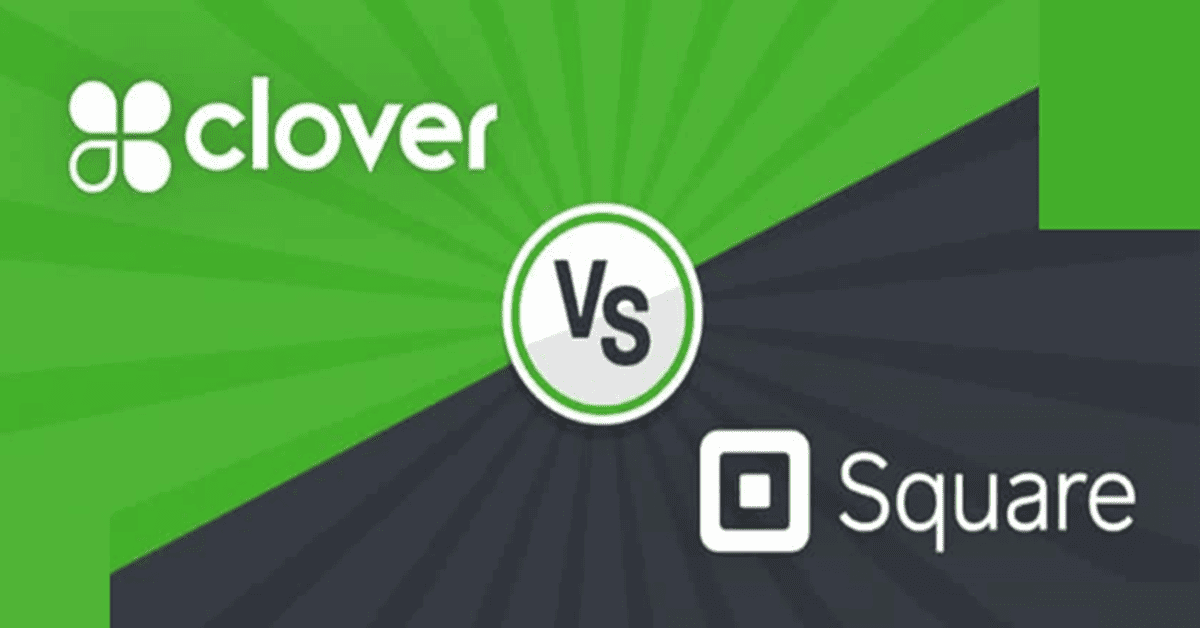What is a POS System in a Restaurant? Latest Update!
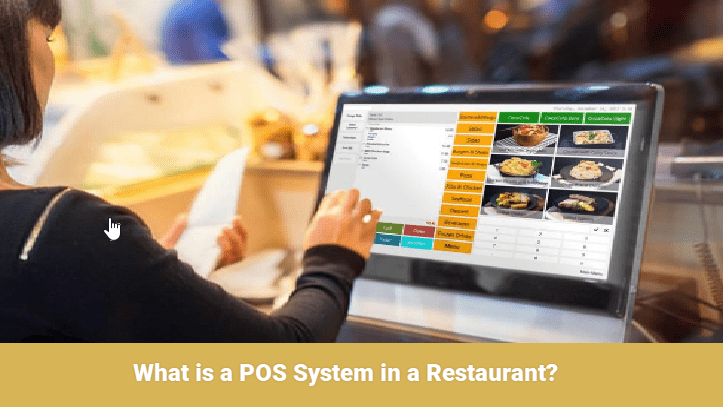
Hey there,
If you were wondering,
What is a POS System in a Restaurant?
You’ve come to the right place.
It’s your buddy Jeff here, and today, I want to talk about something near and dear to my heart – POS systems in restaurants. With years of experience running my place, I’ve seen firsthand the importance of having a top-notch POS system to keep things moving smoothly.
You might think, “Jeff, what’s the big deal about a POS system?” Well, let me tell you, it’s a game-changer. And I’m not just saying that because I’m trying to sell you something; I’m saying it because it has genuinely transformed my restaurant business.
So, please relax as we explore the wonderful world of restaurant POS systems.
What is POS System for Restaurant?
What is a POS System in a Restaurant? A restaurant POS (Point of Sale) system is your BFF in managing orders, payments, inventory, and more. It’s like the brain of your eatery, keeping everything running smoothly. A good POS is a total game-changer for your restaurant biz.
It’s the backbone that keeps your restaurant functioning efficiently.
What are the Critical Components of a Restaurant POS System?
Like a finely crafted pizza, a restaurant POS system consists of several essential ingredients (or components):
- Hardware: These are the physical devices that make up the system, such as touchscreen monitors, cash drawers, barcode scanners, receipt printers, and credit card readers. If your POS system were a band, these would be the instruments.
- Software: This includes the applications and programs that run on the hardware, enabling restaurant owners and staff to manage various tasks like taking orders, processing payments, and tracking inventory. Think of the software as the band conductor, ensuring everyone plays harmoniously.
- Cloud Services: Many modern POS systems are cloud-based, which means you can access your data and analytics anytime, anywhere – like having your favorite burger joint on speed dial.
What Hardware Do you need for Your Restaurant’s POS System?
As a restaurant owner seeking to enhance efficiency and customer service, knowing what hardware you need for a POS system is essential. Let’s quickly dive into the primary components you should consider:
1 – POS Terminals
An iPad usually embodies your central hub or another tablet device that can be handheld or stationed at a designated area using a tablet stand, facilitating seamless transactions.
2 – Kitchen Display System (KDS)
A digital nerve center in your kitchen that presents incoming orders clearly and succinctly to your culinary team, effectively replacing outdated kitchen printers.
3 – Printers
Even in this digital age, paper receipts are preferred by many customers, making a reliable printer a necessary element in your POS system.
4 – Payment Terminal
This device streamlines the payment process, allowing guests to quickly and securely process transactions with a simple swipe, tap, or insert of their credit card.
To elevate your restaurant’s operations, integrating these fundamental hardware components is a step in the right direction. Remember to tailor your choices to suit your restaurant’s requirements and dynamics.
What kind of operating system does a restaurant need?
Embarking on the journey to set up or upgrade your restaurant’s tech infrastructure invariably raises a pivotal query: “What kind of operating system does a restaurant need?” The answer to this question is central to determining the necessary hardware components for your POS system. Let’s take a closer look at the primary options available to restaurant owners, with a focus on the distinctive hardware requirements for each:
- Apple (iOS): For those leaning towards a sophisticated yet user-friendly interface, Apple’s iOS is a preferred choice. Your POS system will seamlessly integrate with iPads, offering a slick and intuitive experience.
- Android: If customization and flexibility are your priorities, opting for an Android operating system could be the optimal choice. This OS accommodates various compatible tablets, allowing for a more personalized setup.
- Windows: A familiar and robust option, Windows caters to those who prefer running their POS system on a computer setup. It provides a stable and comprehensive platform for your restaurant’s operational needs.
Understanding your preferences and needs in an operating system will guide you in selecting the best-suited hardware. Whether it’s the sleek interface of iPads, the versatility of Android tablets, or the reliability of a Windows computer, your choice will pave the way for a smooth-running, efficient restaurant operation.
What are the Essential Features of a POS System in a Restaurant?
Just like a perfect burger has all the right toppings, your POS system should have some key features that help streamline operations and improve overall efficiency:
- Order Management: A sound POS system should make order-taking as easy as pie, whether for dine-in, takeout, or delivery. It should also be able to print tickets for the kitchen staff so they know exactly what to cook up next.
- Payment Processing: Your POS system should accept all sorts of payment methods, including credit/debit cards, mobile payments, and cold, hard cash. After all, nobody wants to be that restaurant that only takes cash in the age of digital wallets.
- Inventory Management: A top-notch POS system will help you keep track of your inventory levels, monitor food costs, and even send notifications when it’s time to reorder supplies. That way, you’ll never run out of your customers’ favorite dishes (unless you’re doing it intentionally to create buzz – hey, no judgment here!).
- Employee Management: A great POS system should also help you manage employee schedules, track their hours, and process payroll. Because, let’s face it, you’ve got enough on your plate without having to worry about manually calculating overtime pay.
- Reporting and Analytics: Your POS system should serve up detailed reports and analytics like a piping hot plate of spaghetti, allowing you to make informed decisions about your business based on real-time data.
What are the Benefits of a POS System in a Restaurant?
So, what’s in it for you? Why should you bother investing in a POS system for your restaurant? Well, let me tell you, the benefits are as numerous as the toppings on a supreme pizza:
- Improved Efficiency: A well-designed POS system streamlines restaurant operations, reducing human error and increasing overall productivity. It’s like having a personal assistant who never takes a break and always knows what’s happening.
- Enhanced Customer Experience: A POS system can significantly improve customer satisfaction and encourage repeat business by speeding up order processing and payment transactions. Happy customers mean more money in your pocket, and who doesn’t love that?
- Better Inventory Control: With a POS system, you can maintain optimal inventory levels, reducing food waste and saving on expenses. It’s like having a built-in waste management superhero, helping you keep your costs under control.
- Data-Driven Decision Making: Access to real-time data and analytics allows you to make informed decisions that drive growth and profitability. Think of it as your crystal ball, guiding you to make the best choices for your restaurant’s future.
- Labor Management: A POS system helps you manage employee schedules, track labor costs, and ensure compliance with labor regulations. It’s like having an HR department at your fingertips – without the hassle of office politics.
How to Choose the Right POS System for Your Restaurant
When it comes to picking the perfect POS system for your restaurant, there are a few factors to consider:
- Compatibility: Ensure the POS system plays well with your existing hardware, software, and network infrastructure. You don’t want to end up with a system that sits there like a bump on a log.
- Scalability: Choose a system that can grow with your business, allowing you to add new features and integrations as needed easily. You don’t want to outgrow your POS system as quickly as teenagers outgrow their favorite jeans.
- Support and Training: Opt for a provider that offers comprehensive support and training to help you and your staff maximize the system’s benefits. After all, even the best system in the world will only do you a little good if you know how to use it.
- Cost: Carefully consider the costs associated with the POS system, including hardware, software, licensing fees, and ongoing maintenance or subscription fees. Look for a solution that offers the best value for your investment – like finding that perfect bottle of wine that won’t break the bank.
- Security: Ensure the POS system you choose adheres to industry-standard security protocols to protect your customers’ data and business from potential fraud or breaches. Because, let’s face it, nobody wants to deal with the fallout from a data breach.
What is a Mobile POS?
A mobile POS, or Point of Sale system, is a portable version of the traditional POS systems in many restaurants. This variant is designed to function on handheld devices, enabling staff to take orders and facilitate payments directly at the customer’s table, expediting the entire dining experience.
While this technology has been a staple, European establishments have been embracing this trend for a while now, and it’s also gradually gaining popularity in the United States.
Restaurateurs are realizing its potential in improving service efficiency and increasing table turnover rates.
What are the Disadvantages of a Restaurant POS ?System?
Embarking on the transition to a POS system can be daunting, especially if you are apprehensive about incorporating technology into your operations.
This hesitation is not entirely unfounded, as POS systems—being computerized—can sometimes experience glitches or even crashes.
Although these incidents are relatively rare, they can pose significant challenges. Hence, it becomes imperative to implement regular backups of all the data stored in your POS system.
This precaution ensures you will retain access to all vital information even during an unexpected system failure, preventing substantial business disruptions.
Integrations and Add-Ons for Restaurant POS Systems
To make your POS system even more powerful, consider integrating it with third-party applications or add-ons that can streamline various aspects of your restaurant operations. Some popular integrations and add-ons include:
- Online Ordering and Delivery: Integrate your POS system with online ordering platforms to manage and fulfill orders directly from your POS interface. That way, you can keep up with the ever-growing demand for delivery and takeout services.
- Customer Relationship Management (CRM): Connect your POS system to CRM software to collect valuable customer data, enabling targeted marketing campaigns and personalized experiences. Because who wants to avoid making their customers feel like VIPs?
- Accounting and Financial Management: Sync your POS system with accounting software to simplify bookkeeping and financial reporting. It’s like having your accountant on call, minus the hourly fees.
- Reservation and Table Management: Integration with reservation and table management software can help improve your seating efficiency and reduce customer wait times. Happy customers = happy restaurant owners.
Upgrading or Replacing Your Existing POS System
Suppose you’re currently using an outdated POS system. In that case, it may be time to consider upgrading or replacing it with a more advanced solution. Some signs that your current POS system may be due for an upgrade include:
- The sluggish performance or frequent crashes: If your POS system is slower than a snail in a race, it’s probably time for an upgrade. Your business deserves better.
- Difficulty integrating with new software or hardware: If your system refuses to play nice with the latest technology, it’s a sign that it’s time to move on.
- Limited or outdated features: If your POS system can’t keep up with the times and lacks features that modern restaurants need, it’s time to look for a new solution.
- High maintenance or support costs: If you spend more on keeping your old system running than on a new one, it’s time to change.
- Inadequate security measures: If your current POS system doesn’t meet industry-standard security protocols, you risk your customers’ data and business. Time for an upgrade.
When choosing a new POS system, consider the factors discussed in this article and consult a trusted provider to find the solution that best meets your needs and budget.
What are the Requirements for POS?
The key ingredients you need are hardware, software, a reliable internet connection, a payment processing provider, and, last but not least, training your team to use the system like pros. Stick with me, and I’ll dive into the nitty-gritty of each requirement to help you transform your restaurant’s workflow into a smooth sailing-operation.
1 – Hardware
The hardware for a POS system depends on your restaurant’s needs. Smaller places might go for tablet POS systems, which are portable and user-friendly. Larger spots might opt for terminal POS setups with touchscreens, cash drawers, and receipt printers.
For both, you’ll want barcode scanners for retail items, kitchen printers or displays to send orders from the front to the back, and card readers for processing payments. Remember networking gear like routers and modems to keep everything connected!
Pick the right hardware combo that suits your restaurant’s size, budget, and requirements. Happy choosing.
2 – Software
So, the software is the heart of a POS system. It’s where all the magic happens, from managing orders to tracking inventory. There are two main types: cloud-based and locally installed.
Cloud-based software is super popular because it stores data online, meaning you can access it anywhere with an internet connection. It’s also easier to update and scale as your business grows. Examples include Square and Toast.
Locally installed software is stored on your restaurant’s devices. It can be more customizable and work better for businesses with unique needs. However, it can be more expensive and harder to maintain. Examples include Revel Systems and Aldelo.
When choosing your software, consider your restaurant’s specific needs, budget, and whether you prefer a cloud-based or locally installed solution.
3 – Internet
The Internet is essential for many POS systems, especially cloud-based ones. A reliable internet connection lets you access your POS software and sales data from anywhere. It also keeps your system updated with the latest features and security patches.
Even if you’re using locally installed software, you’ll still need a solid internet connection for processing card payments and sending reports to your email or cloud storage.
Ensure a stable, high-speed internet connection when setting up your restaurant’s POS. Consider investing in a backup plan, like a secondary Wi-Fi network or mobile hotspot, to keep things running smoothly even if your primary connection goes down.
A dependable internet connection is the backbone of your POS system, ensuring seamless operation and data access.
4 – Payment Processing
Payment processing is a crucial part of any POS system. It’s how your restaurant accepts and processes customer credit and debit card transactions. To do this, you must partner with a payment processing provider responsible for securely transmitting transaction data between banks and merchants.
When choosing a payment processor, consider transaction fees, processing speed, customer support, and compatibility with your chosen POS software. Some popular payment processors include Stripe, Square, and PayPal.
Additionally, you’ll need hardware like card readers or payment terminals that support chip, swipe, and contactless payment methods (like Apple Pay or Google Wallet).
In short, having a reliable payment processing provider and the right equipment ensures your customers can easily pay, helping you keep those cash registers ringing.
5 – Employee training
Employee training is vital when implementing a new POS system in your restaurant. A well-trained team can use the system efficiently, reducing errors and improving overall service. Here are some steps to make training effective:
- Start with an overview: Introduce your staff to the new system, explain its benefits, and how it’ll help streamline daily operations.
- Hands-on training: Provide guided, hands-on practice to help employees learn the system’s functions, from order entry to payment processing.
- Create cheat sheets: Offer quick-reference guides highlighting essential functions and shortcuts so employees can easily refer to them when needed.
- Train in groups: Split your team into smaller groups, allowing for focused training and better support.
- Ongoing support: Offer follow-up training sessions to address issues and encourage open communication about difficulties or concerns.
In a nutshell, well-prepared employees will help your restaurant get the most out of your new POS system.
For More Clarity, Watch Which POS System Should I Use in My Restaurant?
FAQs On POS System in a Restaurant
What does POS mean in a restaurant?
In a restaurant, POS stands for Point of Sale. It’s a system eateries use to manage orders, payments, and inventory. Super helpful in keeping track of orders, processing fees, and making life easier for the staff.
Why is a POS system suitable for restaurants?
POS systems are a game changer for restaurants! They make managing orders, payments, and inventory a breeze. Staff can quickly input orders, process payments, and update stock levels, which helps prevent mix-ups and reduce wait times. Plus, they give the boss insights into sales trends, making it easier to run the business.
What does POS mean in restaurants?
In restaurants, the acronym “POS” represents “Point Of Sale.” This refers to a meticulously crafted system that diligently oversees transactions, encompassing the art of order placement, meticulous sales recording, and seamless payment processing. It is a crucial part of the operations in a restaurant, helping to streamline various functions and improve efficiency.
What is POS in a restaurant?
POS, or Point Of Sale in a restaurant, is a system that facilitates all the transactions occurring within the establishment. It encompasses the essential hardware and software components required for seamless order and payment processing, efficient inventory management, and, in some cases, even effective customer relationship management and loyalty programs. It generally comprises computers or tablets, cash registers, and card readers.
What is POS system in a restaurant?
A POS system in a restaurant is a comprehensive solution that combines hardware and software to manage various aspects of the restaurant’s operations. It usually includes order taking, payment processing, inventory management, and reporting functionalities. It helps streamline operations, reduce errors, and provide insightful data for business analysis.
What is Restaurant POS?
A restaurant’s Point Of Sale (POS) system is a technology platform that enables efficient transaction handling and management of various operational aspects. It empowers restaurants to streamline their processes with accuracy and effectiveness. It is the central hub through which the different functions, such as order management, payment processing, and sometimes even reservations and loyalty programs, are coordinated.
What does POS mean in a Restaurant?
In a restaurant context, POS, which stands for “Point Of Sale,” signifies the system utilized to manage and facilitate transactions in the restaurant. This encompasses functions like order taking, payment processing, and sales tracking, which help seamlessly function the restaurant’s daily operations.
What is a Restaurant POS system?
A restaurant POS system is a comprehensive tool that aids in efficiently managing a restaurant’s operations. It includes hardware and software components that work together to handle transactions, track sales and inventory, manage staff, and generate reports to analyze business performance. It is designed to make the operations more streamlined and data-driven.
What is Restaurant POS system?
A restaurant POS system synergistically combines software and hardware components to streamline transactional and operational functions within a restaurant setting effortlessly. This system is the central node for managing orders, processing payments, tracking sales and inventory, and sometimes even offering insights into customer preferences and behaviors. It serves as an indispensable tool in modern restaurant management.
What are the 5 types of POS systems?
Here are 5 types of POS systems, all in a quick, casual rundown:
- Tablet POS: Super portable & user-friendly, awesome for small places.
- Mobile POS: Works on smartphones, perfect for food trucks & pop-ups.
- Terminal POS: Classic setup with the cash register, printer & all, ideal for larger spots.
- Cloud-based POS: Stores data online; access it anywhere, anytime!
- Self-service POS: DIY ordering, like kiosks, saves staff time & effort.
Does a Restaurant need a POS system?
A restaurant doesn’t need a POS system, but it’s a huge help! It’s like having a super-organized sidekick for your biz. A sound POS system streamlines orders, payments, and inventory, making life easier for everyone. Plus, it helps track sales data so that you can make smarter decisions. So, while it’s not a must, it’s a game changer.
How many Restaurants use POS systems?
It’s hard to give an exact number, but many restaurants use POS systems. Many places have adopted these handy tools, from tiny food joints to fancy spots, to improve workflow. It’s become common in the industry since it makes life easier for staff and owners.
What are the Advantages of a POS system for a restaurant?
Here’s a quick rundown of POS perks for restaurants:
- Faster service: Orders fly from table to kitchen with no sweat.
- Accurate billing: Say bye to mix-ups & calculation errors.
- Better inventory: Keep tabs on stock & avoid running out of faves.
- Sales insights: Get the lowdown on trends & make better biz choices.
- Employee management: Track hours & performance, smooth sailing.
Conclusion: What is a POS System in a Restaurant?
So there you have it, folks – the ins and outs of restaurant POS systems. In today’s fast-paced restaurant industry, having a reliable and efficient POS system is critical to the success of your business. With the right POS system in place, you can streamline operations, improve customer satisfaction, and drive growth, all while gaining valuable insights into your business’s performance.
By carefully evaluating your needs and considering the factors we’ve discussed, you can find the ideal POS system for your restaurant, setting you on the path to success. So go on, take the plunge, and invest in a POS system that will revolutionize how you run your restaurant – and who knows, maybe you’ll even have time to enjoy a meal at your place for a change.
And remember, as a wise man (or woman) once said, “A restaurant without a good POS system is like a sandwich without the bread.” Don’t be a breadless sandwich, my friends. Happy POS hunting.
Jeff Smith is a Restaurant Consultant with over 20 years of hospitality experience ranging from server to owner and general manager. He focuses on Restaurant POS technology as well as restaurant marketing. Check out our world-famous restaurant resources page for a comprehensive offering of hand-picked resources and tools to help your business. You can also check out some of our other restaurant business articles.