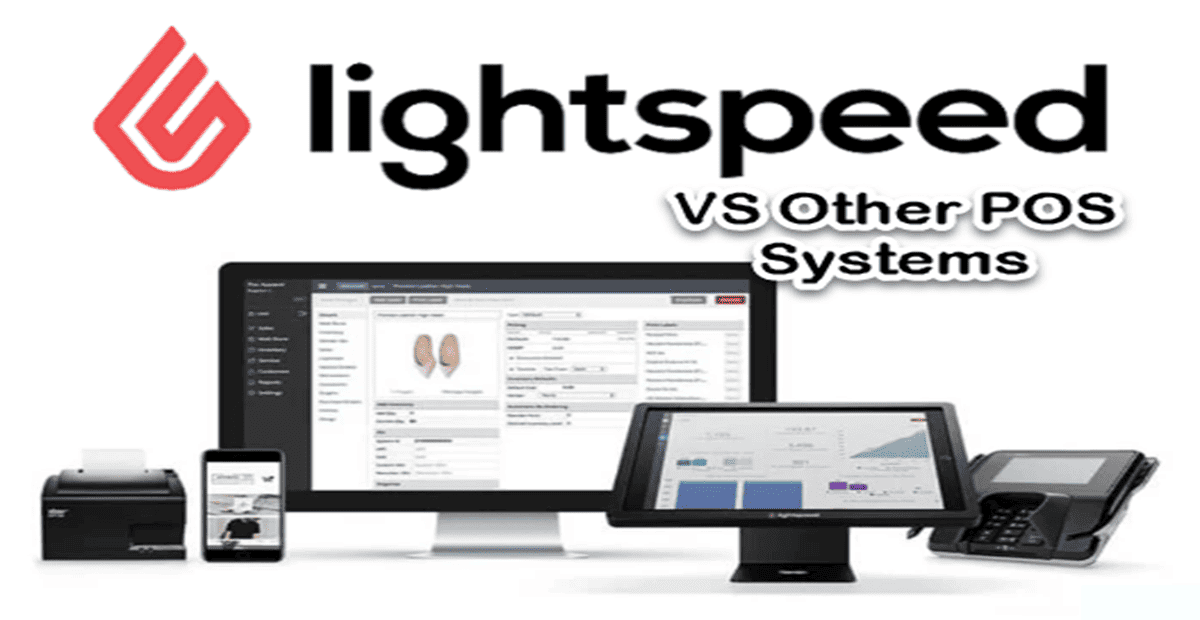Aloha POS – Is It Great for Your Restaurant?
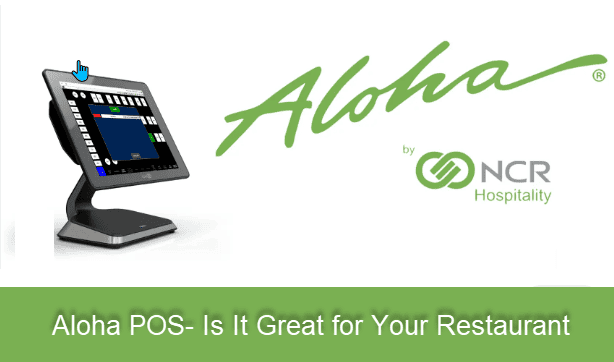
Hello, fellow restaurant enthusiasts,
Hi there, my name is Jeff, and I’ve been working as a restaurant consultant in sunny Florida for the past decade. I recommend implementing the right technology to ensure your restaurant’s success.
This comprises a point-of-sale (POS) system that is reliable and effective. I have developed experience with many POS systems over the years. As a result, I regularly get questions asking what system I think would work best for restaurants.
Today, I’ll share my thoughts and personal experience with the Aloha POS system. The big question I’ll address is whether Aloha POS is a great fit for your restaurant.
I know that picking the appropriate POS system may have a big impact on your company’s daily operations and overall performance since I’ve worked with so many restaurant owners.
So, without further ado, let’s dive into the world of Aloha POS and see if it’s the right choice for your restaurant.
Understanding Aloha POS System
Before we delve into the specifics of Aloha POS, it’s essential to understand what a POS system is and why it’s such a critical component of your restaurant’s success.
A POS system is the center of your restaurant’s operations; it’s more than simply a cash register. It takes care of everything, including accepting orders, processing payments, and tracking sales as well as managing inventories, scheduling employees, and producing reports that aid in company decision-making.
Now that we’ve covered the basics, let’s discuss the Aloha POS system. Developed by NCR Corporation, a global leader in technology and business solutions, Aloha POS is a widely used and well-regarded POS system designed specifically for the hospitality industry.
During its more than 20 years on the market, it has undergone ongoing improvement to satisfy the ever-evolving demands of restaurant managers and owners. I’ve seen how the Aloha POS system has developed and remained a significant player in the market.
The Aloha POS system is known for its user-friendly interface, robust features, and vast customization options. It caters to various restaurant types, from small family-owned establishments to large chains with multiple locations.
Aloha POS’s ability to streamline and simplify restaurant operations stands out. It lets you and your employees focus on what truly matters: providing outstanding customer service and crafting unforgettable dining experiences.
The Aloha POS system, its features, and how it stacks up against other POS systems will all be covered in more detail in the following sections. I’ll also share my experiences working with Aloha POS and how it has helped some restaurants I consulted for. Stay tuned.
Comparing the Best POS for Restaurants
As a restaurant consultant, I’ve worked with various POS systems, each with its features and capabilities. When advising clients on which system to select, I emphasize the significance of locating a solution corresponding to their specific requirements and objectives. Let’s compare Aloha POS to other popular restaurant POS systems.
Aloha POS vs. Square for Restaurants
Square for Restaurants is another popular POS choice, known for its sleek hardware design and straightforward pricing. While Square is a solid option for small to medium-sized restaurants, Aloha POS offers more advanced features tailored for the hospitality industry.
For instance, Aloha POS provides in-depth inventory management and robust employee scheduling tools, which can be a game-changer for larger establishments or those with more complex operations.
Aloha POS vs. Toast
Toast is an increasingly popular cloud-based POS system for restaurants. It offers numerous features, including online ordering, menu management, and customer loyalty programs.
While Aloha POS and Toast cater to the restaurant industry, Aloha POS has a longer track record and a more extensive list of integration partners.
Additionally, Aloha POS offers more flexibility regarding hardware options, while Toast requires using its proprietary hardware.
Aloha POS vs. Revel Systems
Revel Systems is another cloud-based POS system that caters to various industries, including restaurants. Revel offers a comprehensive suite of features, such as tableside ordering, kiosk integration, and advanced reporting.
While Aloha POS and Revel Systems have much to offer, the industry focus is the key differentiator. Aloha POS is designed specifically for the hospitality industry, which means its features and capabilities are tailored to restaurant operations’ unique challenges and demands.
In my experience, the Aloha POS system has consistently proven to be a reliable and robust solution for various restaurant types.
Its industry-specific focus, user-friendly interface, and extensive feature set have made it a favorite among the clients I’ve worked with.
Weighing the benefits and drawbacks of each system against your unique business requirements is essential for making the right choice.
NCR Aloha POS: An Overview
Before we dive into the specific features and benefits of the Aloha POS system, I’d like to give you a brief overview of NCR Corporation, the company behind this powerful tool.
NCR Corporation, formerly National Cash Register, is a global technology company with over 135 years of experience developing innovative solutions for businesses across various industries.
Their expertise in technology and commitment to customer success have made them a leading provider of POS systems, including the widely popular Aloha POS.
NCR has designed the Aloha POS system with the hospitality industry in mind. They understand that restaurant owners face unique challenges, from managing staff and inventory to ensuring exceptional customer service.
With this focus, NCR has developed a powerful, feature-rich system that helps streamline operations and improve efficiency.
One thing I’ve always appreciated about NCR and its Aloha POS system is its commitment to staying ahead of the curve. New and enhanced versions of their software are released regularly to keep them competitive and current.
Because of this commitment to innovation, restaurant owners can be certain that their investment in this system will continue to meet their demands as they develop and expand.
Now that we better understand the company behind Aloha POS, let’s explore the features that make this system a valuable asset for restaurant owners. In the next section, I’ll dive into the key elements that have helped my clients transform their restaurant operations and succeed tremendously.
Essential Aloha POS Features for Restaurant Success
In my years as a restaurant consultant, I’ve seen firsthand how the right POS system can help streamline operations, improve efficiency, and ultimately contribute to a restaurant’s success.
The Aloha POS system is no exception, boasting various features designed specifically for the hospitality industry. Here are some key features that have made a significant impact on the restaurants I’ve worked with:
User-friendly Interface: One of the most notable aspects of Aloha POS is its intuitive and easy-to-use interface. This means that even employees with limited tech experience can quickly learn the system and become proficient, reducing training time and minimizing errors.
Customizable Menu Management: Aloha POS allows easy menu customization, enabling restaurants to update menu items, prices, and descriptions quickly. This flexibility benefits establishments that frequently change menus or offer daily specials.
Inventory Management: Aloha POS streamlines the process of keeping track of inventory by providing real-time visibility and automatic notifications for low supplies. This feature helps reduce waste, prevent stock-outs, and ultimately save money.
Employee Scheduling and Labor Management: Aloha POS offers robust labor management tools, including employee scheduling, time clock functionality, and detailed labor reports. These features help restaurant owners effectively manage their staff, ensure proper coverage, and control labor costs.
Detailed Reporting and Analytics: The Aloha POS system provides comprehensive reporting and analytics tools, giving restaurant owners valuable insights into sales, customer trends, and overall performance. Restaurant owners may use this information to make educated choices about what to serve on the menu, how to promote their business, and much more.
Customer Loyalty Programs: Building customer loyalty is essential for any restaurant’s success, and Aloha POS offers integrated loyalty program features that help you create targeted promotions, track customer spending habits, and reward your most loyal patrons.
Payment Processing and Security: Aloha POS supports many payment options, including EMV chip cards, mobile wallets, and contactless payments. Additionally, the system adheres to strict security standards to protect your business and customers.
Some elements that make Aloha POS so useful for restaurants are listed above.
These features have helped my clients achieve greater operational efficiency, enhance the customer experience, and ultimately, boost their bottom line.
In the following sections, we’ll explore the advantages of a cloud-based POS system like Aloha POS and its inventory management capabilities and integration options.
The Benefits of a Cloud-based POS vs. Traditional POS
As technology advances, cloud-based POS systems like Aloha POS are becoming increasingly popular in the restaurant industry. In my experience as a restaurant consultant, I’ve seen a growing number of clients switch from traditional POS systems to cloud-based solutions, and for a good reason.
In this section, I’ll discuss the benefits of using a cloud-based POS system and how it can positively impact your restaurant.
Accessibility: With a cloud-based POS system, you can access your restaurant’s data anytime. This means you can monitor sales, update menus, and manage staff schedules even when you’re not physically at the restaurant. This level of flexibility is invaluable for busy restaurant owners who need to stay connected to their business.
Real-time Data: Cloud-based POS systems like Aloha POS provide real-time data, allowing you to make informed decisions quickly. Whether you need to update inventory levels, adjust staffing, or analyze sales trends, you can access up-to-the-minute information at your fingertips.
Automatic Updates: One of the significant advantages of a cloud-based POS system is that updates and new features are automatically rolled out, ensuring that your system stays updated with the latest technology and industry best practices. This means less downtime and fewer headaches related to software updates.
Data Security and Backups: A cloud-based point-of-sale system provides an extra safeguard for sensitive company data. If your data is safely saved on the cloud, you won’t have to worry about losing it in case of a hardware breakdown or any other unforeseen circumstance. With cloud-based solutions, your data is automatically backed up and always available to you.
Scalability: As your restaurant grows, a cloud-based POS system can quickly adapt to your changing needs. Whether adding new locations, expanding your menu, or increasing your staff, a cloud-based solution like Aloha POS can scale to accommodate your business’s growth.
In my experience, the benefits of a cloud-based POS system far outweigh those of traditional POS systems.
The accessibility, real-time data, automatic updates, and data security offered by cloud-based solutions like Aloha POS can significantly impact your restaurant’s efficiency, growth, and overall success.
In the next section, we’ll look closer at inventory management in Aloha POS and how it can help streamline your restaurant’s operations.
Inventory Management in Aloha POS
The success of a restaurant depends on how well its inventory is managed. It can help reduce waste, prevent stock-outs, and ultimately save money. As a restaurant consultant,
I’ve seen firsthand how proper inventory management can transform a restaurant’s operations, and the Aloha POS system has some powerful features to make this process even more manageable.
Here are some ways that Aloha POS can help streamline inventory control in your restaurant:
Real-time Inventory Tracking: Aloha POS offers real-time inventory tracking, allowing you to monitor stock levels and adjust as needed. This can help you stay supplied with popular items and prevent overstocking and waste.
Automated Alerts: The system can be set up to send automatic alerts when inventory levels fall below a predetermined threshold. This ensures you’re always aware of potential stock shortages and can take action before it impact your customers’ experience.
Ingredient-Level Tracking: Aloha POS enables you to track inventory down to the ingredient level, making it easier to manage recipes, monitor ingredient usage, and identify potential cost-saving opportunities.
Purchase Order Management: The system simplifies purchase order management by allowing you to create, track, and receive orders directly within the POS. This can simplify ordering and guarantee you never run out of stock.
Vendor Management: Aloha POS allows you to store and manage information about your vendors, making it easy to compare pricing, track orders, and maintain good relationships with your suppliers.
Inventory Reporting: The system’s robust reporting tools provide valuable insights into your inventory, helping you identify trends, optimize stock levels, and make more informed decisions about your menu and purchasing.
In my experience, effective inventory management is crucial to a restaurant’s success. By leveraging the powerful features offered by Aloha POS, restaurant owners can gain better control over their inventory, reduce waste, and ultimately improve their bottom line.
In the next section, we’ll explore the integration capabilities of Aloha POS and how they can further enhance your restaurant’s operations.
Integration Capabilities of Aloha POS
A POS system that seamlessly integrates with other software and tools is essential in today’s fast-paced and competitive restaurant industry.
Automating repetitive tasks and fostering a more cohesive atmosphere for your staff and clients may help you save time and effort. As it can be combined with a broad range of different systems, the Aloha POS system is a versatile and adaptable replacement for your restaurant’s current system.
Here are some key integration capabilities that Aloha POS offers:
Third-Party Integrations: Aloha POS is compatible with numerous third-party applications, from accounting software and payroll services to online ordering platforms and customer relationship management (CRM) tools. This means you can connect the Aloha POS system to the other software and tools you already use, creating a more unified and efficient workflow.
Payment Processing: You may select the finest payment gateway for your company from the many compatible with Aloha POS. This ensures you can provide customers with a seamless and secure payment experience, regardless of their preferred payment method.
Hardware Compatibility: While Aloha POS offers proprietary hardware options, the system is compatible with various third-party devices. By not being tied to a certain brand or kind, you may pick the hardware that best suits your business’s requirements and financial constraints.
API Access: NCR offers API access for the Aloha POS system, enabling developers to create custom integrations and applications tailored to your restaurant’s needs. This might be a potent technique to increase the system’s functionality and further optimize your business processes.
In my experience as a restaurant consultant, integrating your POS system with other tools and software is critical for optimizing your operations and providing a seamless experience for staff and customers.
The integration capabilities offered by Aloha POS can help you create a more efficient and cohesive workflow, ultimately contributing to your restaurant’s success. In the next section, we’ll talk about Aloha POS’s price and support choices and how they stack up against competing systems.
Aloha POS Pricing and Support
As a restaurant consultant, I understand that pricing and support are crucial factors when choosing a POS system for your restaurant. You want a system that offers value for your investment while providing the support you need to keep your operations running smoothly. I’ll talk about Aloha POS’s price and support choices in this part and how they stack up against competing systems.
Pricing
For different sorts of restaurants’ demands and budgets, Aloha POS provides a range of price alternatives. The system’s price is often determined by variables, including the quantity of terminals, its features, and the amount of support needed. While exact costs may vary, Aloha POS offers competitive pricing compared to other leading restaurant POS systems.
One thing to remember is that Aloha POS is a more feature-rich system than some competitors, sometimes resulting in higher upfront costs. Nonetheless, considering the system’s powerful capabilities and operational efficiency, the investment may be well worth it.
Support
NCR, the company behind Aloha POS, offers a range of support options to ensure your restaurant’s success. These include:
24/7 Customer Support: NCR offers 24/7 customer service so you may obtain assistance whenever needed. This degree of support may be quite beneficial for busy restaurant owners who require assistance outside of regular business hours.
On-site Installation and Training: NCR offers professional installation and training services to help you get started with the Aloha POS system. If you do this, your staff will be well-equipped to maximize the system’s capabilities.
Ongoing Training and Resources: NCR provides ongoing training and resources like webinars and tutorial videos to help you stay updated with the latest features and best practices.
Hardware Maintenance and Support: In addition to software support, NCR also offers maintenance and support services for the hardware components of the Aloha POS system. This can minimize downtime and keep your restaurant running smoothly.
Aloha POS’s competitive pricing and support options provide excellent value for the investment.
The system’s robust features and NCR’s commitment to customer success make it a strong contender for any restaurant owner seeking a reliable, feature-rich POS system. In the final section, we’ll wrap up some closing thoughts on whether Aloha POS is the right choice for your restaurant.
Final Thoughts: Is Aloha POS Right for Your Restaurant?
As a restaurant consultant, I’ve worked with restaurant owners and explored numerous POS systems. The Aloha point-of-sale system is one of the most robust and feature-packed available. However, it’s essential to consider your specific needs and requirements when deciding if it fits your restaurant.
In summary, here are some key factors to consider when evaluating Aloha POS:
Features: Aloha POS offers extensive features explicitly designed for the hospitality industry. If you’re seeking a system that can help streamline operations, manage staff and inventory, and enhance the customer experience, Aloha POS is an excellent option.
Integration Capabilities: If you’re already using other software and tools in your restaurant or plan to in the future, consider the integration capabilities of Aloha POS. The system’s flexibility and compatibility with various third-party applications can help create a more efficient and cohesive workflow.
Pricing and Support: While the initial investment in Aloha POS may be higher than some other systems, the value it offers in terms of features, efficiency, and ongoing support can make it a worthwhile investment. Evaluate your budget and support needs to determine if Aloha POS is the right fit.
Scalability: If you have plans for growth or expansion, the scalability of the Aloha POS system can be an essential factor. The system’s ability to adapt and grow with your business can ensure long-term success.
Ultimately, investing in Aloha POS should be based on your restaurant’s unique needs and goals. As a restaurant consultant, I’ve seen firsthand how this powerful system has helped many clients transform their operations and succeed tremendously.
If you’re seeking a feature-rich, scalable, and reliable POS system, Aloha POS could be the perfect solution for your restaurant.
This blog article has given you some excellent advice and details to help you choose wisely. If you have any questions about Aloha POS or our restaurant consulting services, please don’t hesitate to contact us. I am committed to your accomplishments.
Jeff Smith is a Restaurant Consultant with over 20 years of hospitality experience ranging from server to owner and general manager. He focuses on Restaurant POS technology as well as restaurant marketing. Check out our world famous restaurant resources page for a comprehensive offering of hand picked resources and tools to help your business. You can also check out some of our other restaurant business articles.